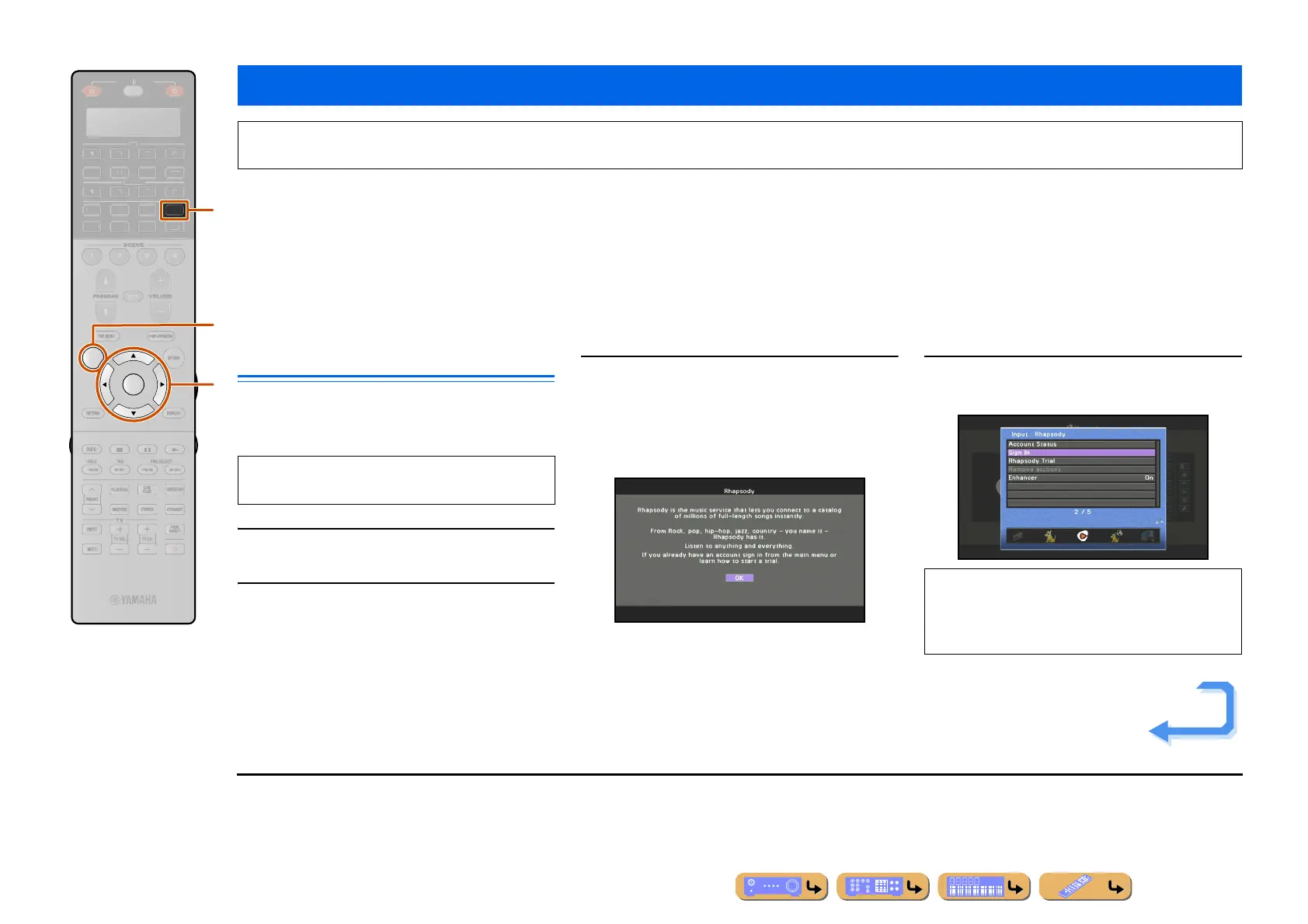PLAYBACK
En 86
The Rhapsody
®
service is the power behind the Rhapsody
®
Media Player (the Rhapsody
®
player software that you can download to your computer). Rhapsody
®
service
supplies the music, keeps My Library up to date, provides you with Rhapsody
®
channels, the Playlist Central online community, and manages your downloads. Your
software connects to Rhapsody
®
service through the internet. Because your account information and Rhapsody
®
content are on servers instead of any individual computer,
your music is infinitely portable. Much of what you see in the Display area comes from Rhapsody
®
service. What you can do with Rhapsody
®
service depends on your
subscription. You can use Rhapsody
®
service for free, or get even more from a paid membership. The Rhapsody
®
service also brings you Rhapsody
®
Online, a
streamlined, internet version of Rhapsody
®
that you can access from almost anywhere. Just sign in to your Rhapsody
®
account to start letting the Rhapsody
®
service work
for you.
For more information, http://www.rhapsody.com/
Rhapsody
®
account sign-in
When you select “Rhapsody” for the first time, the sign-
in screen appears. Sign in to your Rhapsody
®
account to
start using the Rhapsody service on this unit.
1
Press hON SCREEN.
2
Use iCursor B / C to select “Input” and
press iENTER.
3
Use iCursor D / E to select “Rhapsody”
and press iCursor B.
The following display appears when “Sign In” has not
been completed yet. Read the description and then
press
iENTER. J1
4
Press iCursor B / C to select “Sign In” and
then press iENTER.
Using the Rhapsody
®
service
Prohibition
It is strictly prohibited to modify, reproduce, reverse-engineer or use this unit and/or built-in software for use other than audiovisual purposes.
NET
ON SCREEN
ENTER
NET
ON SCREEN
ENTER
R
E
ECEIVE
DI
-A
B
LTI
H
N
D
K
IRI
A
i
h
d
Use the Utility function later to view information for
your Rhapsody
®
account.
If “Rhapsody Trial” is selected, the URL for free 30-
day trial service content is displayed. You can get
started with a free trial by registering an account in
the specified website.
Continues to the
next page
J
1 : When “Sign In” has not been completed yet, this description can
be directly displayed by pressing
dNET repeatedly to select
“Rhapsody” as input source.
