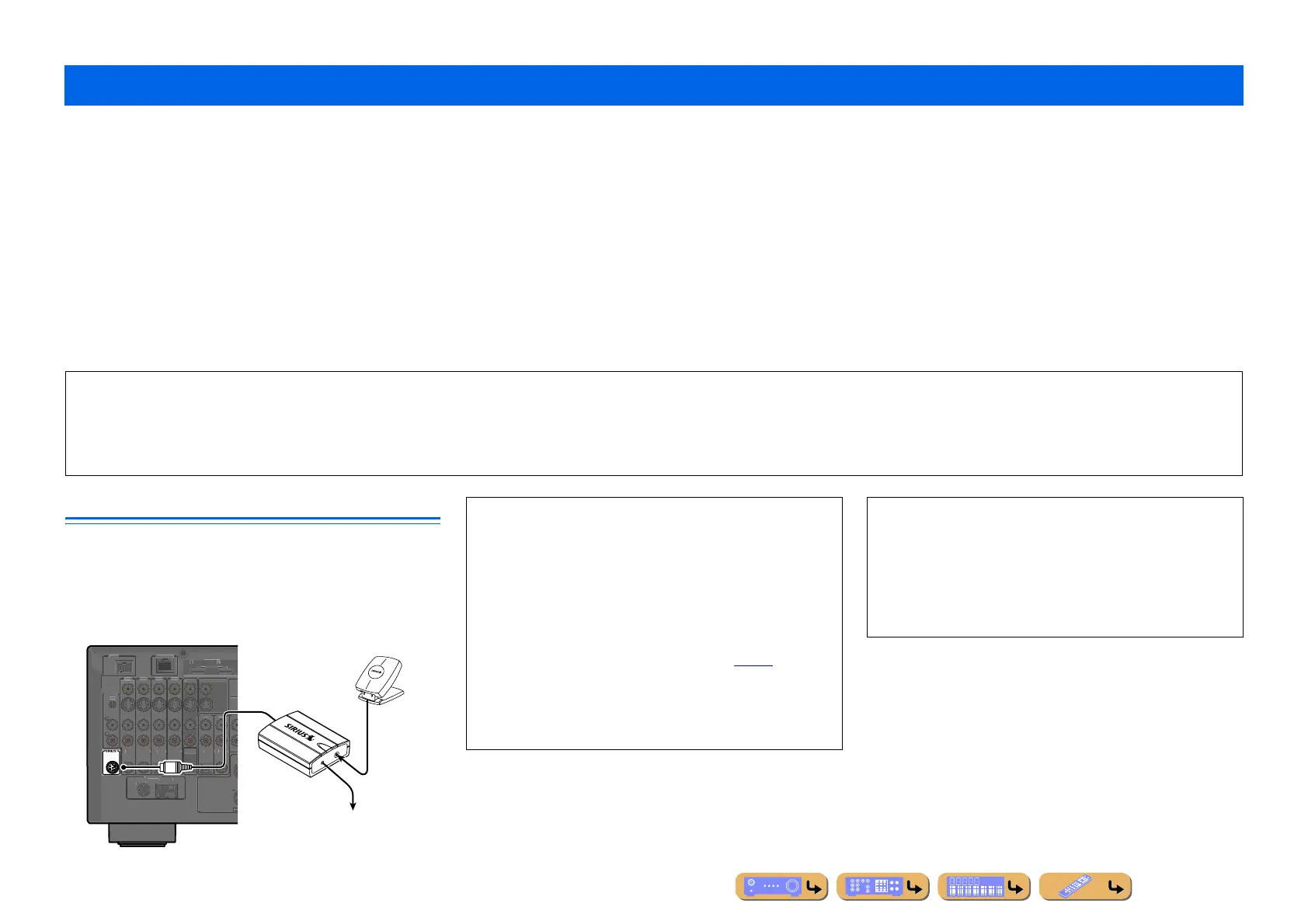PLAYBACK
En 74
To listen to Satellite Radio, you’ll need to connect a SIRIUS Satellite Radio tuner (sold separately) to your Sirius-Ready receiver. SIRIUS Satellite Radio is available to residents of the US (except
Alaska and Hawaii) and Canada.
Satellite Radio delivers a variety of commercial-free music from categories ranging from Pop, Rock, Country, R&B, Dance, Jazz, Classical and many more plus coverage of all the top professional and
college sports including play by play games from select leagues and teams. Additional programming includes expert sports talk, uncensored entertainment, comedy, family programming, local traffic
and weather and news from your most trusted sources.
Once you’ve purchased a SIRIUS tuner you’ll need to activate it and subscribe to begin enjoying the service. Easy to follow installation and setup instructions are provided with the SIRIUS tuner. There
are a variety of programming packages available, including the option of adding “The Best of XM” programming to the SIRIUS service. The “Best of XM” service is not available to SIRIUS Canada
subscribers at this time. Please check with SIRIUS Canada for any updates using the numbers and web address below.
Family friendly packages are also available to restrict channels featuring content that may be inappropriate for children.
To subscribe to SIRIUS, U.S. and Canadian customers can call 1-888-539-SIRI (1-888-539-7474) or visit sirius.com (US) or siriuscanada.ca (Canada).
Connecting the SiriusConnect™ tuner
Connect the SiriusConnect tuner (sold separately) to the SIRIUS
jack on the rear panel of this unit. For details, see the instruction
manuals provided with the SiriusConnect tuner.
Listening to the SIRIUS Satellite Radio™
SIRIUS Radio Legal
SIRIUS and all related marks and logos are trademarks of Sirius XM Radio Inc. and its subsidiaries. All other marks and logos are the property of their respective owners. All rights reserved. SIRIUS
subscription sold separately. Taxes and a one-time activation fee may apply. SIRIUS tuner required (sold separately) to receive the SIRIUS service. All programming and fees subject to change. It is prohibited
to copy, decompile, disassemble, reverse engineer, hack, manipulate or otherwise make available any technology or software incorporated in receivers compatible with the SIRIUS Satellite Radio System.
Service not available in Alaska or Hawaii.
HDMI
UT
X
HON
ND
AV 1
D
K NETW
RK
AV 2
V 3 AV
COAXIAL COAXIA
PTICAL
PTICAL
PTICAL
A
DI
1
A
DI
2 A
DI
COAXIAL
M
N.
UT
Z
NE
UT
V
V OUT
Z
NE
HD R
GND
4 RADI
R
R
ELE
TABLE
D
C
5
V
ANT
SiriusConnect Tuner
and the antenna
(sold separately)
To the AC wall outlet
• To ensure optimal reception of the SIRIUS Satellite Radio
signals, the antenna of the SiriusConnect tuner must be placed at
or near a window with no obstacles in the path to the sky. The
orientation of the antenna for the best reception differs depending
on the area. Refer to the instruction manuals provided with the
SiriusConnect tuner for the installation of the antenna. You can
mount it indoors or outdoors.
• Use the Antenna information on the front panel display or the
SIRIUS information screen on the TV screen (☞
p. 78) to check
the antenna reception level and adjust the orientation of the
antenna.
• You need to connect the SiriusConnect tuner to the AC wall
outlet.
NOTES
• If “CHECK SR TUNER” or “ANTENNA ERROR” appears on
the front panel display, the connection of the SiriusConnect tuner
or antenna is incorrect. In such cases, check the connection of the
SiriusConnect tuner and the antenna.
• If “NOT SUPPORTED” appears on the front panel display, this
unit does not support the connected SiriusConnect tuner.
