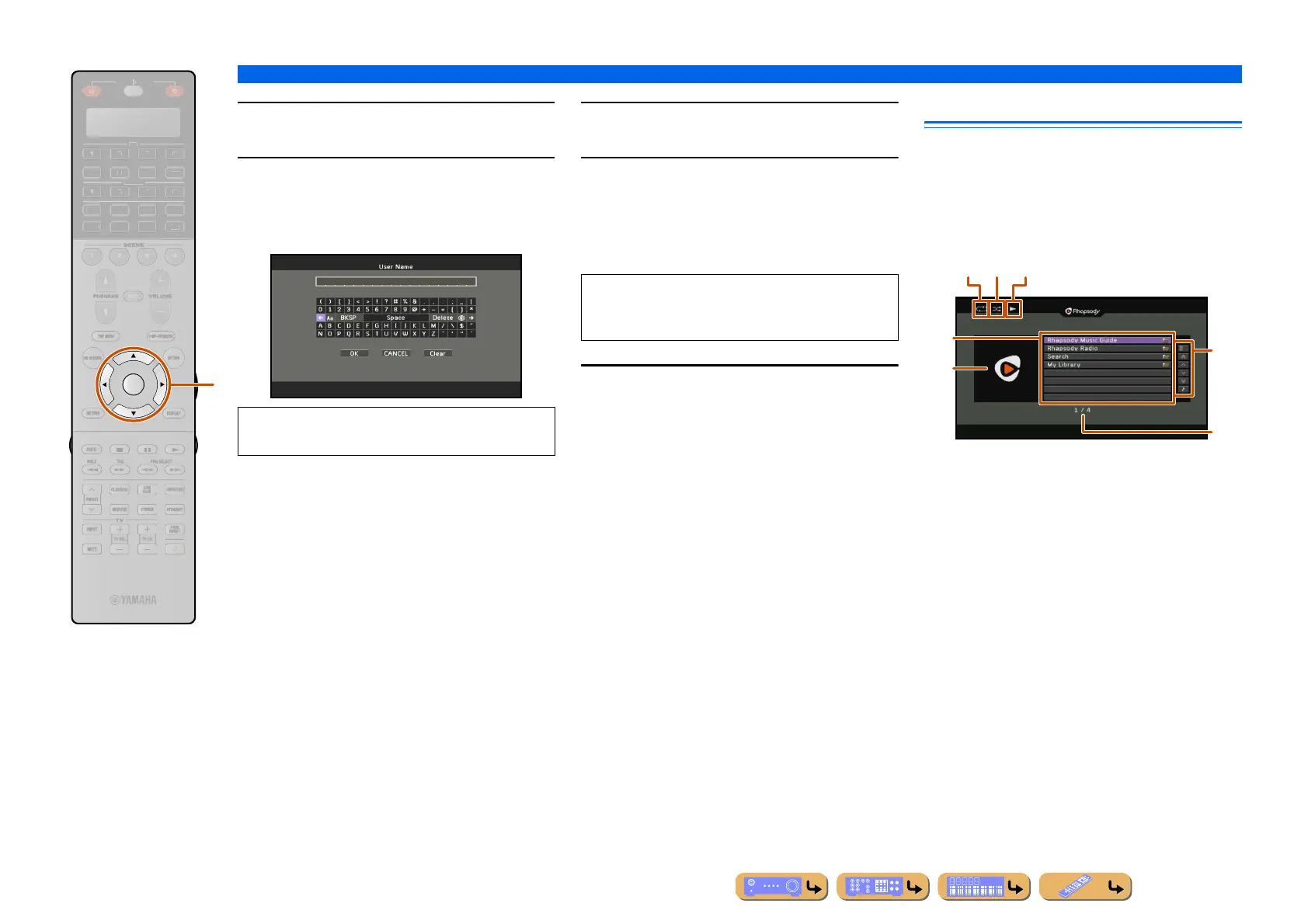PLAYBACK
Using the Rhapsody
®
service
En 87
5
Press iENTER to enter the User Name
entry screen.
6
Use iCursor B / C / D / E and iENTER to
enter your user name password (up to
64 characters) and then select “OK” and
press iENTER.
7
Press iENTER to enter the User Password
entry screen.
8
Use iCursor B / C / D / E and iENTER to
enter your password (up to 64 characters)
and then select “OK” and press iENTER.
“Please wait” appears followed by the confirmation
screen.
9
Press iENTER.
The Rhapsody Browse view is displayed.
Playback of Rhapsody
®
contents
The Rhapsody can be operated from the content window
on the TV screen.
You can operate the Rhapsody from the Now Playing
view or the Browse view.
■
Operating from the Browse view
a Repeat icon
b Shuffle icon
c Play icon
d Menu items
e Album art / Input icon
f Screen button area
Buttons for available operations are displayed. See
“Screen buttons on the Browse view” for details.
g Current menu number / Number of all menu items
ENTER
R
E
ECEIVE
DI
-A
B
LTI
ET
H
N
D
K
IRI
A
i
To clear the characters entered in step 6 and 8, select
“CLEAR” and press iENTER.
NOTE
If registration failed, the error message appears. In
this case, read the message and start all over again.
f
d
e
b ca
