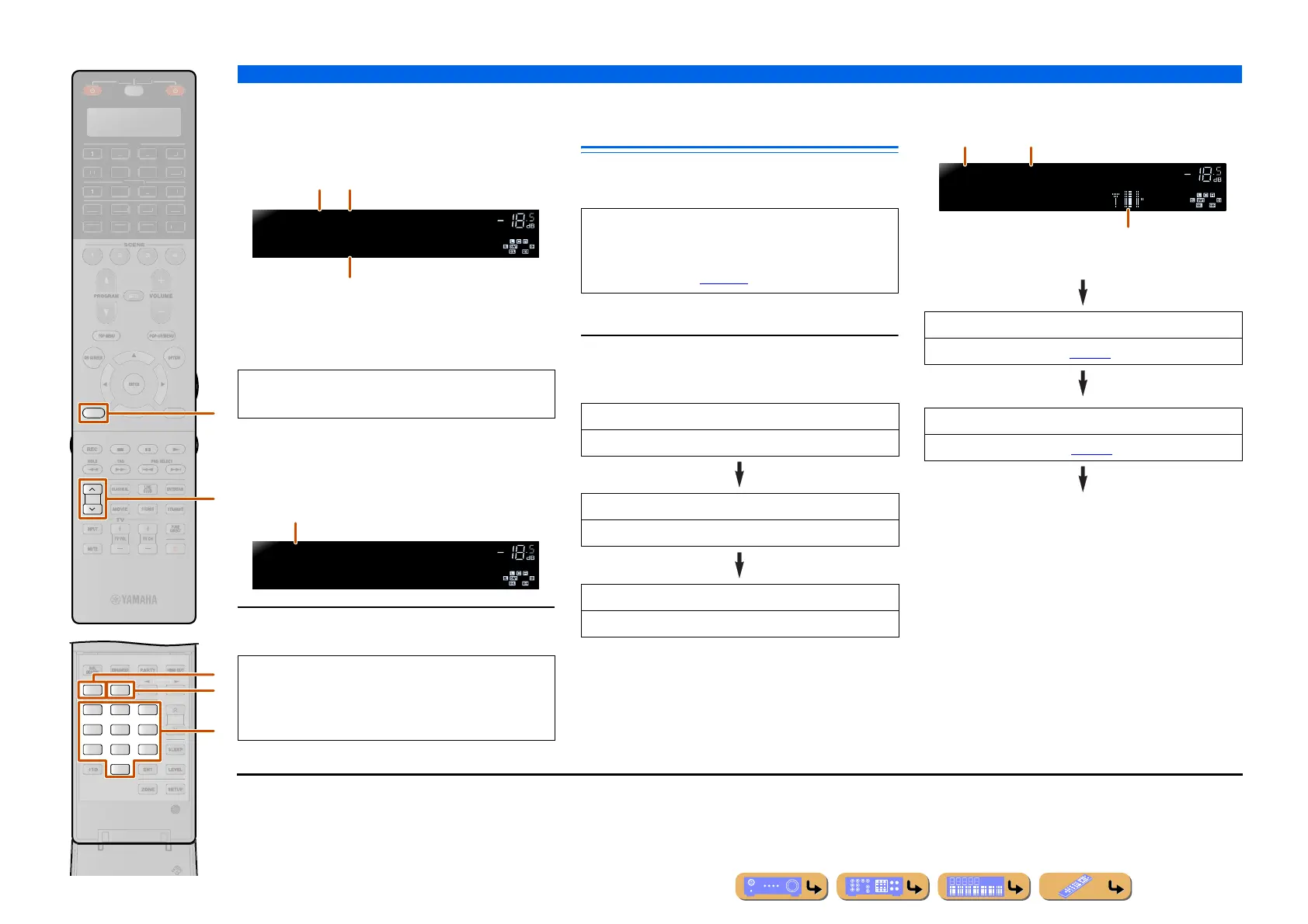PLAYBACK
Listening to the SIRIUS Satellite Radio™
En 77
■ Designating a preset number for
registration
Press zMEMORY once.
Press jPRESET F / G to select the preset number to
which the channel will be registered and then press
zMEMORY to register.
■
Recalling a preset channel (Preset
Search mode)
Specify preset numbers to recall registered channels.
Press jPRESET F / G to change the preset
numbers (1 to 40).
Displaying the SIRIUS Satellite
Radio™ information
You can display the SIRIUS Satellite Radio information
on the front panel display. J1
■ Front panel display
Press vINFO repeatedly to toggle the SIRIUS
Satellite Radio information display modes as
shown below.
Signal reception level
Signal reception is shown in four levels.
Back to “Artist/Song”
MEMORY
INFO
3
21
6
9
87
0
4
5
PRESET
RETURN
T
N.
H
ATE
R
R
E
RECEIVE
A
DI
-A
X
B
M
LT
E
H
N
K
IRI
A ]
z
v
j
w
i
To cancel registration, press iRETURN or do not
operate the remote control for about 30 seconds.
• Preset numbers to which no channel has been
registered are skipped.
• Preset numbers can also be selected by pressing
wNumeric keys.
VOLUME
023HairNatn
Preset01
001Hits1
Preset number
(Blinks)
Previously registered channel (or “---”
if no channel has been registered)
Channel to be registered
VOLUME
008Big'80s
Preset01
Pop
Preset number
NOTE
If a status message or an error message appears on the
front panel display or TV screen, see “SIRIUS
Satellite Radio™” (☞
p. 160).
Artist/Song
Artist name, song title, channel number
Composer
Composer name, channel number
Antenna Level
Antenna reception level, channel number
DSP Program
Current sound program (☞
p. 58), channel number
Audio Decoder
Current Audio Decoder (☞
p. 55), channel number
VOLUME
008Big'80s
Pop
Signal reception level
Channel number
Search mode
J
1 : If the SIRIUS Satellite Radio information contains a character
that cannot be recognized by this unit, the character will be
displayed with a space.
When an information is unavailable, “––––” appears.
