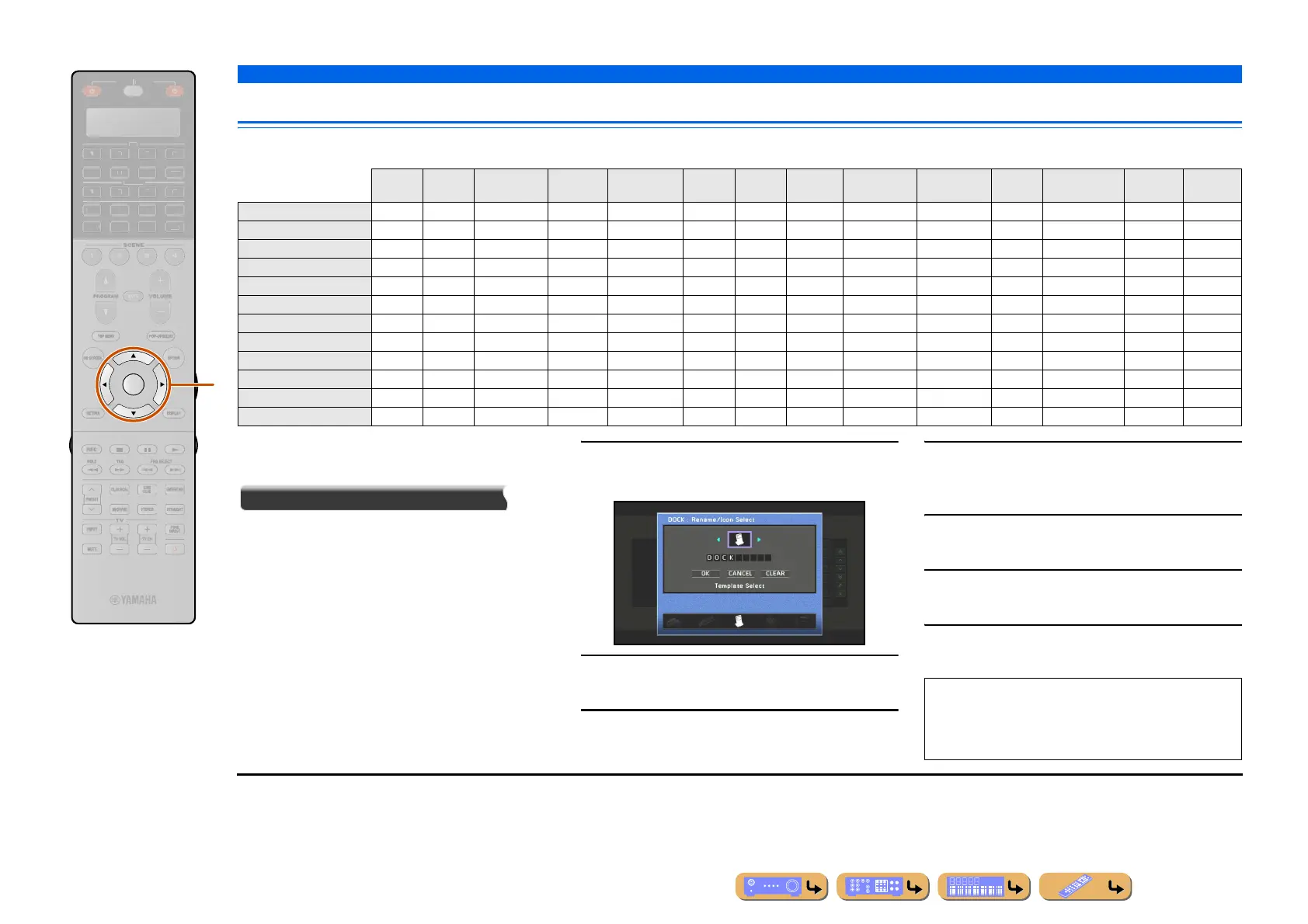SETUP
Configuring input sources (Input menu)
En 103
Input menu
✓: available menu for each input source
■
Changing an input source name or
icon
Rename/Icon Select
Changes the input source name (up to nine characters)
and icon displayed on the front panel display or TV
screen.
1
Use iCursor B / C repeatedly to select
“Rename/Icon Select” and press iENTER.
2
Use iCursor D / E to choose an icon.
3
Press iCursor C and iENTER.
Editing the name is available.
4
Press iCursor B / C to select a character,
and press iCursor D / E to enter the
selected character.
5
Repeat step 4 to enter the desired input
source name.
6
Confirm the input source name by pressing
iENTER.
7
Press iCursor C to select “OK” and press
iENTER to register the new input name.
AV1-7 V-AUX AUDIO1-4 PHONO MULTI CH USB PC
NET
RADIO
Rhapsody SIRIUS IR
DOCK
(iPod)
DOCK
(Bluetooth)
TUNER SIRIUS
Rename/Icon Select ✓✓ ✓ ✓ ✓ ✓ ✓ ✓
Decoder Mode ✓✓ ✓
Enhancer ✓✓ ✓ ✓ ✓✓ ✓ ✓ ✓ ✓ ✓ ✓ ✓
DMC Control ✓
Account Status ✓✓
Sign In ✓✓
Rhapsody Trial ✓
Remove Account ✓✓
SIRIUS IR Trial ✓
Standby Charge ✓
iPod Interlock ✓ J1
Video Out ✓
ENTER
R
E
ECEIVE
DI
-A
B
LTI
ET
H
N
D
K
IRI
A
i
• To cancel the operation without applying changes,
select “CANCEL” and then press
iENTER.
• To clear the characters entered in step 5, select
“CLEAR” and press
iENTER.
J
1 : Not available when playing back iPod/iPhone with wired
connection.