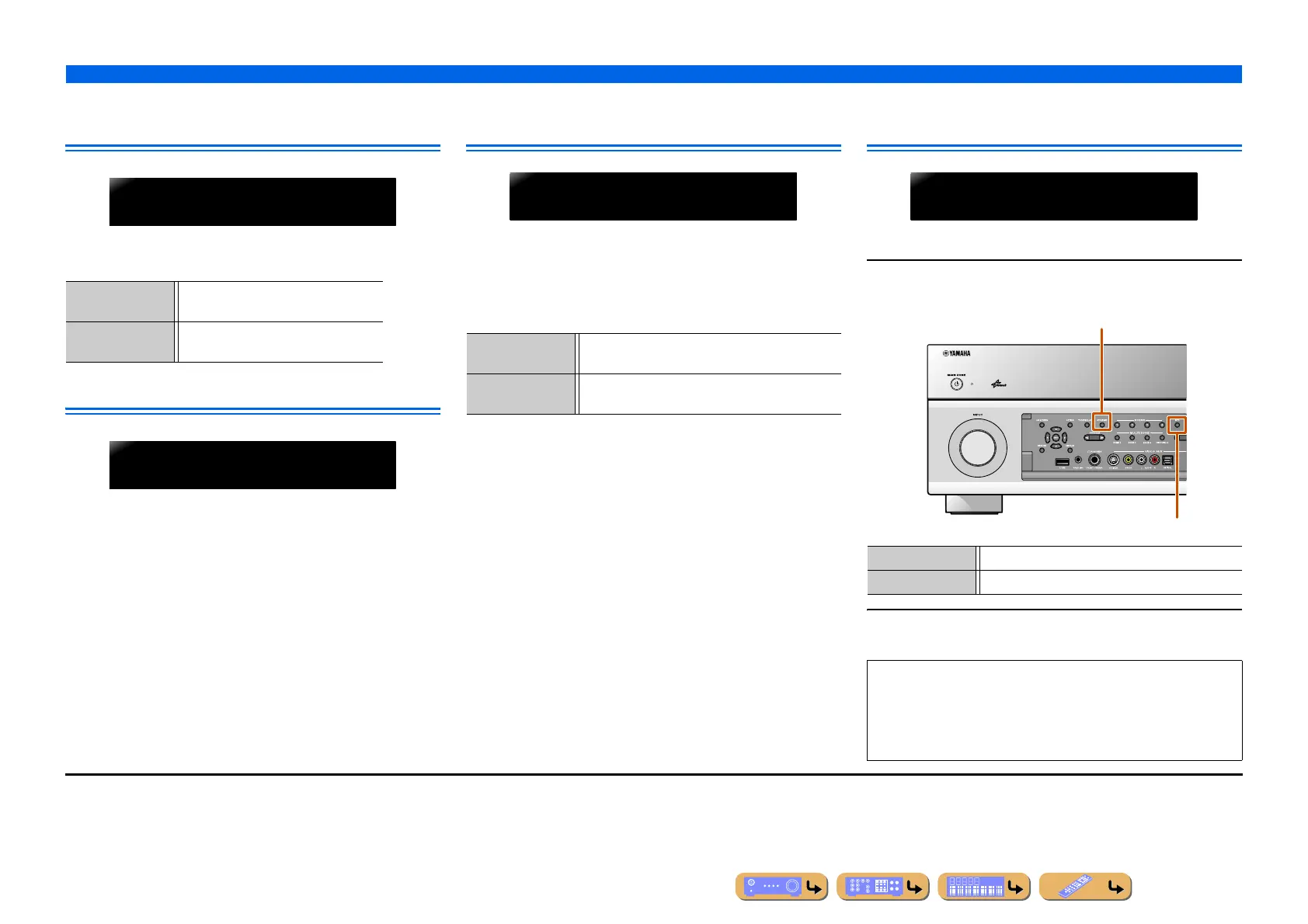SETUP
Extended functionality that can be configured as needed (Advanced Setup menu)
En 146
Resetting the SIRIUS Satellite Radio™
parental lock code
Reset the SIRIUS Satellite Radio parental lock code to the factory
default setting. If you forget the code, it can be reset.
Changing TV format
Change the color encoding format of OSD to PAL or NTSC
(default), to match the format used by the TV connected via the
HDMI OUT 1-2 or VIDEO (MONITOR OUT) jack.
Removing HDMI video output up-scaling
limits
Removes the up-scaling limitation on video resolution when this
unit and a TV are connected via HDMI jacks.
If a resolution supported by the monitor cannot be detected when
configuring the up-scaling settings, this setting will remove the
output limitation.
Recovery and backup of the system
settings
Save and restore the settings of this unit.
1
Press STRAIGHT repeatedly to select “BACKUP” or
“RECOVERY” and press INFO on the front panel.
2
Press INFO to perform the “BACKUP” or
“RECOVERY.” J1
RESET Resets the code to the factory default
setting.
CANCEL (Default) Cancels resetting of the parental lock
code.
SIRIUSPIN
CANCEL
TVFORMAT
NTSC
YES (Default) Video output signals of a resolution not supported by
the TV will not be transmitted.
SKIP This unit ignores the TV’s support capability and
transmits input video signals to the TV.
MONITORCHECK
YES
RECOVERY Restores settings for this unit that have been saved.
BACKUP Saves the current settings of this unit.
• The settings except the system settings of this unit such as HD
Radio tag or the account informations on Rhapsody and SIRIUS
Internet Radio cannot be saved.
• “RECOVERY” cannot be selected if settings have not be
previously saved.
RECOV./BACKUP
BACKUP
STRAIGHT
INFO
J
1 : After performing “RECOVERY,” turn off this unit.
