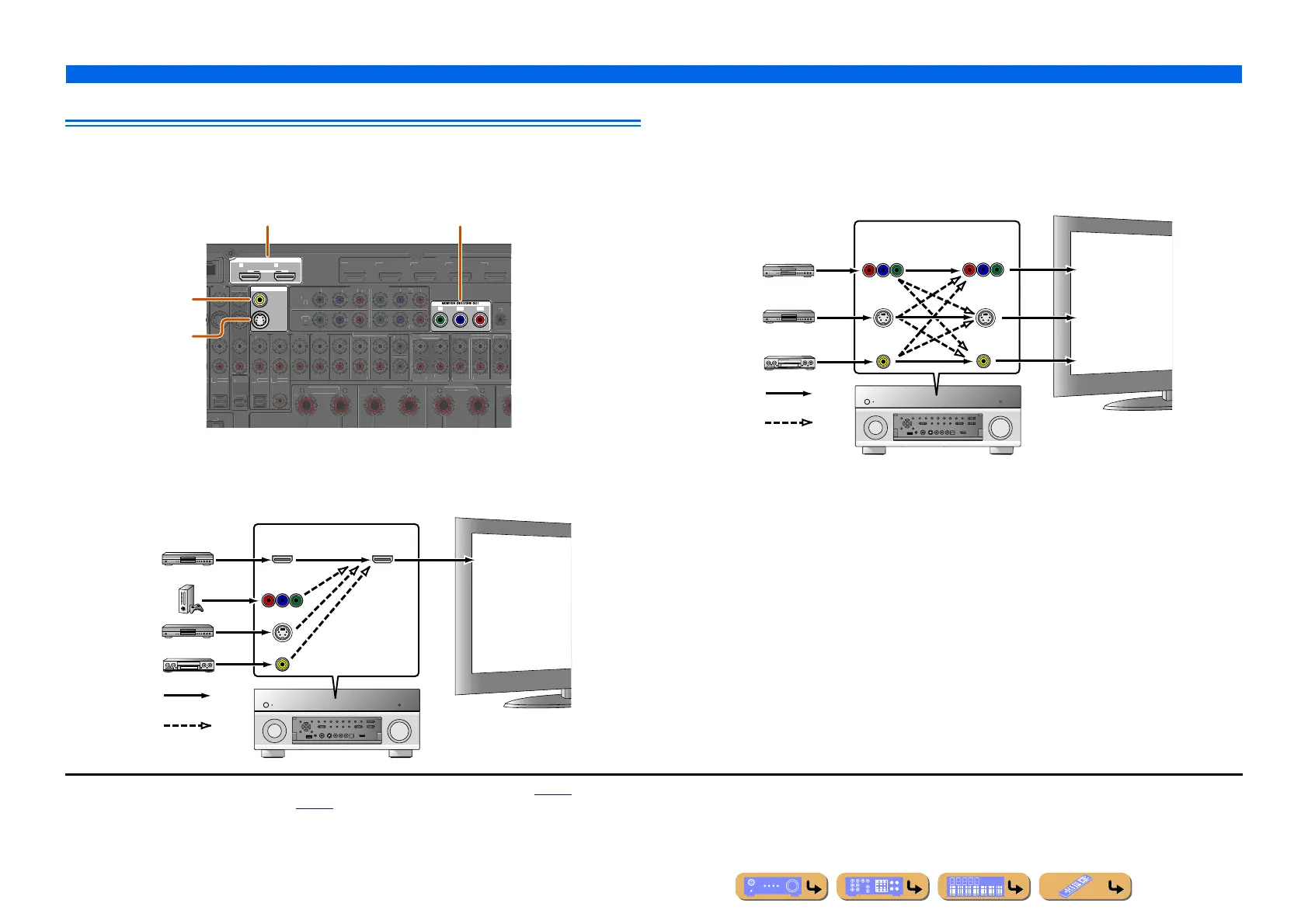CONNECTIONS
Connecting external components
En 30
Connecting a TV monitor
This unit is equipped with the following four types of output jack for connection to a TV.
HDMI OUT 1-2, COMPONENT VIDEO, S-VIDEO or VIDEO. Select the proper connection
according to the input signal format supported by your TV.
When connecting to an HDMI compatible TV
Video signal such as component video, S-video and video received by this unit is converted to HDMI
and output to the TV. Just select HDMI input on the TV to view video from any external source
connected to this unit. J1
When connecting to a non-HDMI compatible TV
Connect to the TV using the same type of connection that you used to connect to the external
component, and change the inputs on your TV to match that of the external component you are using
for playback. If the external component and TV are equipped with different types of analog video
jacks, this unit will convert the component video, S-video or video signal to component video, S-video
or video signal, according to the type of video input jacks used by the TV. J2, J3
HDMI OUT
12
MON.OUT/ZONE OUT
YP
B
P
R
Z
NE2
Z
NE
R.PRESENC
RR
N
RR
ND BA
K
PEAKER
E
V
V
-
OR
4
1
AV
AV
OPTICAL
PTICAL
A
DI
2 TV
DI
A
DI
A
DI
R
N
RR
N
R. BA
K
BW
FE
ENTE
MULTI CH INPU
OMPONENT VIDE
OAXIA
Z
NE
PRE
ONE
NE
R. PRE
EN
E
FR
NT
F. PRE
EN
E
AV
U
AV
UT
Z
NE
RR
ND
R. BA
1 BD
DVD
ADIO
ARC ARC
SELECTABLE
HDMI OUT 1-2 jacks
COMPONENT VIDEO jacks
(MONITOR OUT)
VIDEO jack
(MONITOR OUT)
S-VIDEO jack
(MONITOR OUT)
HDMI
COMPONENT
VIDEO
HDMI
VIDEO
S VIDEO
Input Output
HDMI input
Through
Converted
TV
VIDEO
VIDEO
S VIDEO
S VIDEO
COMPONENT
VIDEO
COMPONENT
VIDEO
Input Output
Video input
Through
Component
video input
TV
Converted
S-video input
J
1 : You can change the resolution and aspect ratio when converting to HDMI to suit your requirements (☞p. 121).
J
2 : Set “Analog to Analog Conversion” to “On” (☞p. 121).
J
3 : Analog to analog conversion is available only for 480i/576i-resolution video signal.
