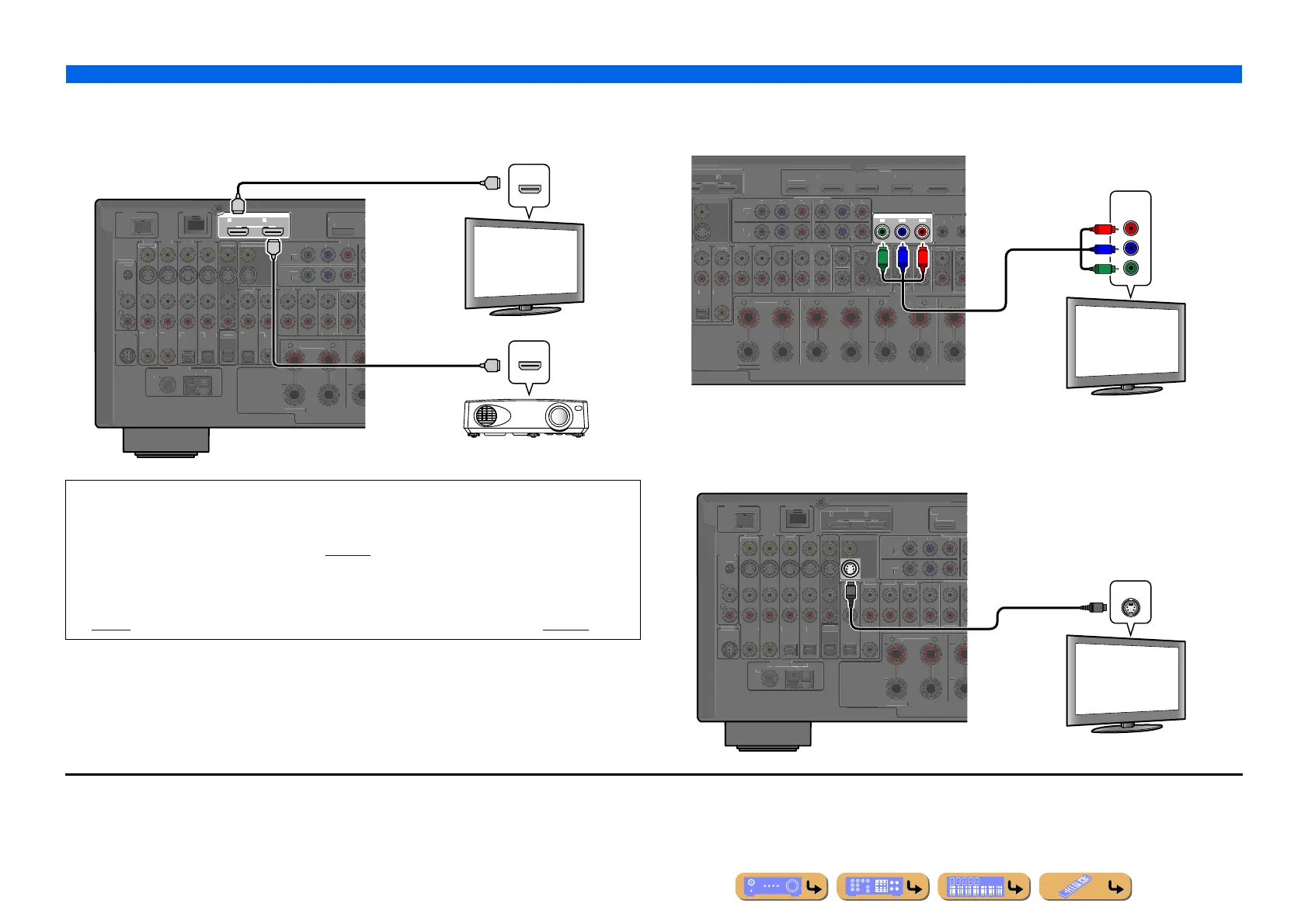CONNECTIONS
Connecting external components
En 31
■
Connecting an HDMI video monitor
Connect the HDMI cable to one of the HDMI OUT 1-2 jacks.
■
Connecting a component video monitor
Connect the component video cable to the COMPONENT VIDEO (MONITOR OUT) jacks.
■
Connecting a S-video monitor
Connect the S-video cable to the S-VIDEO (MONITOR OUT) jack.
• Use a 19-pin HDMI cable with the HDMI logo.
• We recommend using a cable less than 16.4 ft. (5.0 m) long to prevent signal quality degradation.
• When a TV that supports the HDMI function and Audio Return Channel function is connected, audio
output from the TV can be input to this unit (☞
p. 150).
• When a player and TV that support the 3D video format are connected to this unit, 3D content can be
played back.
• This unit is equipped with HDMI OUT 1 and 2 jacks. The active HDMI OUT jack(s) can be selected
(☞
p. 52). The active HDMI OUT jack(s) can be registered with the SCENE function (☞p. 106).
HDMI OUT
12
ONE2/ZONE3
ANTENNA
R.PRE
EN
1
EXTRA SP2
PH
N
ND
D
K NETW
RK
V
2
AXIAL
AXIAL
PTI
A
PTI
A
PTI
AL
AUDIO
2 TV
AUDIO
UDIO 3 AUDIO 4
RONT
URROUND
U
M
LTI
H I
MP
NENT
AXIA
N.
T
Z
NE
AV
T
AV
T
Z
NE
ԝ
P
R
1 BD/DVD
D Radi
ND
(4 RADI
IRI
ARC ARC
SELECTABLE
HDMI
HDMI
HDMI
HDMI
HDMI
HDMI
HDMI input
TV
Projector
J1
MONITOR OUT/ZONE OUT
YP
B
P
R
NE2
Z
NE
.PRESENC
RR
ND
RR
ND BA
K
PEAKERS
ENTE
HDMI
AV 3
AV 5
V 6
IN
L
-
EXTRA
P2
OPTICA
DI
1
(2 TV)
A
DI
2
DI
DI
4
FR
NT
RR
N
R. BA
BW
FE
ENTER
ULTI CH INPUT
COMPONENT VIDEO
COAXIAL
M
N.
UT
Z
NE
UT
NE
RE
ONE 2
Z
NE
. PRESENCE
R
NT
. PRESENCE
RR
N
R. BA
REA
(1 BD
DVD)
ARC
SELECTABL
COMPONENT
VIDEO
Y
P
R
P
B
Y
P
R
P
B
Component video input
TV
J1
Z
NE2
Z
NE
R.PRESENC
DMI
U
XTRA
P
HONO
GN
ETW
R
2
4
OAXIAL COAXIA
OPTICA
PTICAL
PTICA
A
DI
1
2 TV)
DI
A
DI
A
DI
FR
N
URR
UN
U
LTI
H I
OMPONENT
OAXIA
MON.OUT/ZONE OU
AV
U
AV
UT
Z
NE 4
Ԝ ԝ
1 BD
DVD
D R
ND
A
M
4 RADI
IRIUS
AR
R
ELE
TABLE
VIDEO
S
S
TV
S-video input
J
1 : The video signal for the COMPONENT VIDEO or S-VIDEO jacks is converted and output from HDMI OUT 1-2 jacks.
When connecting to a TV via the HDMI jack, you do not need to use these jacks.
