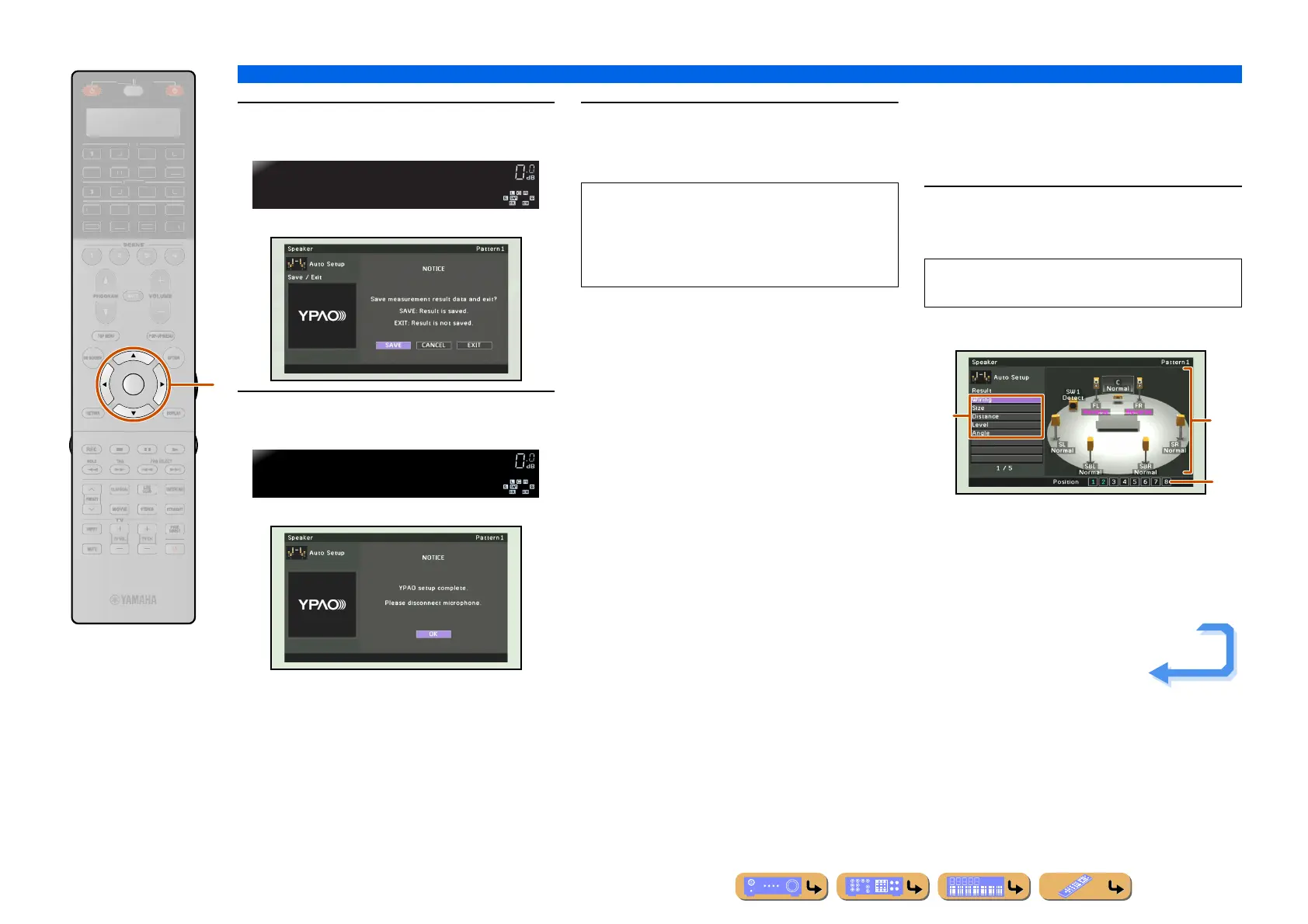CONNECTIONS
Setting up the speaker parameters automatically (YPAO)
En 48
14
Press iCursor B / C to select “Save/
Exit” and press iENTER.
15
Press iCursor D / E to select “SAVE”
and press iENTER.
16
Press iENTER.
Automatic setup is completed. Disconnect the
YPAO microphone.
■
Reviewing automatic setup
parameters
The results of automatic acoustics measurement can be
reviewed once measurement is complete.
1
Press iCursor B / C repeatedly to select
“Result” and press iENTER immediately
after the automatic measurement.
The results of acoustics measurement are displayed.
a
List of menu items
Menu items available in the Result menu are displayed.
b Number of measurement
Indicates the number of measurements for multiple
listening positions.
c Diagram
Shows the speaker setup and sound adjustment as diagram.
ENTER
ENTER
R
E
ECEIVE
DI
-A
B
LTI
ET
H
N
D
K
IRI
A
i
Select:Save
Save/Exit
YPAO
VOLUME
DisconnectMic
FINISH
YPAO
VOLUME
The YPAO microphone is sensitive to heat. When you
have finished measuring, store the microphone out of
direct sunlight, and away from locations that may
experience high temperatures, such as on top of AV
equipment.
The Result menu can be viewed only by performing
the automatic measurement.
a
b
c
Continues to the
next page
