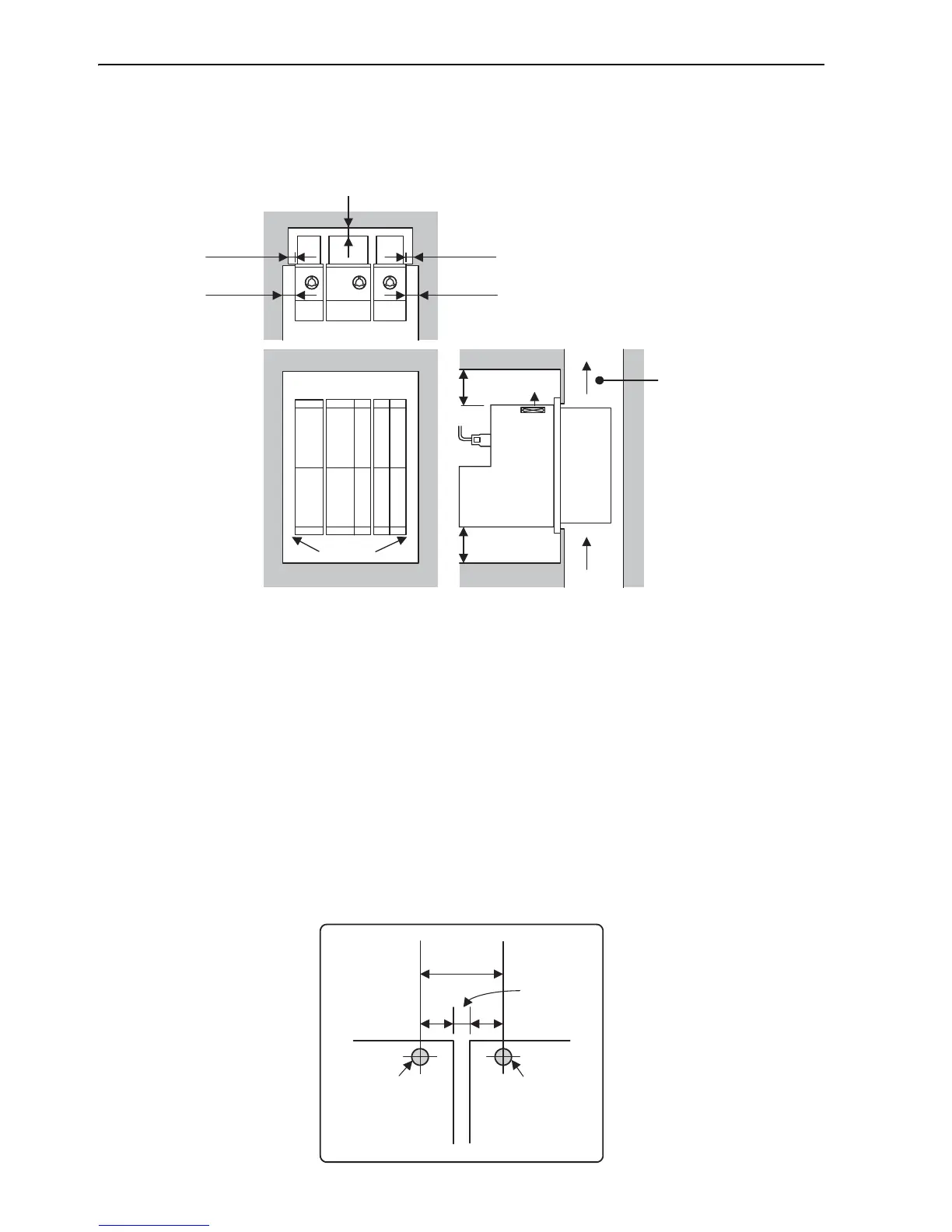6 Installation
6.2.5 Installation Orientation and Space
6-12
6.2.5 Installation Orientation and Space
Precautions for the mounting the Σ-V-SD driver, including the mounting orientation and mounting space, are
given below.
Installation Orientation and Space for Σ-V-SD Driver
•Always install the power regeneration converter on the left side of the SERVOPACK.
•We recommend that you install the SERVOPACKs in order of capacity, with the SERVOPACK with the
largest capacity closest to the power regeneration converter.
•All of the Σ-V-SD drivers have external heat sinks for cooling.
• Refer to the external dimension diagrams for external dimensions and mounting dimensions of the products
(4.1.2 External Dimensions and 4.2.2 External Dimensions).
•Make sure that the ambient air temperature of the Σ-V-SD driver is 0 to 55°C near the heat sink and inside
the control panel at a 70% load, and 0 to 40°C inside the control panel at a 100% load.
•To prevent oil penetration, seal the mounting screw sections of the power regeneration converter and the
SERVOPACK.
•Always install the Σ-V-SD driver with the fan at the top to ensure efficient cooling.
•When mounting the Σ-V-SD driver, allow space above and below it to prevent heat buildup.
•When stirring the air inside the control panel, do not allow the airflow to fall directly on the Σ-V-SD driver
to prevent dirt from collecting on the Σ-V-SD driver.
•Provide the following spaces between the units.
