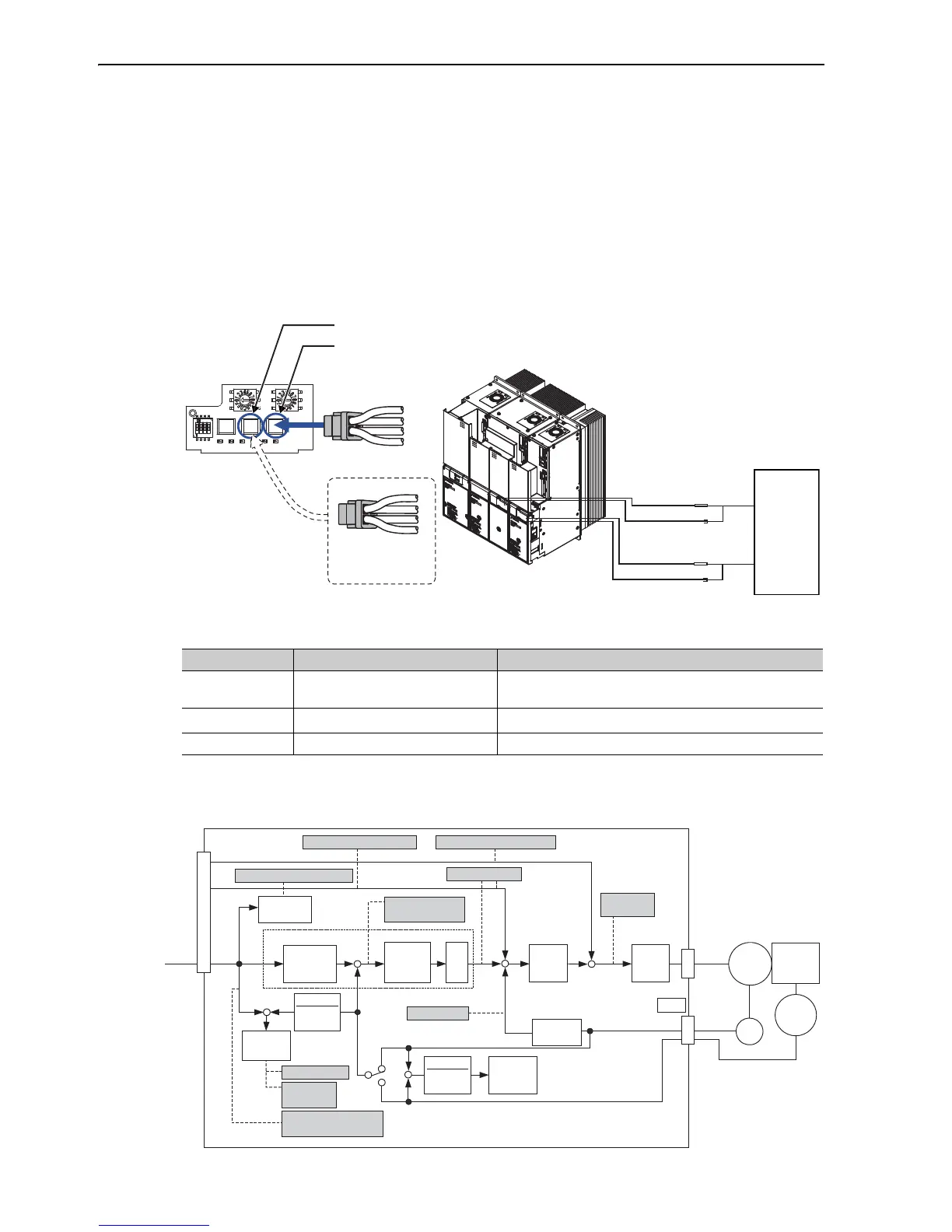9 Adjustments
9.1.3 Monitoring Analog Signals
9-4
9.1.3 Monitoring Analog Signals
Check the operating status of the machine and signal waveform when adjusting the servo gain. Connect a mea-
suring instrument, such as a memory recorder, to connectors CN61 and CN62 analog monitor connector on the
SERVOPACK to monitor analog signal waveform.
The settings and parameters for monitoring analog signals are described in the following sections.
(1) Connectors CN61 and CN62 for Analog Monitor
To monitor analog signals, connect a measuring instrument with cable (model: JZSP-CA01-E) to the connec-
tors CN61 and CN62.
(2) Monitor Signal
The shaded parts in the following diagram indicate analog output signals that can be monitored.
Line Color Signal Name Factory Setting
White Analog monitor 1
Torque reference: 1 V/100% rated torque
(Applicable motor: servomotor)
Red Analog monitor 2
Motor speed: 1 V/1000 min
-1
Black (2 lines) GND Analog monitor GND: 0 V
