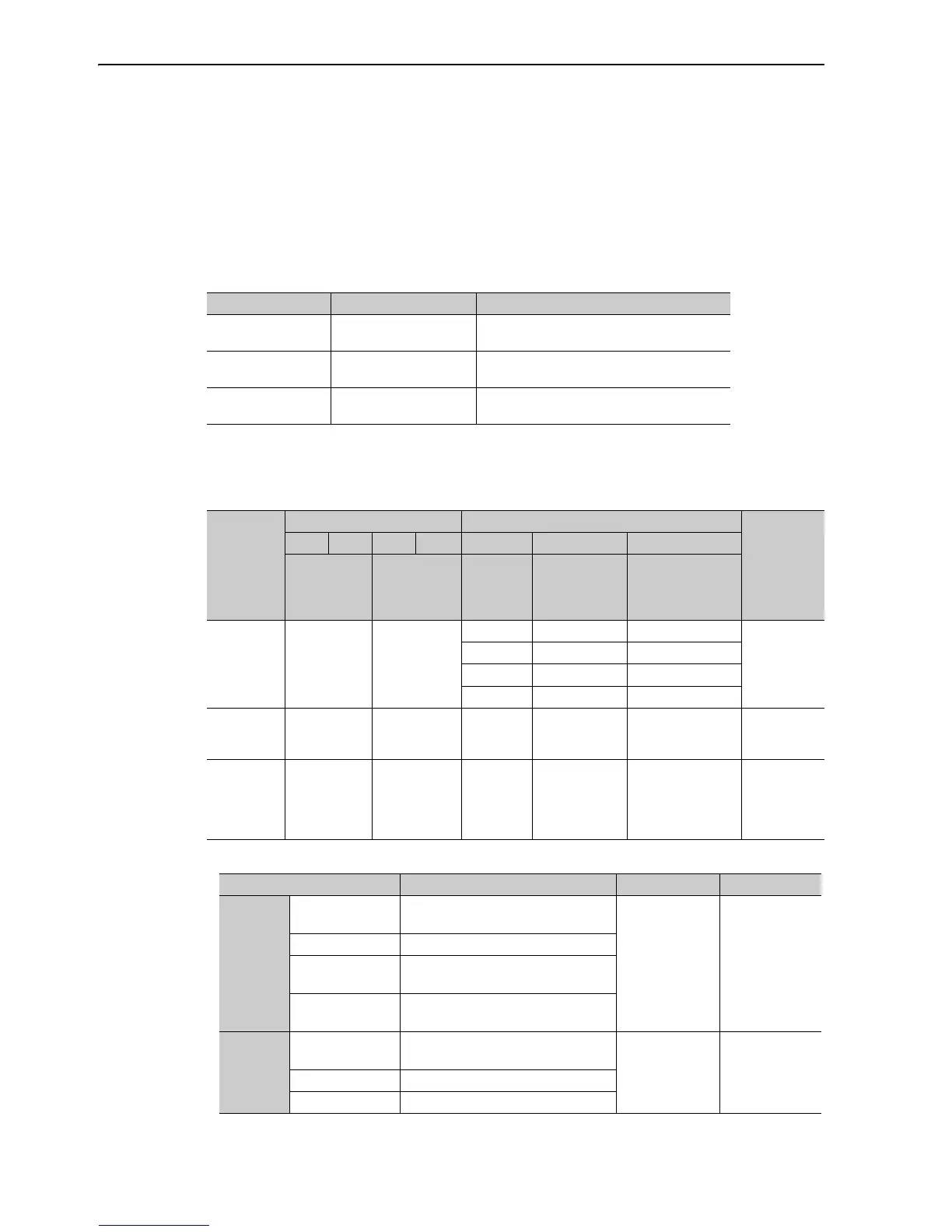9 Adjustments
9-46
9.6 High-speed Control Adjustments
After performing advanced autotuning or one-parameter tuning, servo tuning can be performed according to
machine operation to enable high-speed, high-precision machine operation.
The procedure is described here.
1. Select the control functions according to the machine operation.
Select the control functions to use based on the following table.
2. Set Machine tool function (23C8h:1)* and the related parameters.
Refer to the following table to make the required settings for Machine tool function and the parameters.
∗ For details, refer to
Σ
-V-SD series User’s Manual For Command Profile EtherCAT (CoE) Communications Refer-
ence (manual no. SIEP S800000 95).
•Related Parameters
Operation Mode Required Operations Control Functions That Are Used
Cutting operation High-precision cutting
Predictive control and quadrant projection
compensation
High-speed feeding
operation
Machine vibration sup-
pression
Internal speed feedforward control and model
following control
Spindle axis
operation
Changing the gain Gain selection
Operation
Mode
Machine Tool Function Control Function
Remark
Bit5 Bit4 Bit1 Bit0 Pn070.0 Pn070.1 Pn071.0
Operation
Mode
Gain
Selection
Predictive
Control
Quadrant
Projection
Compensation
Internal speed
feedforward
control and model
following control
Cutting
operation
0
Gain bank 0
(Fixed)
00 –
Cannot use
internal speed
feedforward
control func-
tion.
01 –
10 –
11 –
High-speed
feeding
operation
1
Gain bank 1
(Fixed)
––0 or 1 or 2–
Spindle axis
operation
2
Select gain
bank from
0 to 3.
–– –
Cannot use
internal speed
feedforward
control func-
tion.
Parameter (Index Number) Function When Enabled Classification
Pn070
(2030h:5)
n.0
[Factory setting]
Disables predictive function.
After restart Setup
n.1 Enables predictive function.
n.0
[Factory setting]
Disables quadrant projection
compensation function.
n.1
Enables quadrant projection
compensation function.
Pn071.0
(2030h:6)
n.0
[Factory setting]
No function
After restart Setup
n.1 Uses internal speed FF function.
n.2 Uses model following control function.
