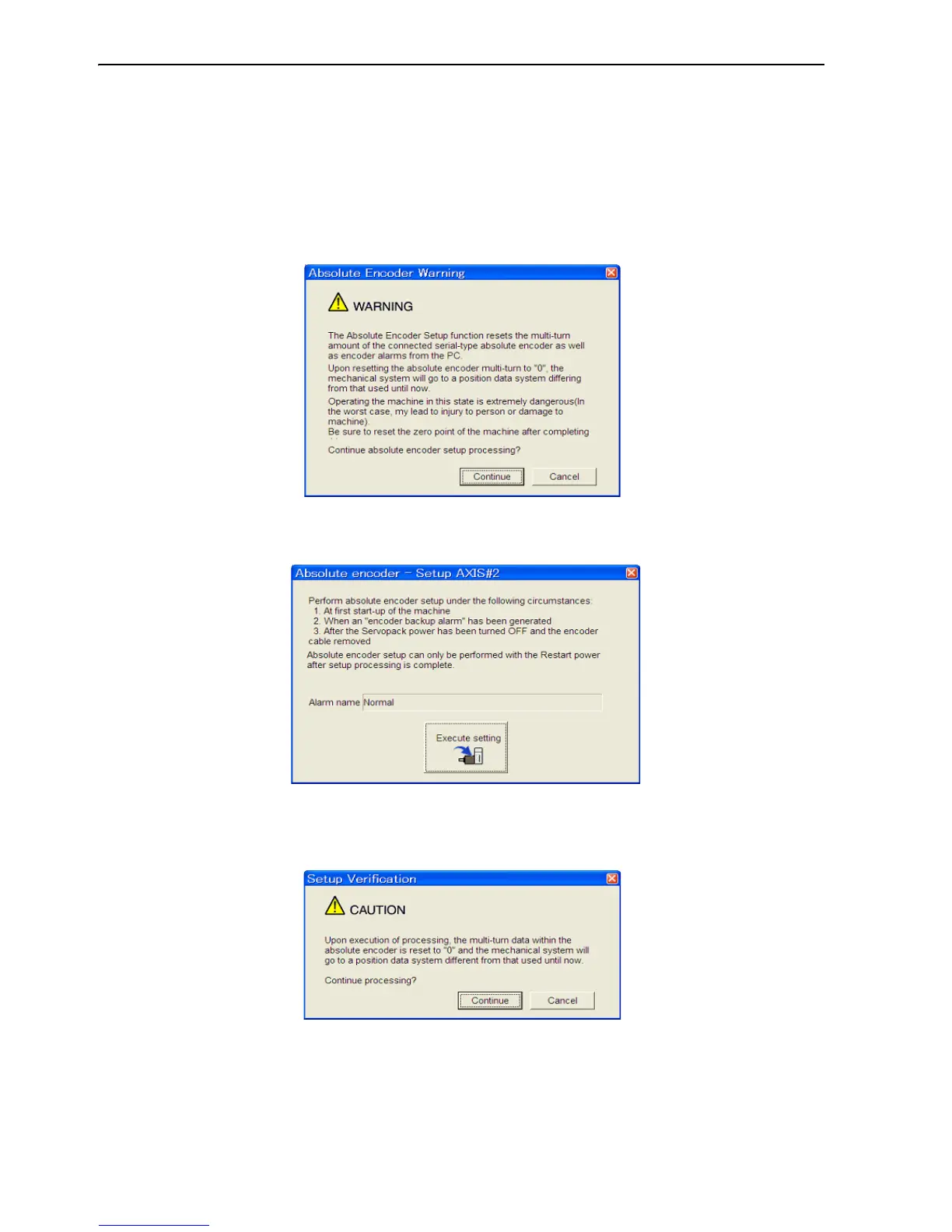8 Operation
8.7.4 Absolute Encoder Setup
8-30
Procedure for Setup
Follow the steps below to setup the absolute encoder.
1. Make sure that the motor power is OFF.
2. In the SigmaWin for Σ-V-SD (MT) component main window, click Setup, point to Set Absolute
Encoder and click Reset Absolute Encoder. A warning message appears confirming if you
want to continue the processing.
Click Cancel to return to the main window without resetting the absolute encoder.
3. Click Continue, and the Absolute encoder Setup box appears.
The Alarm Name box displays the code and name of the alarm that is occurring now.
4. Click Execute setting, and a verification message appears confirming if you want to continue
although the coordinate system will change.
Click Cancel to return to the previous window without resetting the absolute encoder.
