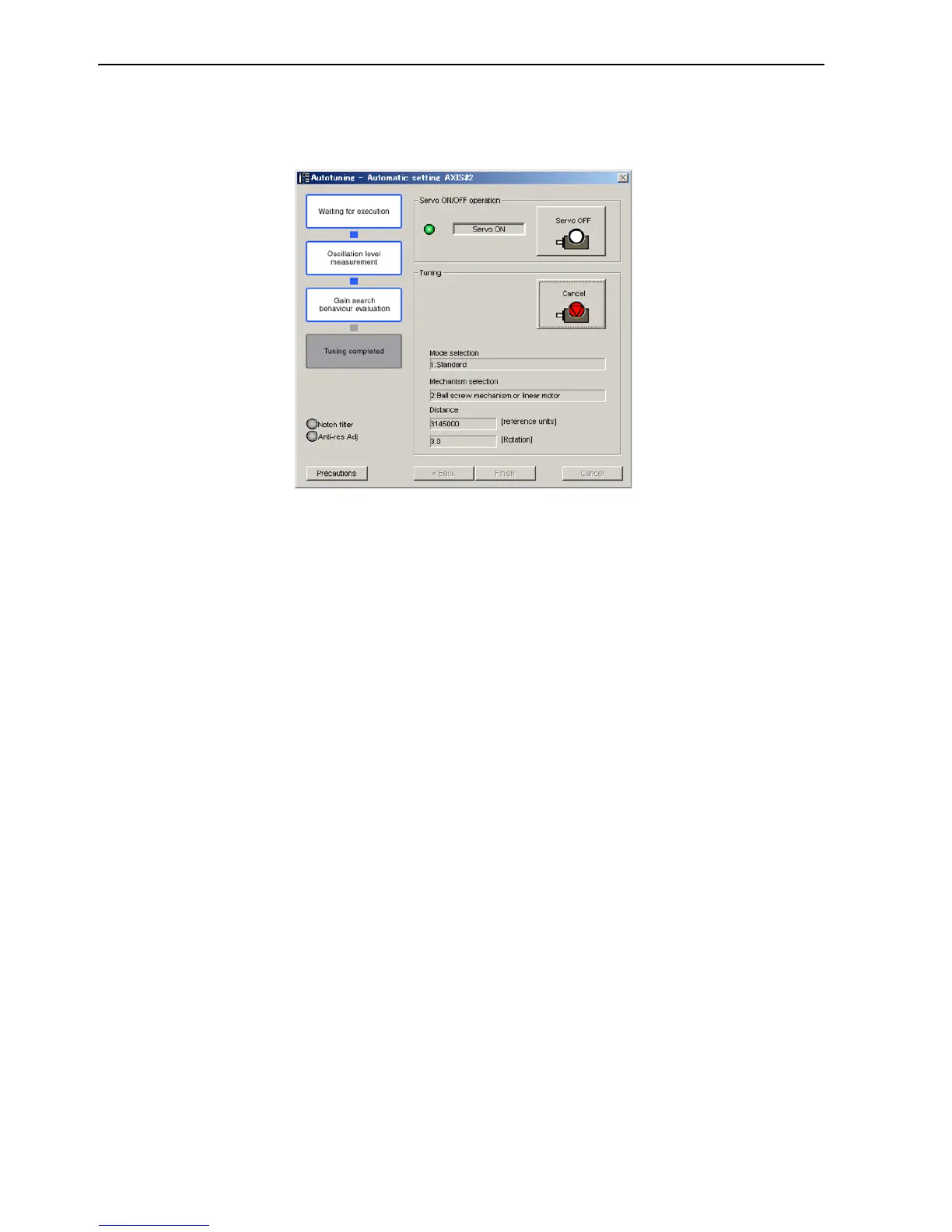9 Adjustments
9.2.1 Advanced Autotuning
9-18
21. After confirming the safety of the area adjoining the drive unit, click Yes. The motor will start
rotating and tuning will start.
Vibration generated during tuning is automatically detected, and the optimum setting for the detected
vibration will be made. When the setting is complete, the LED indicator lamps (bottom left of the box) of
the functions used for the setting will light up.
22. When tuning is completed, click Finish to return to the main window. The results of tuning will
be written in the parameters.
