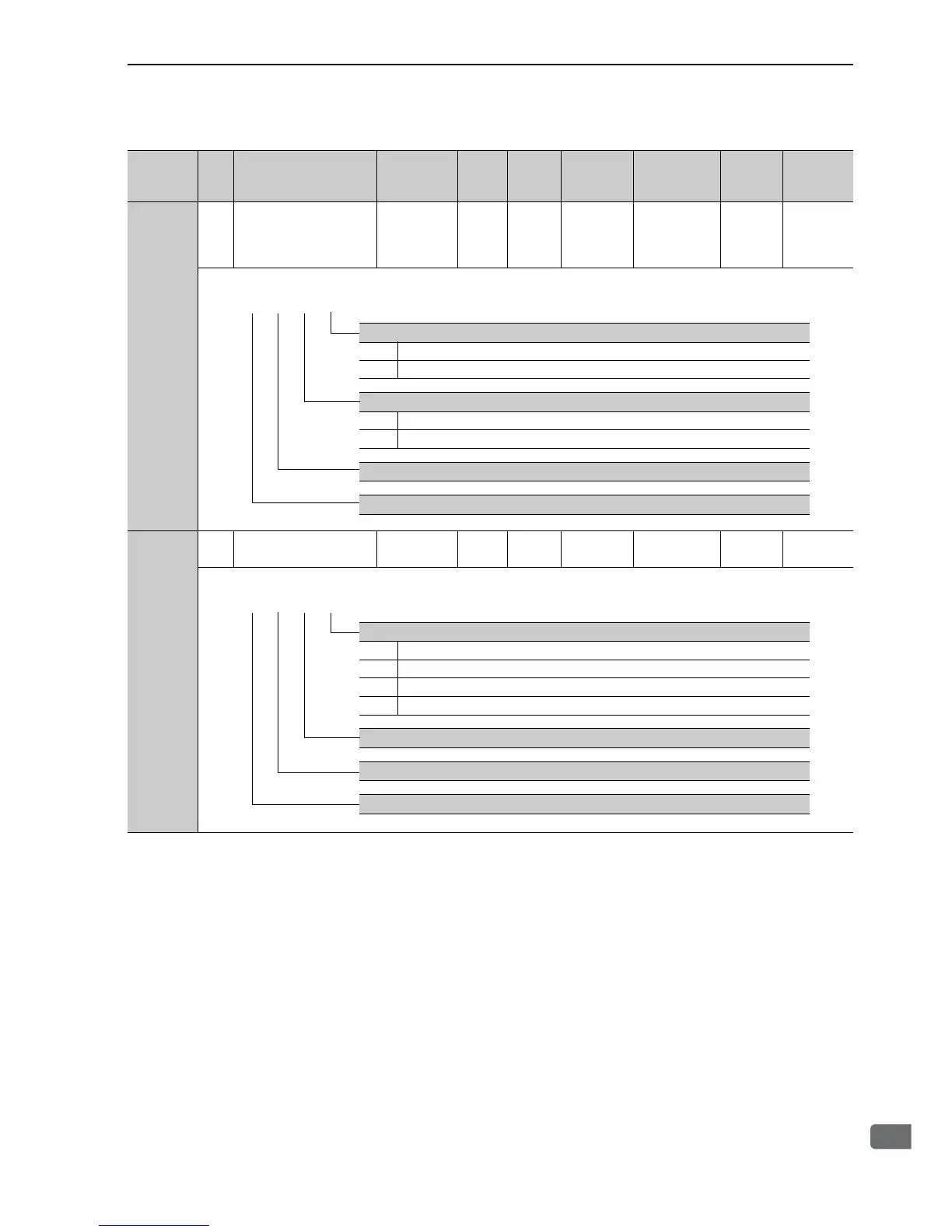12.1 SERVOPACK Parameters
12-7
Pn01B
(2030h:1)
2
Application Function
Select Switch 1B
0000 to 0011 – 0000 After restart Setup
spindle
motor,
servo-
motor
–
Pn01C
(2030h:2)
2
Application Function
Select Switch 1C
0000 to 1003 – 0000 After restart Setup
spindle
motor
–
(cont’d)
Parameter
No.
(Index No.)
Size Name
Setting
Range
Units
Factory
Setting
When
Enabled
Classification
Motor
Type
Reference
Section
Emergency Stop Signal Selection
0 Disables the emergency stop signal.
1 Enables the emergency stop signal.
Contactor Control Function Selection
0 Disables MCON signal.
1 Enables MCON signal.
Reserved (Do not change.)
Reserved (Do not change.)
4th 3rd 2nd 1st
digit digit digit digit
n.
Load Ratio Output Level Selection
0 Outputs a load ratio of 120% for the 10-s rated output of the motor.
1 Outputs a load ratio of 100% for the 10-s rated output of the motor.
2 Outputs a load ratio of 100% for the 50% ED rated output of the motor.
3 Outputs a load ratio of 100% for the continuous rated output of the motor.
Reserved (Do not change.)
Reserved (Do not change.)
Reserved (Do not change.)
4th 3rd 2nd 1st
digit digit digit digit
n.
