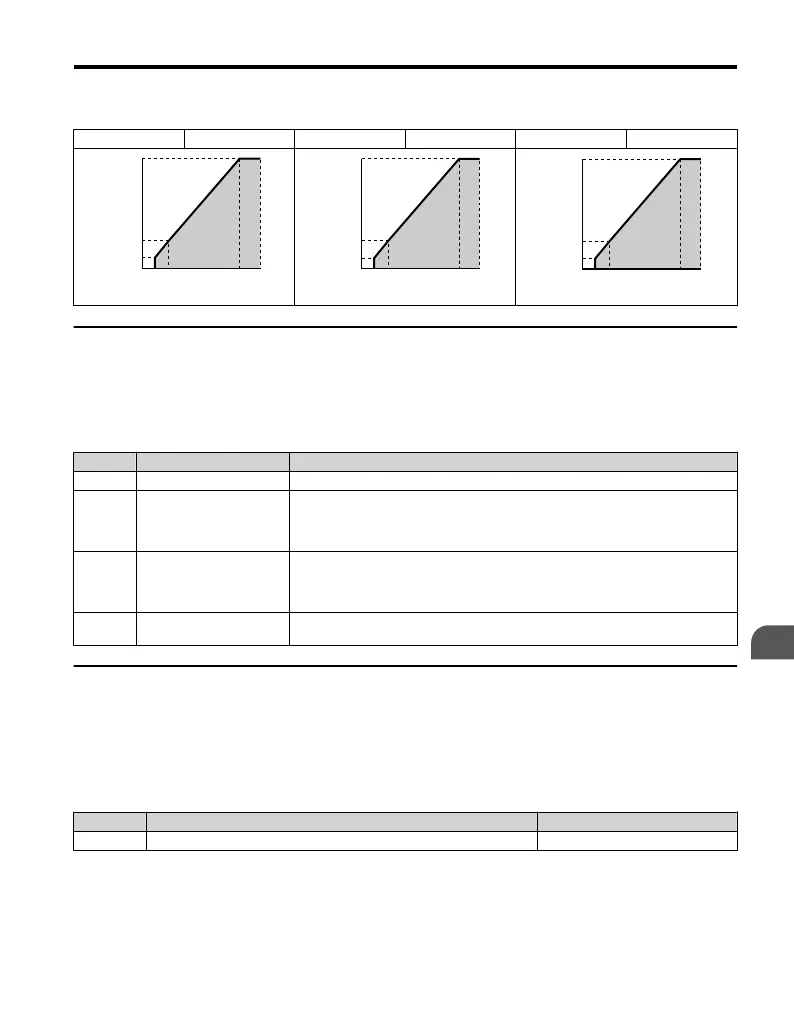Setting Examples C through E
Example = C 90 Hz Example = D 120 Hz Example = E 180 Hz
0
12
16
200
1.5 3 9060
Voltage (V)
Frequency (Hz)
0
12
16
200
1.5 3 12060
Voltage (V)
Frequency (Hz)
0
12
16
200
1.5 3 18060
Voltage (V)
Frequency (Hz)
u
Motor Parameters: E2-01 to E2-03
n
Setting Motor Parameters
The following table provides instructions on how
to set motor parameters. Refer to the motor
data sheet for the correct motor data.
No. Parameter Name Setting Method
E2-01 Motor Rated Current Sets the motor nameplate full load current in amperes (A).
E2-02 Motor Rated Slip
Calculate and set the motor rated slip based on the rated speed described on the
motor nameplate.
Motor rated slip = Motor rated frequency [Hz] - Rated speed [r/min] x No. of
motor poles / 120.
E2-03 Motor No-Load Current
Set motor no-load current at rated voltage and rated frequency.
Contact the motor manufacturer to get the no-load current. This information is
not usually written on the motor nameplate.
The default no-load current is for a Yaskawa 4-pole motor.
E2-05
Motor Line-to-Line
Resistance
Sets the phase-to-phase motor resistance in ohms.
u
Digital Output: H2-01
Parameter H2-01 assigns functions to digital output terminals MA, MB, and MC. Set this
parameter as required by the application. Default value is listed below.
NOTICE: Do not assign a function that repeats
ON/OFF frequently to terminals MA and MB. Failure to comply
will reduce the relay contact lifetime. The expected number of relay contact switching times is normally
200,000 times (current 1 A, resistance load).
No. Parameter Name Default
H2-01 Terminal MA, MB and MC Function Selection (relay) E: Fault
Note: The setting range for H2-01 is 0 to 13D. Refer to Parameter List on page 197 for more information.
4.5 Basic Operation
YASKAWA ELECTRIC TOEP C710606 25B YASKAWA AC Drive J1000 Installation & Start-Up Manual
103
4
Start-Up Programming
& Operation
2/6/2008-14:44
