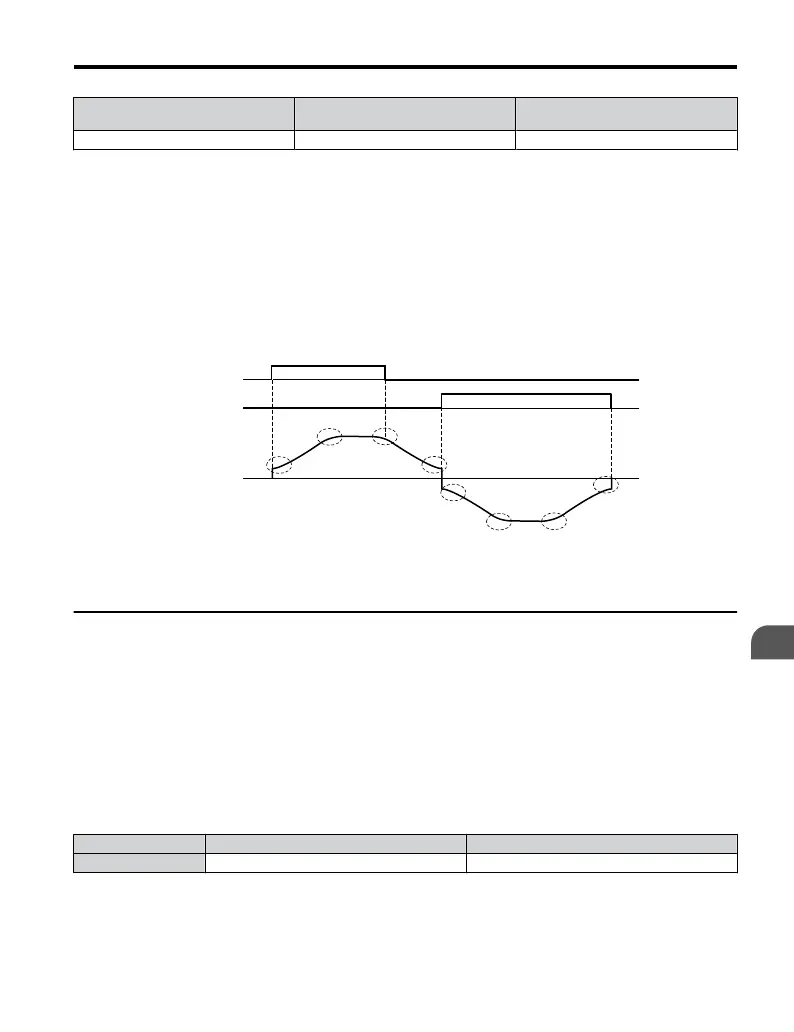Accel/Decel Time
H1-oo = 7
Acceleration Time Deceleration Time
Closed C1-03 C1-04
n
Using S-Curve Characteristics during Acceleration/Deceleration
Using S-curve characteristics to smooth acceleration and
deceleration minimizes abrupt shock
to the load. Set S-curve characteristic time during acceleration/deceleration at start and
acceleration/deceleration at stop.
Note: Setting S-curve characteristics will lengthen accel/decel times as follows:
Accel Time = Selected Accel Time + (C2-01 + C2-02)/2
Decel Time = Selected Decel Time + (C2-03 + C2-04)/2
Setting Example
Figure 4.13 illustrates S-curve characteristics switching between forward and reverse.
C2-02
C2-01
C2-03
C2-04
C2-02
C2-01
C2-03
C2-04
Forward Run
Command
Reverse Run
Command
Output
Frequency
Figure 4.13 S-Curve Characteristics
u
Drive Duty Mode and Carrier Frequency Selection: C6-01 and
C6-02
n
Drive Duty Mode Selection: C6-01
The drive has two different duty modes
from which to select based on the load characteristics.
The drive rated current, overload capacity, carrier frequency, and maximum output frequency
will change depending upon the duty mode selection. Use parameter C6-01 (Duty Cycle) to
select Heavy Duty (HD) or Normal Duty (ND) for the application. The default setting is ND.
Refer to Specifications on page 187 for details about the rated current.
HD and ND Mode Selections
Mode HD Rating ND Duty Rating
C6-01 0 1
4.5 Basic Operation
YASKAWA ELECTRIC TOEP C710606 25B YASKAWA AC Drive J1000 Installation & Start-Up Manual
93
4
Start-Up Programming
& Operation
2/6/2008-14:44
