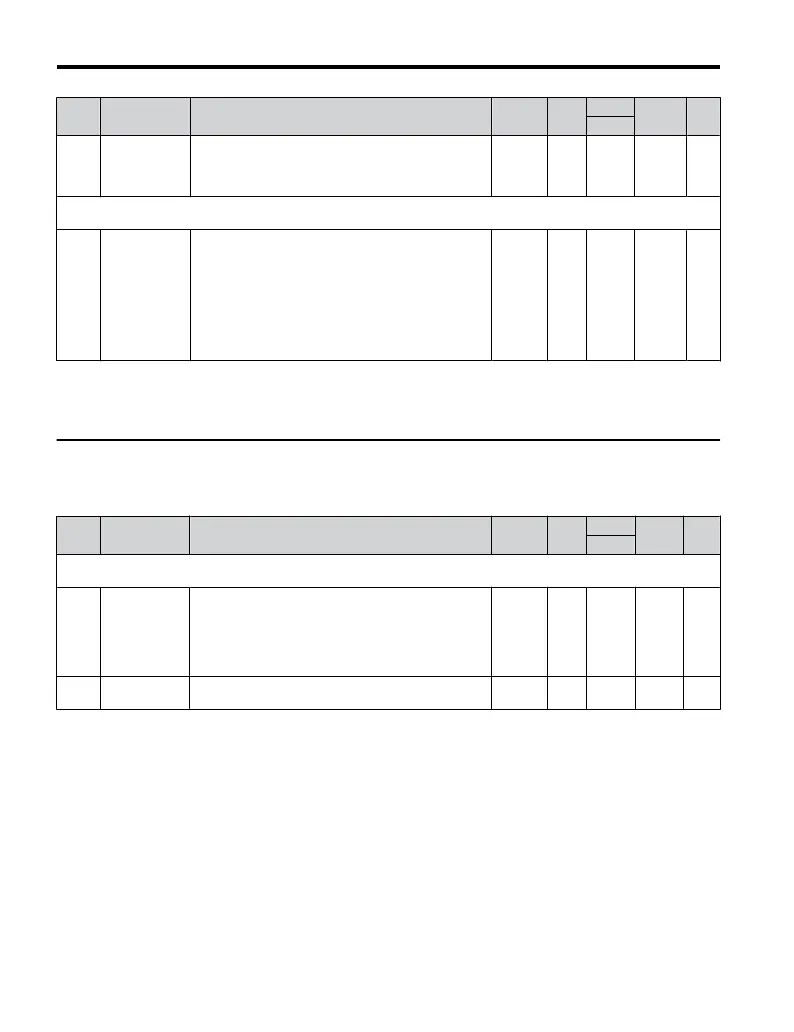No. Name Description Range Def.
Mode
Addr.
Hex
Pg.
V/f
d3-04
Jump
Frequency
Width
This parameter sets the dead-band width around each
selected prohibited frequency reference point. The
bandwidth becomes the designated Jump frequency,
plus or minus d3-04.
0.0 to
20.0
1.0
Hz
O 297 —
d4: Frequency Reference Hold
Use d4 parameters to configure the drive frequency reference hold function.
d4-01
Frequency
Reference
Hold Function
Selection
Determines if the frequency reference or frequency
reference bias is saved when the Run command is
removed or the power goes off.
0: Disabled
1: Enabled
This parameter is effective when the multi-function
inputs “Accel/Decel Ramp Hold”, “Up/Down” or
“Up/Down 2” commands are selected (H1-oo = A
or 10/11).
0, 1 0 O 298 —
<19> Range upper limit is dependent on parameters E1-04, Maximum Output Frequency, and d2-01, Frequency
Reference Upper Limit.
<22>
Parameter can be changed during run.
u
E: Motor Parameters
E parameters set V/f characteristics and motor-related data.
No. Name Description Range Def.
Mode
Addr.
Hex
Pg.
V/f
E1: V/f Pattern Characteristics
Use E1 parameters to set V/f characteristics for the motor.
E1-01
<24>
Input Voltage
Setting
This parameter must be set to the power supply
voltage.
WARNING!
Drive
input
voltage
(not
motor
voltage)
must
be set in E1-01 for the protective features of the
drive to function properly. failure to do so may result
in equipment damage and/or death or personal injury.
155 to
255
<14>
S 300 99
E1-03
V/f Pattern
Selection
F: Custom V/f. E1-04 through E1-10 settings define
the V/f pattern.
F F O 302 —
B.2 Parameter Table
204
YASKAWA ELECTRIC TOEP C710606 25B YASKAWA AC Drive J1000 Installation & Start-Up Manual
2/6/2008-14:44
