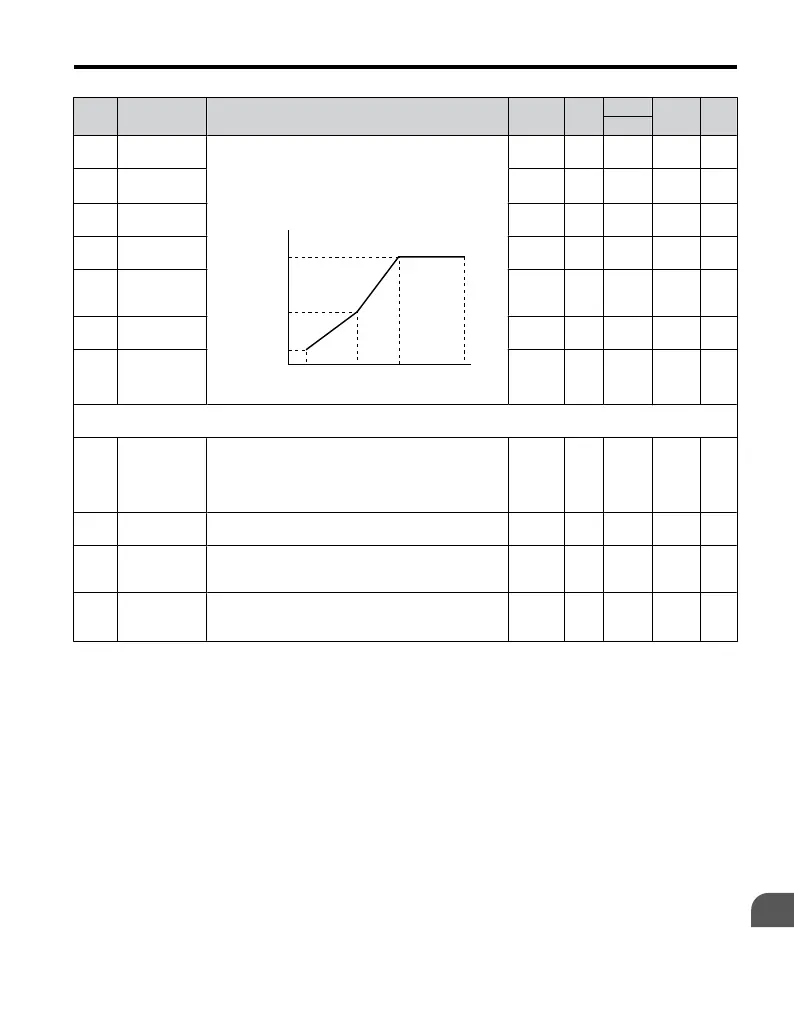No. Name Description Range Def.
Mode
Addr.
Hex
Pg.
V/f
E1-04
Max Output
Frequency
To set linear V/f characteristics, set the same values
for E1-07 and E1-09. In this case,
the setting for E1-08
will be disregarded. Ensure that the four frequencies
are set according to these rules:
E1-04 ≥ E1-06> E1-07 ≥ E1-09
E1-05
E1-08
E1-10
E1-09 E1-07 E1-06 E1-04
VACrms Out (V)
Frequency (Hz)
40.0 to
400.0
60 Hz S 303 100
E1-05
<24>
Max Output
Voltage
0.0 to
255.0
200 V S 304 100
E1-06
Base
Frequency
0.0 to
E1-04
60 Hz O 305 100
E1-07
Mid Output
Frequency
0.0 to
E1-04
3.0
Hz
O 306 100
E1-08
<24>
Mid Output
Frequency
Voltage
0.0 to
255.0
16.0
V
O 307 100
E1-09
Minimum
Output Freq.
0.0 to
E1-04
1.5
Hz
S 308 100
E1-10
<24>
Minimum
Output Freq.
Voltage
0.0 to
255.0
12.0
V
O 309 100
E2: Motor Parameters
Use E2 parameters to set motor-related data.
E2-01
Motor Rated
Current
Sets the motor nameplate full load current in amperes
(A).
10 to
200% of
drive
rated
current
<57>
S 30E 103
E2-02
Motor Rated
Slip
Sets the motor rated slip in Hertz.
0.00 to
20.00
<57>
O 30F 103
E2-03
Motor
No-Load
Current
Sets the magnetizing current of the motor in Ampere.
0 to less
than
E2-01
<57>
O 310 103
E2-05
Motor
Line-to-Line
Resistance
Sets the phase-to-phase motor resistance in ohms.
0.000 to
65.000
<37>
<57>
O 312 —
<14> Default setting value is dependent on parameter o2–09, Initialization Spec. Selection.
<24> Values shown here are for 200 V class drives. Double the value when using a 400 V class drive.
<37> Setting range becomes 0.00 to 130.00 for drives 0.2 kW and smaller.
<57> Default setting value is
dependent on parameter o2-04, Drive Model Selection and C6-01, Drive Duty Selection.
B.2 Parameter Table
YASKAWA ELECTRIC TOEP C710606 25B YASKAWA AC Drive J1000 Installation & Start-Up Manual
205
B
Parameter List
2/6/2008-14:44
