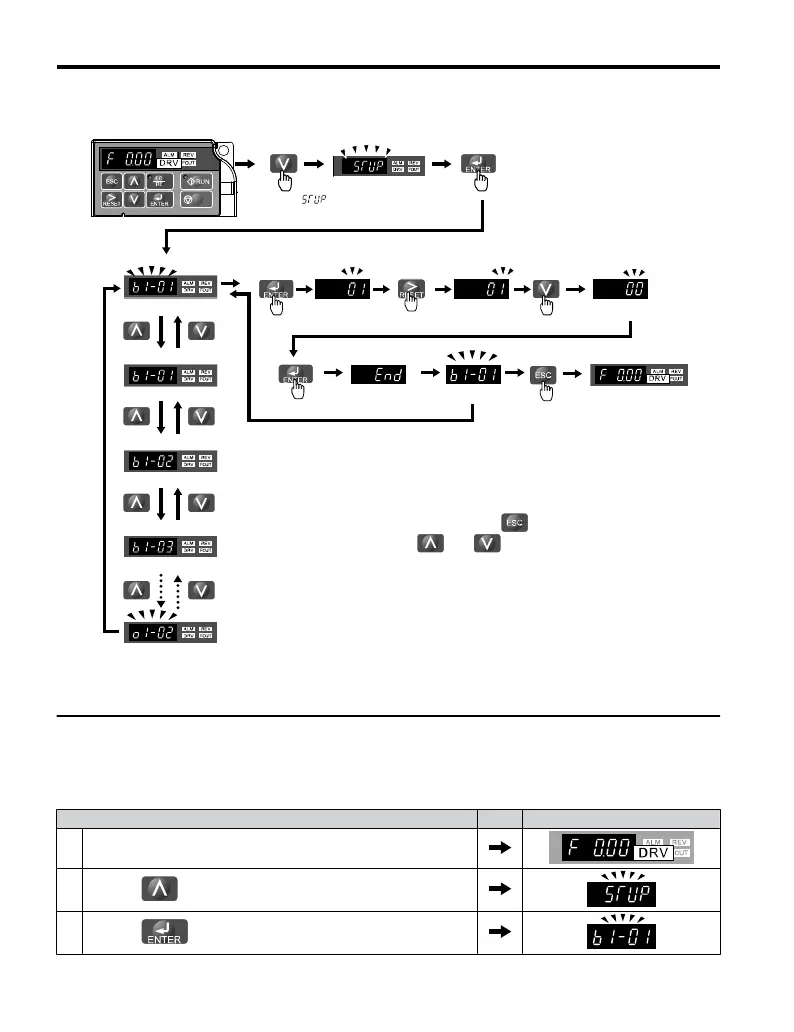STOP
(2x)
<1> Move to the right to change parameter settings. Scroll
down to view and check settings in the Setup Mode.
<2> To return to the Top Menu, press .
To view or edit
other parameters, press and .
Control Circuit
Terminal
Select digit
to edit
Parameter Display
LED Operator
Frequency reference
appears when powered up
Parameter Display
Press until
appears
<1>
<2>
Figure 4.5 Setup Group Example
u
Changing Parameter Settings or Values
This example explains changing C1-01 (Acceleration Time
1) from 10.0 seconds (default) to
20.0 seconds.
Step Display/Result
1. Turn on the power to the drive. The initial display appears.
2.
Press the key until the Setup Mode Screen appears.
3.
Press the key to view the parameter setting display.
4.3 The Drive and Programming Modes
82
YASKAWA ELECTRIC TOEP C710606 25B YASKAWA AC Drive J1000 Installation & Start-Up Manual
2/6/2008-14:44