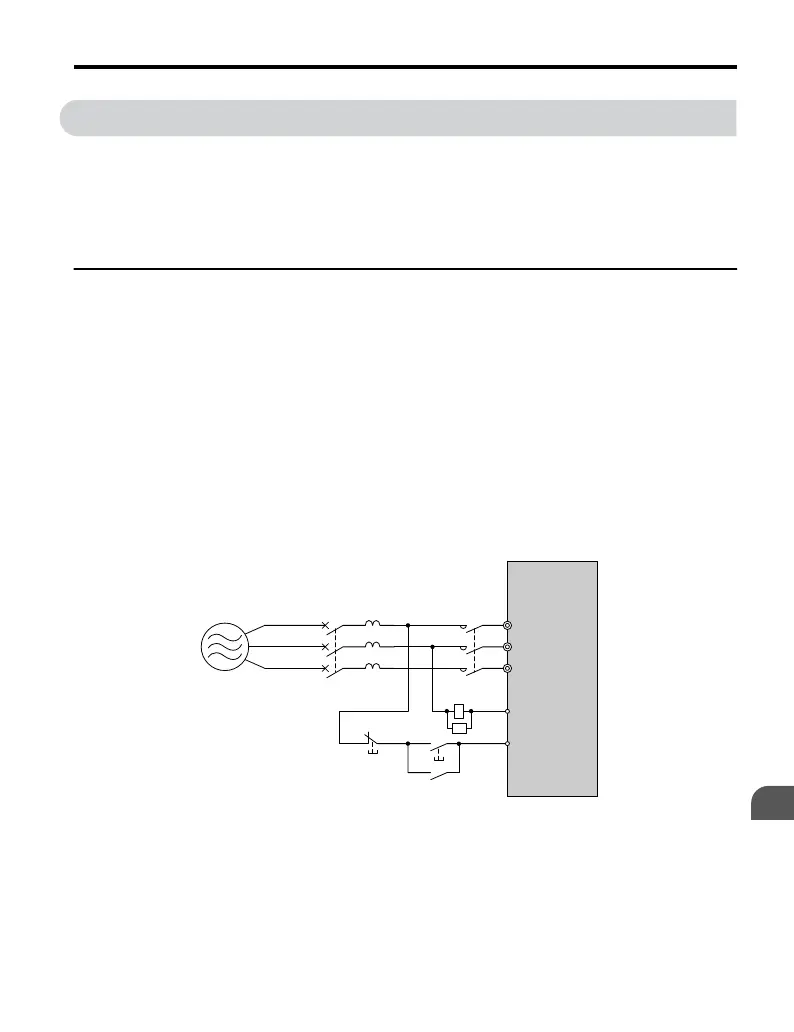7.4 Installing Peripheral Devices
This section describes the proper steps and
precautions to take when installing or connecting
various peripheral devices to the drive.
• Refer to peripheral device manual for detailed installation instructions.
NOTICE: Use a class 2 power supply (UL standard) when connecting to the control terminals. Improper
application of peripheral devices could result in drive performance degradation due to improper power supply.
u
Installing a Molded Case Circuit Breaker (MCCB)
Install a MCCB for line protection between the power supply and the main circuit power
supply input terminals R/L1, S/L2 and T/L3. This protects the main circuit and devices wired
to the main circuit while also providing overload protection.
Consider the following when selecting and installing an MCCB:
• The capacity of the MCCB should be 1.5 to 2 times the rated output current of the drive.
Use an MCCB to keep the drive from faulting out instead of using overheat protection
(150% for one minute at the rated output current).
• If several drives are connected to one MCCB or an MCCB is shared with other equipment,
use a sequence that shuts the power OFF when errors are output by using magnetic contactor
(MC) as shown in the following figure.
Drive
Power
Supply
R/L1
MB
MCCB MC
MC
MC
MC
S/L2
T/L3
SA
Figure 7.2 Connecting a MCCB (Three-Phase 200 V Class)
7.4 Installing Peripheral Devices
YASKAWA ELECTRIC TOEP C710606 25B YASKAWA AC Drive J1000 Installation & Start-Up Manual
171
7
Peripheral Devices &
Options
2/6/2008-14:44
