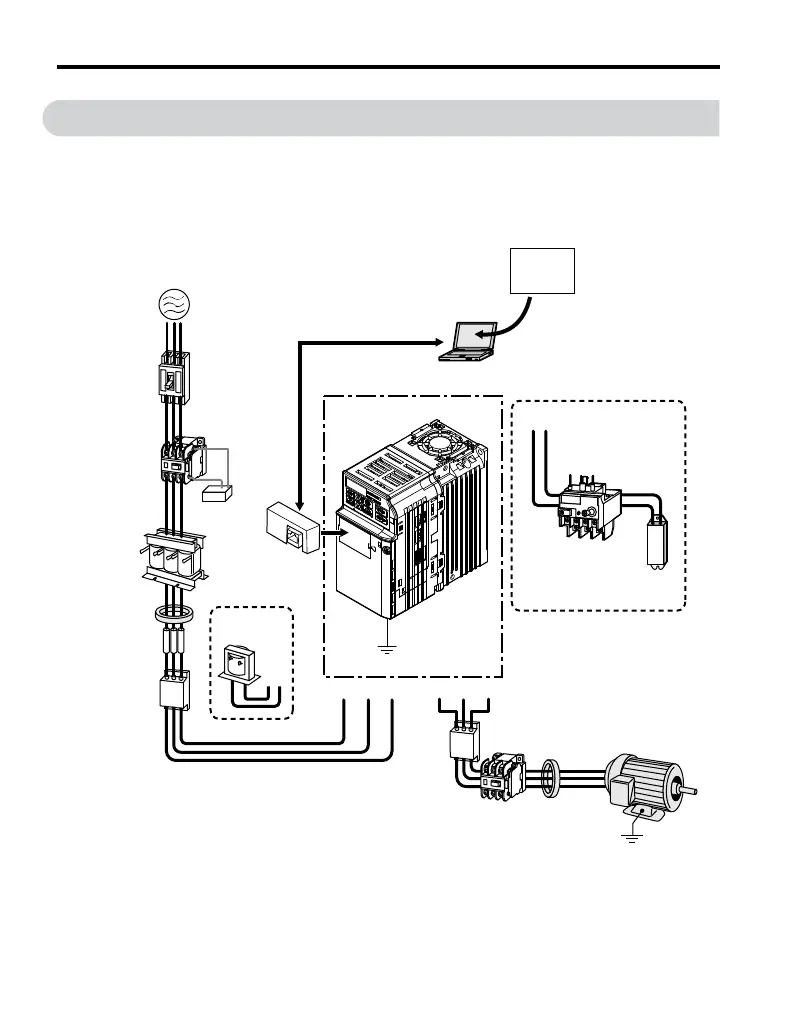7.3 Connecting Peripheral Devices
Figure 7.1 illustrates how the drive and motor connect together with various peripheral
devices.
• Refer to peripheral device option manual for detailed installation instructions.
+2+1
Power
supply
Magnetic
contactor
(MC)
Line
breaker
(MCCB)
or
Leakage
breaker
AC reactor
Zero phase
reactor
Input side
noise filter
DC reactor
Surge
protector
Fuse
Option
unit
U/T1 V/T2 W/T3R/L1 S/L2 T/L3
Drive
Ground
Output side
noise filter
Zero phase
reactor
Ground
Motor
Backup
Contactor
B1 B2
DriveWizardPlus
Magnetic contactor
(MC)
Braking
resistor unit
Engineering software tools
Figure 7.1 Connecting Peripheral Devices
7.3 Connecting Peripheral Devices
170
YASKAWA ELECTRIC TOEP C710606 25B YASKAWA AC Drive J1000 Installation & Start-Up Manual
2/6/2008-14:44
