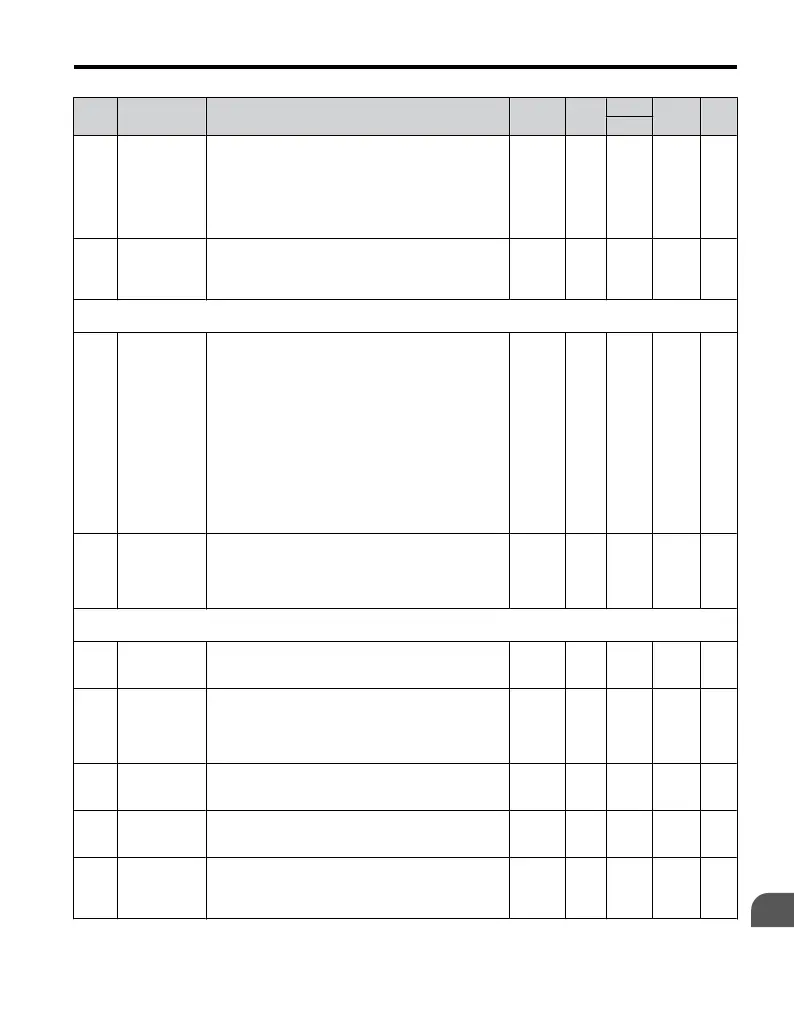No. Name Description Range Def.
Mode
Addr.
Hex
Pg.
V/f
o2-05
Frequency
Reference
Setting
Method
Selection
Selects if the ENTER key must be pressed when
inputting the frequency reference by the operator
keypad.
0: Data/Enter key must be pressed to
enter a frequency
reference.
1: Data/Enter key is not required. The frequency
reference is adjusted by the UP and DOWN keys.
0, 1 0 O 509 —
o2-09
Initialization
mode
(Maker setting) 0 to 3
dep.
on
drive
spec.
O 50D —
o3: Copy Function
Use o3 parameters to Read, Copy and Verify the parameter settings to and from the drive.
o3-01
Copy Function
Selection
Changes some parameter default settings depending
on the region.
This parameter controls the copying of parameters to
and from the LED operator (option).
0: COPY SELECT (no function)
1: INV --> OP READ - All
parameters are copied from
the drive to the LED operator.
2: OP --> INV WRITE - All parameters are copied
from the LED operator to the drive.
3: OP<-->INV VERIFY - Parameter settings in the
drive are compared to those in the LED operator.
NOTE: When using the copy function, the drive
model number (o2-04) and the software number
(U1-14) must match or an error will occur.
0 to 3 0 O 515 —
o3-02
Copy Allowed
Selection
Enables and disables the digital operator copy
functions.
0: Disabled - No digital operator copy functions are
allowed.
1: Enabled - Copying allowed.
0, 1 0 O 516 —
o4: Maintenance Period
Use o4 parameters to perform maintenance.
o4-01
Accumulated
Operation
Time Setting
Sets the value for the cumulative operation time of the
drive in units of 10 h.
0 to 9999 0 O 50B —
o4-02
Accumulated
Operation
Time
Selection
Determines, how the cumulative operation time
(U4-01) is counted.
0: Logs power-on time
1: Logs operation time when the drive
output is active
(output operation time).
0, 1 0 O 50C —
o4-03
Cooling Fan
Operation
Time Setting
Sets the value of the fan operation time monitor U4-03
in units of 10 h.
0 to 9999 0 O 50E —
o4-05
Capacitor
Maintenance
Setting
Sets the value of the capacitor maintenance time
monitor U4-05.
0 to 150 0% O 51D —
o4-07
Soft Charge
Bypass Relay
Maintenance
Setting
Sets the value of the Soft Charge Bypass Relay
Maintenance monitor U4-06.
0 to 150 0% O 523 —
B.2 Parameter Table
YASKAWA ELECTRIC TOEP C710606 25B YASKAWA AC Drive J1000 Installation & Start-Up Manual
215
B
Parameter List
2/6/2008-14:44
