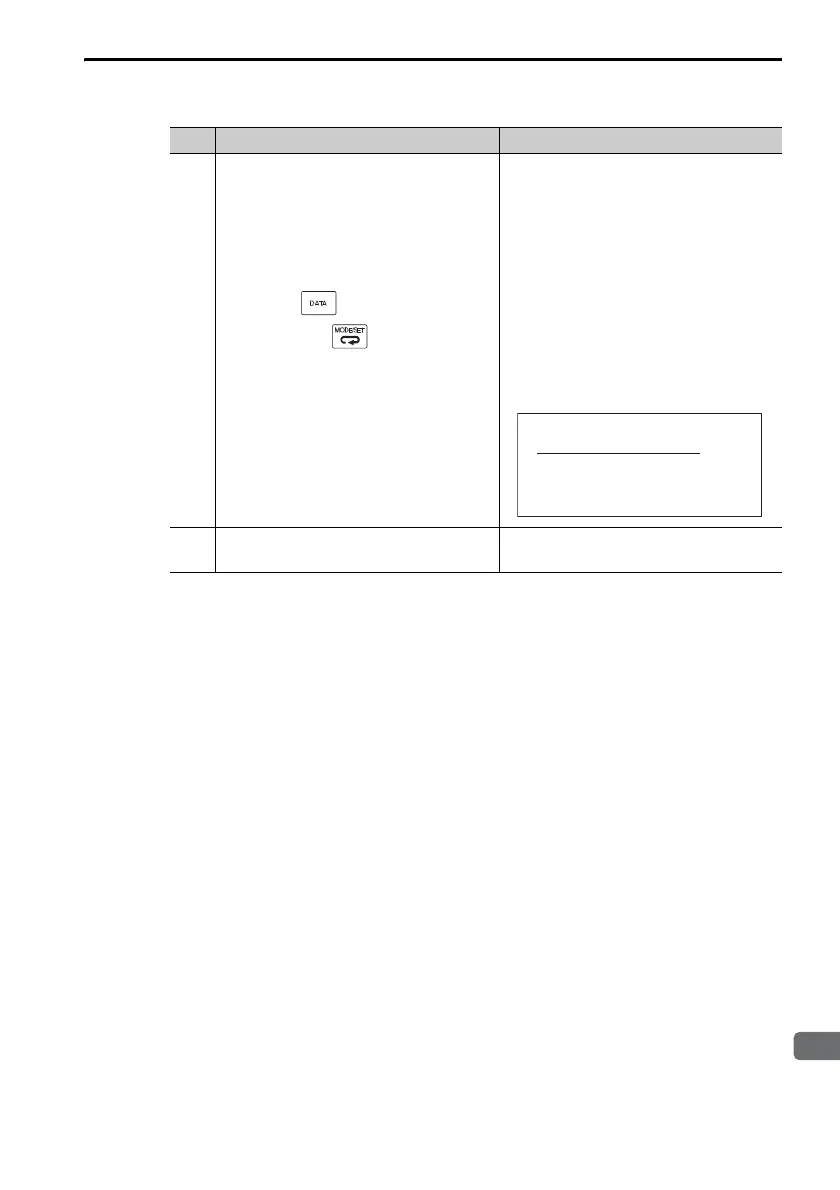3.2 Operating Procedures for Utility Functions
3.2.5 Initialize Parameters (Fn005)
3-19
3
Press the Key.
Note: Press the Key to cancel ini-
tializing the parameters. The dis-
play will return to the Utility Mode
Main Menu.
The parameters will be initialized.
Parameter Init will flash on the dis-
play while the parameters are being
initialized.
It will stop flashing when processing
has been completed and the follow-
ing status displays will appear.
• SERVOPACKs with Analog Volt-
age/Pulse Train References
1:BB → DONE → 1:A.941
• SERVOPACKs with Other Refer-
ences
1:BB → DONE → 1:BB
4
Turn the SERVOPACK power sup-
ply OFF and ON again.
The parameter settings are now
enabled.
Continued from previous page.
Step Operation Result
1:A.941
Parameter lnit
S tart : [DATA]
Return: [S ET]
