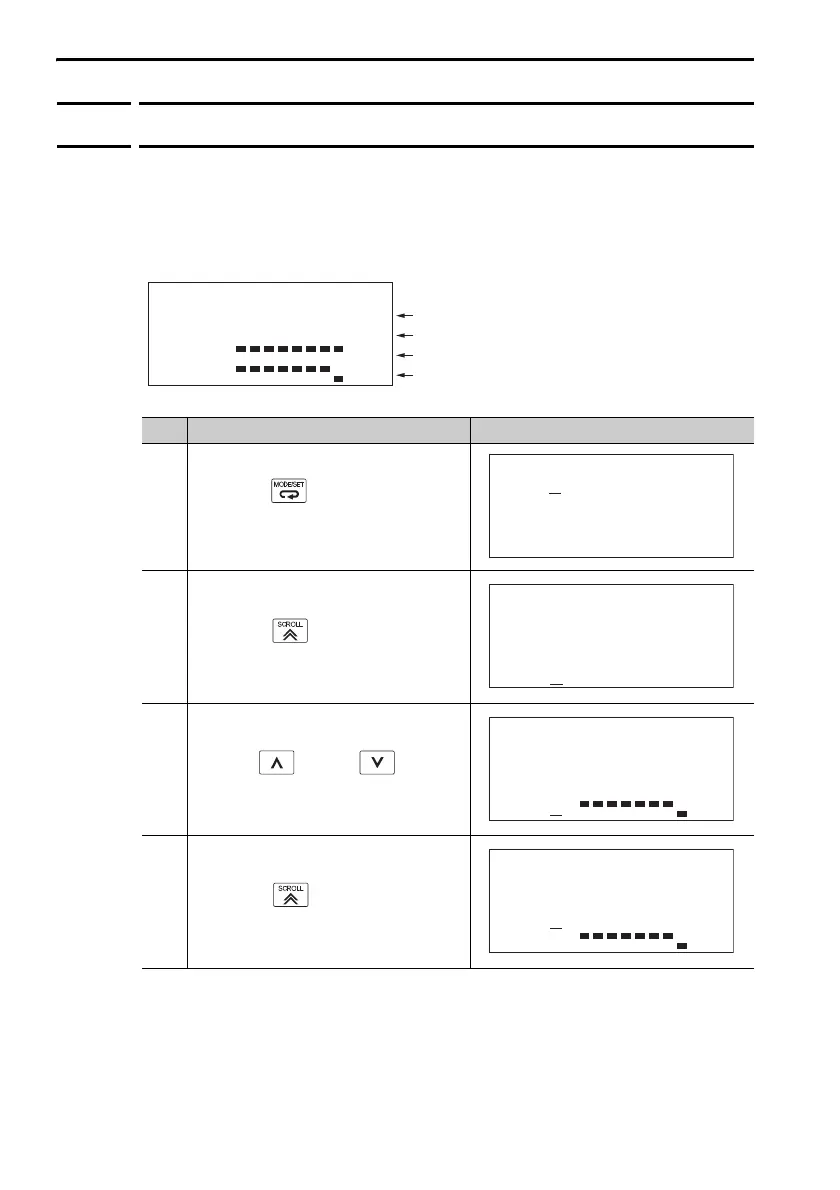2.2 Monitors
2.2.3 Monitor Display Operations
2-14
2.2.3
Monitor Display Operations
To describe monitor display operations, the following example shows
how to display Un000 (Motor Speed) on line 1, Un002 (Torque Refer-
ence) on line 2, Un005 (Input Signal Monitor) on line 3, and Un006 (Out-
put Signal Monitor) on line 4, and then how to save the display status.
(The example shows how to change the default setting.)
Step Operation Result
1
Press the Key to display the
Parameter/Monitor Mode Main
Menu.
2
Press the Key once to move
the cursor to the bottom line.
3
Use the Key or Key to
display Un006.
4
Press the Key once to move
the cursor up one line.
Continued on next page.
Motor Speed
Torque Reference
Input Signal Monitor
Output Signal Monitor
$$
24//10
7P
7P
7P
7P
1:BB
PRM/MON
Un000=0 00000
Un002=0 00000
Un008=0 0000000000
Un00D=0 0000000000
1:BB
PRM/MON
Un000=0 00000
Un002=0 00000
Un008=0 0000000000
Un00D=0 0000000000
1:BB
PRM/MON
Un000=0 00000
Un002=0 00000
Un008=0 0000000000
Un006=
1:BB
PRM/MON
Un000=0 00000
Un002=0 00000
Un008=0 0000000000
Un006=
