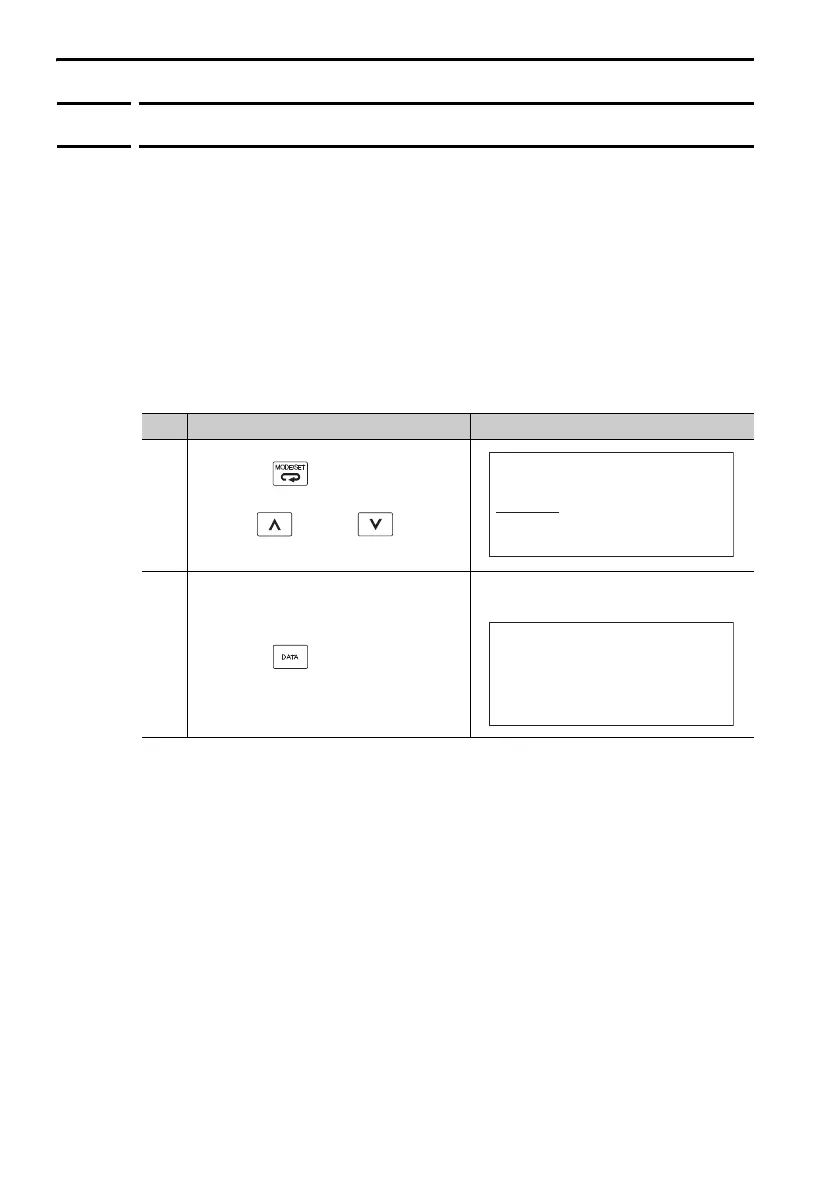3.2 Operating Procedures for Utility Functions
3.2.5 Initialize Parameters (Fn005)
3-18
3.2.5
Initialize Parameters (Fn005)
You can use this utility function to initialize the parameters to the default
settings.
Preparations
Always check the following before you initialize the parameter settings.
• The parameters must not be write-prohibited (Fn010 must be set to
0000).
• The servo must be OFF.
Operating Procedure
Step Operation Result
1
Press the Key to display the
Utility Mode Main Menu, and then
use the Key or Key to
select Fn005.
2
Press the Key.
The Fn005 (Initialize Parameters)
execution display will appear.
Continued on next page.
1:BB
FUNCTION
Fn004:Program JOG
Fn005:Prm Init
Fn006:AlmHis t Clr
Fn008:Mturn Clr
1:BB
Parameter lnit
S tart : [DATA]
Return: [S ET]
