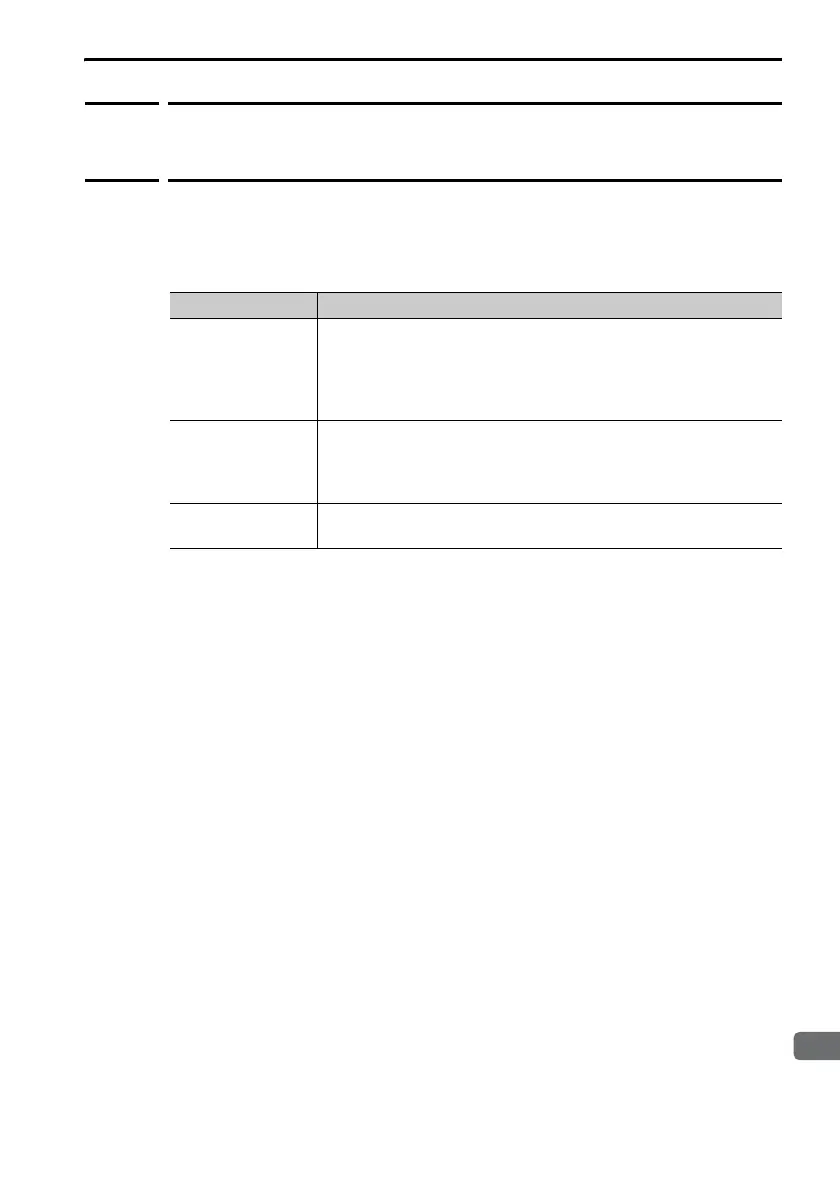3.2 Operating Procedures for Utility Functions
3.2.22 Display Servomotor ID from Feedback Option Module (Fn01F)
3-55
3.2.22
Display Servomotor ID from Feedback
Option Module (Fn01F)
You can use this utility function to display the Servomotor and encoder
ID information from the Feedback Option Module connected to the SER-
VOPACK.
You can use this utility function to display the following items.
ID Information Displayed Items
Motor ID Infor-
mation
• Servomotor model
• Servomotor order number
• Servomotor input voltage [V]
• Servomotor capacity [W]
• Rated motor current [Arms]
Encoder ID Infor-
mation
• Encoder model
• Servomotor serial number
• Encoder type/resolution (The resolution is displayed in
number of bits and in rotations/revolution.)
Parameter File ID
Information
• Parameter file source ID (14 characters)
• Parameter file version (4 digits hexadecimal)
