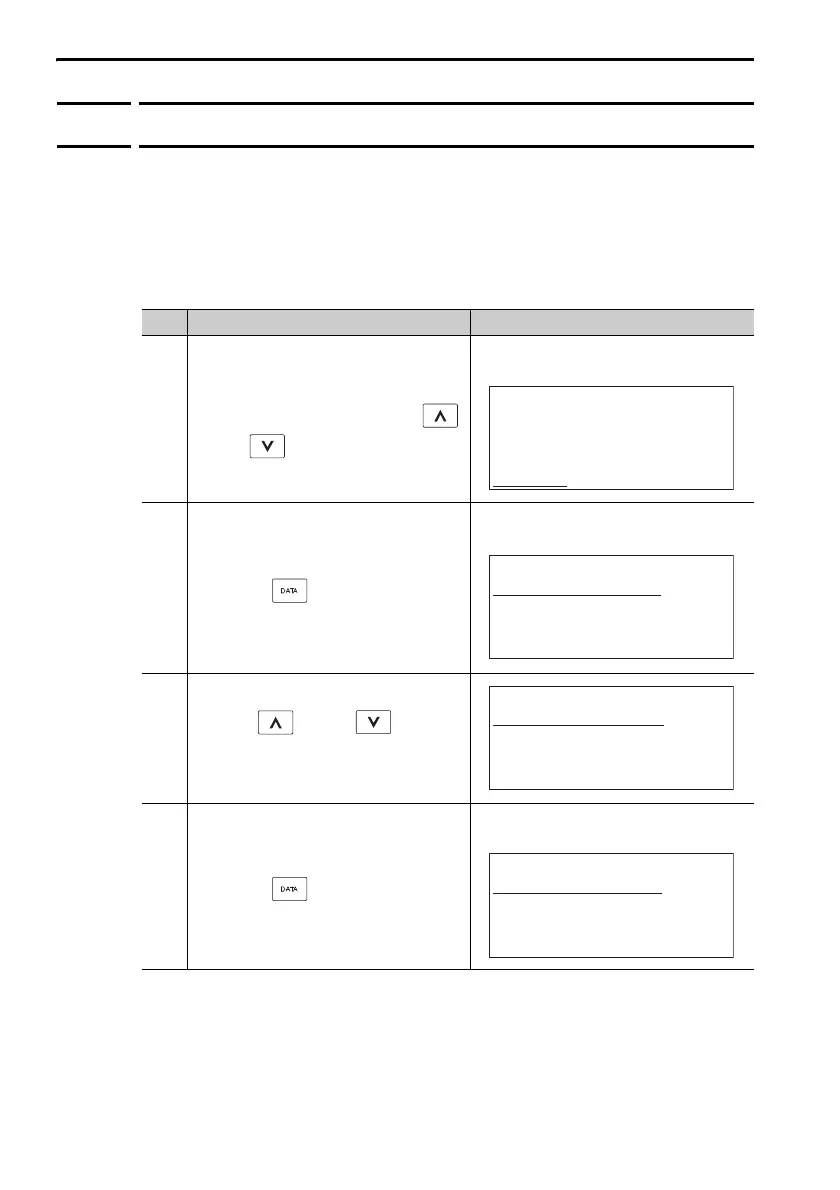4.2 Operating Procedures in Parameter Copy Mode
4.2.4 Parameter Block List Display (LIST)
4-14
4.2.4
Parameter Block List Display (LIST)
You can use this function to display the current usage of the seven
parameter blocks in the Digital Operator. You can also delete the param-
eters for a specified block. The procedure to delete a parameter block is
given below.
Operating Procedure
Step Operation Result
1
Display the Parameter Copy Mode
Main Menu, and then use the
Key or Key to select LIST.
The currently selected function will
flash.
2
Press the Key.
The Parameter Block Selection Dis-
play will appear.
3
Use the Key or Key to
select the parameter block (00 to
06) to delete in the Digital Operator.
4
Press the Key.
The Parameter Block Deletion Exe-
cution Display will appear.
Continued on next page.
1:S ERVO
→
OP
2:OP
→
S ERVO
3 :VERIFY
4:LIS T
1:BB COPY
00:S GD7S -R70
01:
****
02:
****
0 3 :
****
1:BB LIS T
00:S GD7S -R70
01:
****
02:
****
0 3 :
****
1:BB LIS T
00:S GD7S -R70
FILE DELETE
S tart : [WRITE]
Return: [MODE]
1:BB LIS T
