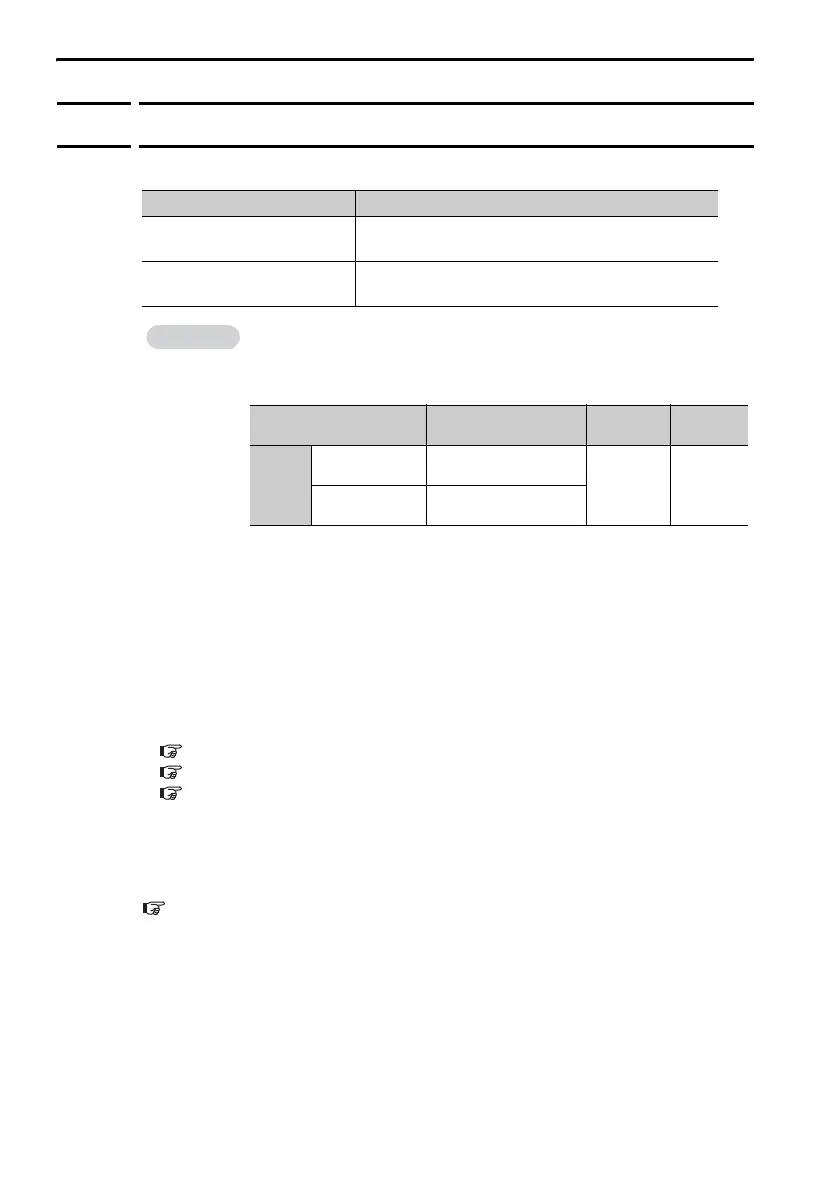2.1 Parameters
2.1.2 Types of Parameters
2-6
2.1.2
Types of Parameters
There are the following two types of SERVOPACK parameters.
The setting method for each type of parameter is described below.
• Setup Parameters
Setup parameters are set individually.
• Tuning Parameters
Normally the user does not need to set the tuning parameters individ-
ually.
Use the various utility tuning functions to set the related tuning param-
eters to increase the response even further for the conditions of your
machine. Refer to the following sections for details.
3.2.28
Advanced Autotuning without Reference (Fn201)
on page 3-70
3.2.29
Advanced Autotuning with Reference (Fn202)
on page 3-79
3.2.30
One-Parameter Tuning (Fn203)
on page 3-84
You can also set the tuning parameters individually to make adjust-
ments.
Refer to the following section for information on the parameter setting
procedures.
2.1.1
Setting Parameters
on page 2-2
Classification Meaning
Setup Parameters
Parameters for the basic settings that are
required for operation.
Tuning Parameters
Parameters that are used to adjust servo per-
formance.
The tuning parameters are not displayed by default when you
use the Panel Operator or Digital Operator. To display and set the
tuning parameters, set Pn00B to n.1 (Display all parame-
ters).
Parameter Meaning
When
Enabled
Classifi-
cation
Pn00B
n.0
(default setting)
Display only setup
parameters.
After
restart
Setup
n.1
Display all parame-
ters.
