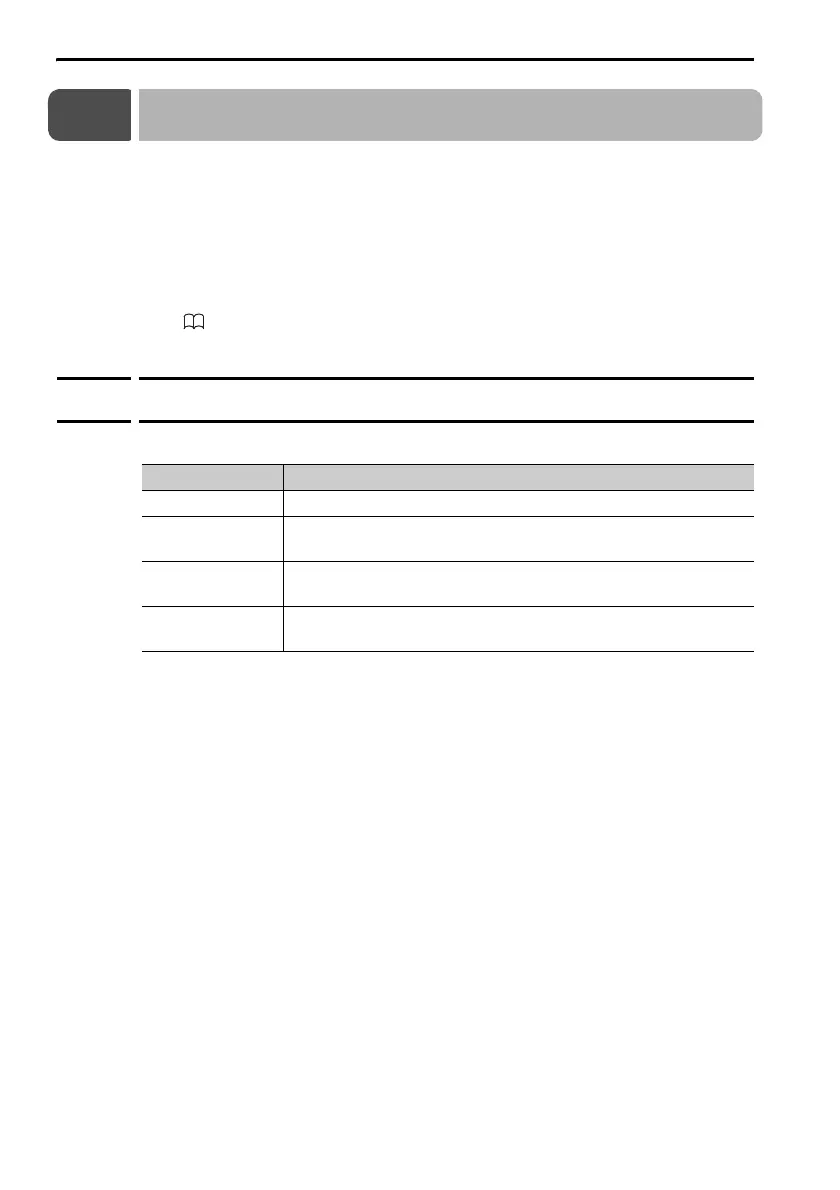4.1 Introduction
4.1.1 Parameter Copy Mode Functions
4-2
4.1
Introduction
The Digital Operator for Σ-7-Series Servo Systems has a storage area of
seven blocks of parameters. One block is used for one SERVOPACK.
In Parameter Copy Mode, you can use these parameter blocks.
Note: The parameter copy functions are not supported for Σ-7W SERVOPACKs and
Σ-7S SERVOPACKs with the MECHATROLINK-4 communications reference. To
copy parameters for Σ-7W SERVOPACKs and Σ-7S SERVOPACKs with the
MECHATROLINK-4 communications reference, use the parameter editing func-
tions of the SigmaWin+. Refer to the following manual for details.
AC Servo Drive Engineering Tool SigmaWin+ Operation Manual
(SIET S800001 34)
4.1.1
Parameter Copy Mode Functions
You can execute the following four functions in Parameter Copy Mode.
Display Function
1: SERVO→OP Copies SERVOPACK parameters to the Digital Operator.
2: OP→SERVO
Writes the parameters saved in the Digital Operator to the
SERVOPACK.
3: VERIFY
Compares the parameters in the SERVOPACK and the Digi-
tal Operator, and displays the results.
4: LIST
Displays the parameter blocks that are saved in the Digital
Operator.
