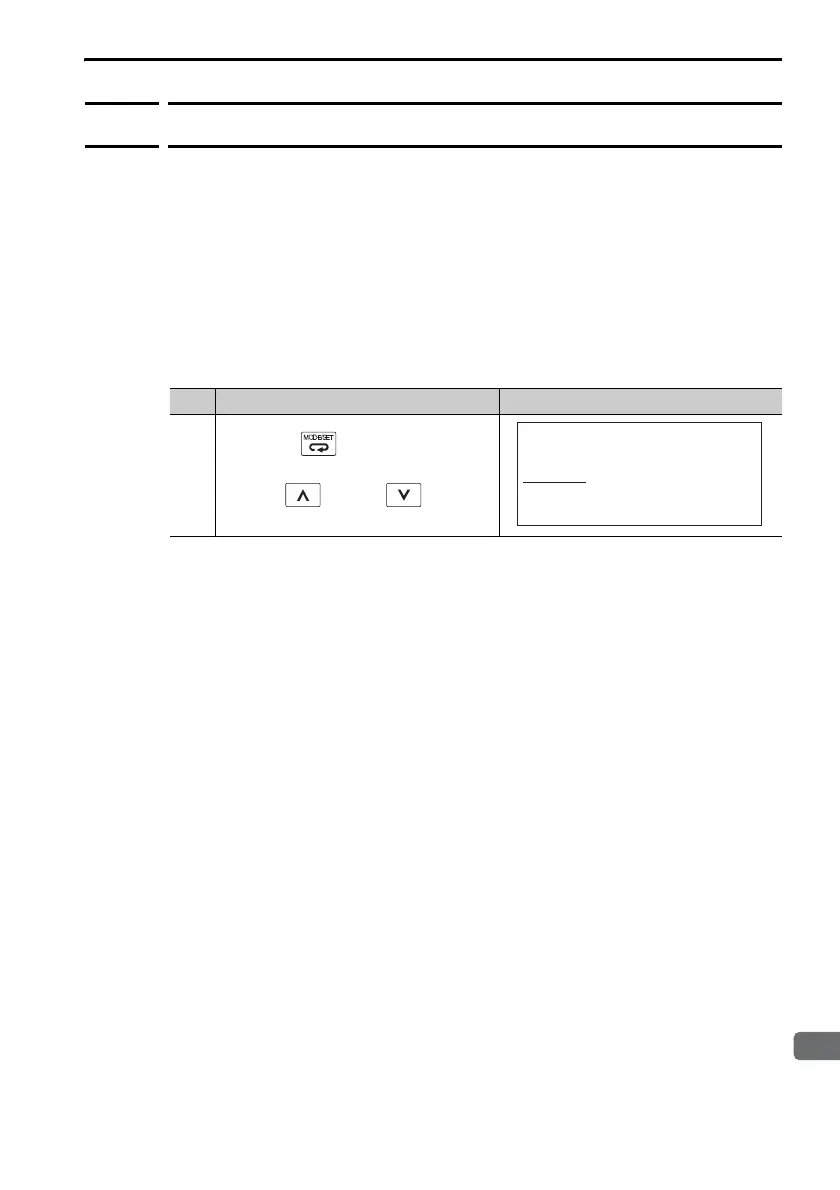3.2 Operating Procedures for Utility Functions
3.2.16 Display Servomotor Model (Fn011)
3-41
3.2.16
Display Servomotor Model (Fn011)
You can use this utility function to display the model, voltage, capacity,
encoder type, and encoder resolution of the Servomotor that is con-
nected to the SERVOPACK. If the SERVOPACK has custom specifica-
tions, the specifications number is also displayed.
Preparations
No preparations are required.
Operating Procedure
Step Operation Result
1
Press the Key to display the
Utility Mode Main Menu, and then
use the Key or Key to
select Fn011.
Continued on next page.
1:BB
FUNCTION
Fn010:Prm Protect
Fn011:Motor Info
Fn012:S oft Ver
Fn013 :MturnLmS et
