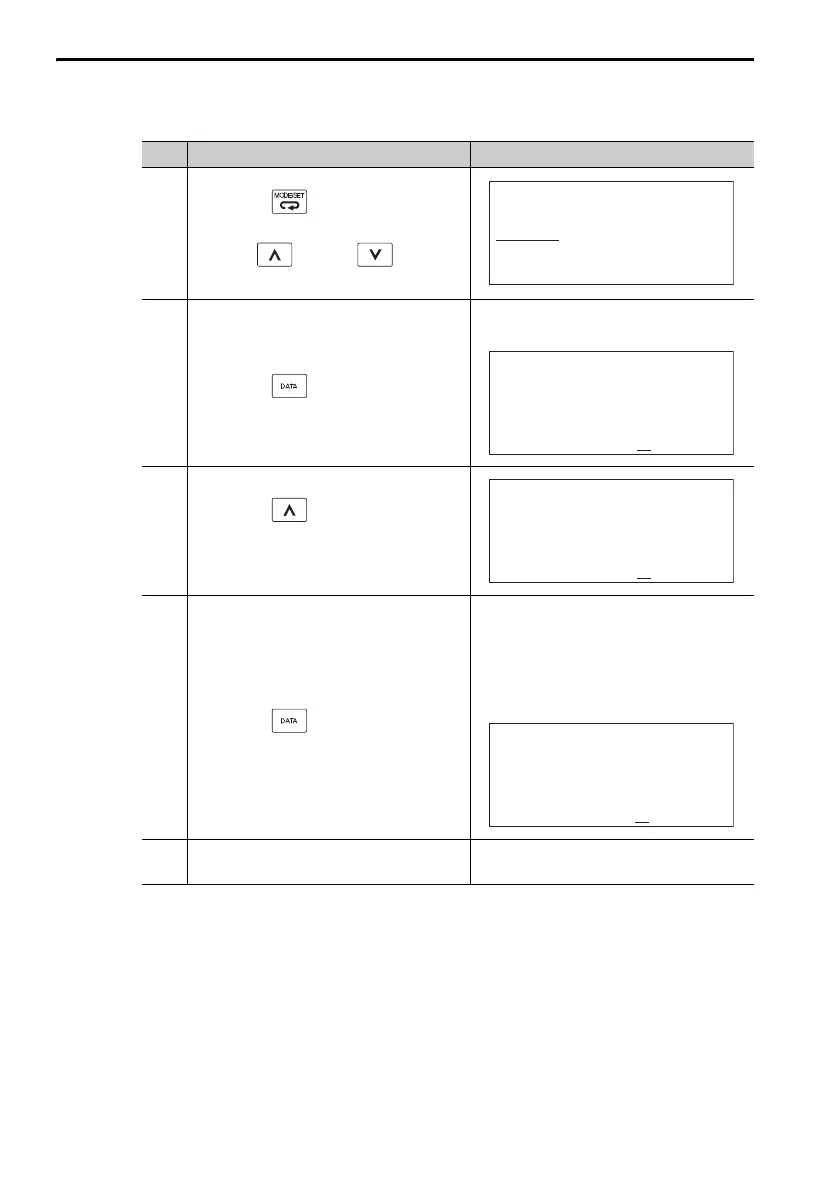3.2 Operating Procedures for Utility Functions
3.2.15 Write Prohibition Setting (Fn010)
3-40
Operating Procedure
Step Operation Result
1
Press the Key to display the
Utility Mode Main Menu, and then
use the Key or Key to
select Fn010.
2
Press the Key.
The Fn010 (Write Prohibition Set-
ting) execution display will appear.
3
Press the Key to set 0001.
Note: To enable writing the settings of
parameters, change the setting to
0000.
4
Press the Key.
The setting is written to the SERVO-
PACK.
When the data has been written,
the status display will flash DONE
for approximately one second and
then 1:A.941 will be displayed.
5
Turn the SERVOPACK power sup-
ply OFF and ON again.
The parameter setting is now
enabled.
1:BB
FUNCTION
Fn00F:Cur ManuAdj
Fn010:Prm Protect
Fn011:Motor Info
Fn012:S oft Ver
1:BB
Parameter
Write Protect
P. 0000
1:BB
Parameter
Write Protect
P. 0001
1:A.941
Parameter
Write Protect
P. 0001
