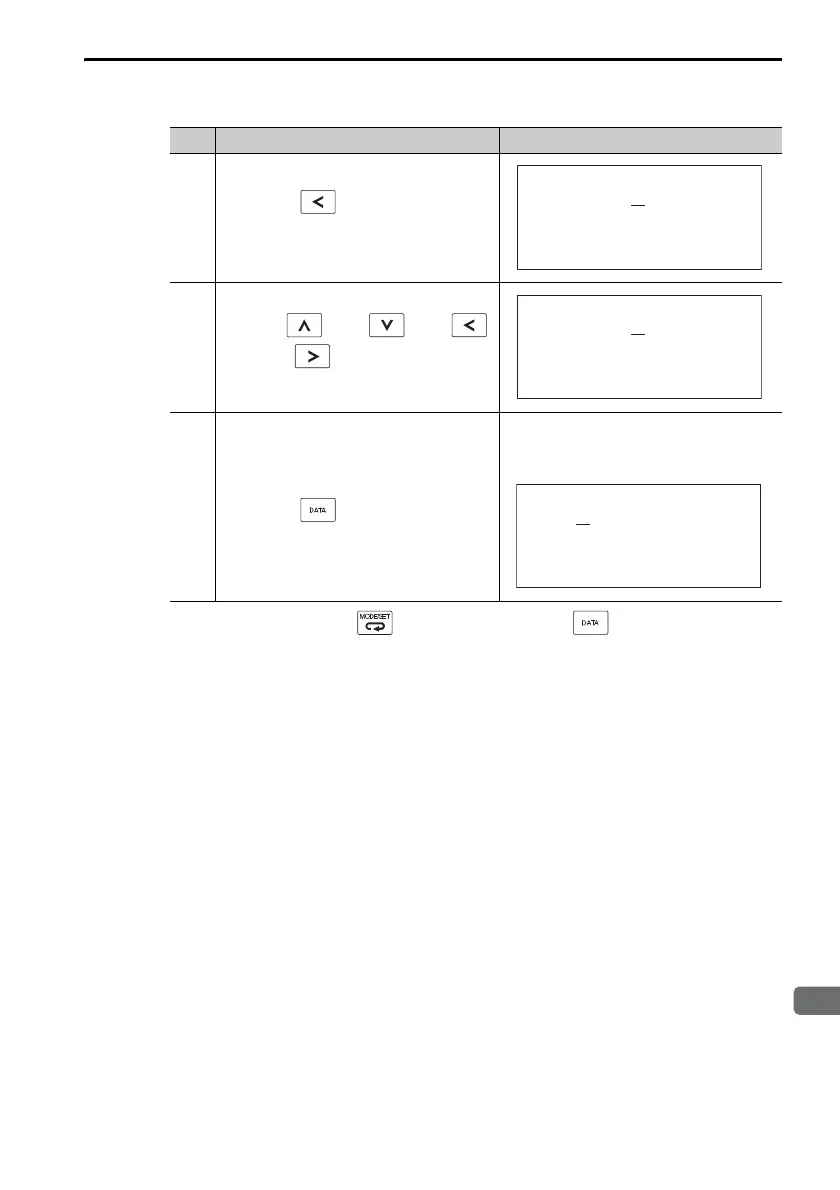2.1 Parameters
2.1.1 Setting Parameters
2-5
2
Parameter/Monitor Functions
Note: Even if you press the Key without pressing the Key to move to
another mode, such as the Utility Mode, any changes to the parameter settings
are stored in the SERVOPACK.
7
Press the Key twice to move
the cursor to the hundreds digit of
Pn304.
8
Use the Key, Key,
Key, and Key to change the
setting from 500 to 1,000.
9
Press the Key.
The parameter setting is saved in
the SERVOPACK and the cursor
moves to the parameter number.
Continued from previous page.
Step Operation Result
1:BB
PRM/MON
Pn3 04=00500
Un002=0 00000
Un008=0 0000000000
Un00D=0 0000000000
1:BB
PRM/MON
Pn3 04=01000
Un002=0 00000
Un008=0 0000000000
Un00D=0 0000000000
1:BB
PRM/MON
Pn3 04=01000
Un002=0 00000
Un008=0 0000000000
Un00D=0 0000000000
