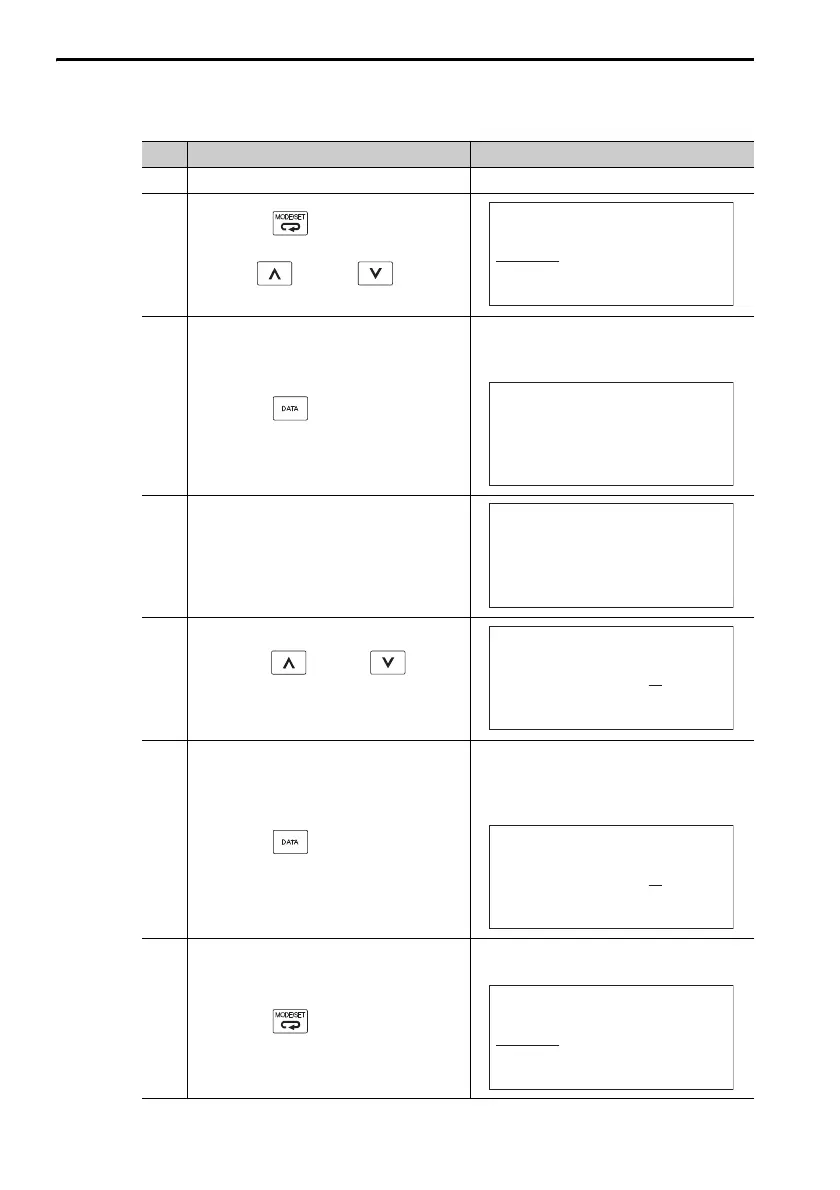3.2 Operating Procedures for Utility Functions
3.2.9 Manually Adjust Speed Reference Offset (Fn00A)
3-26
Operating Procedure
Step Operation Result
1 Input a reference voltage of 0 V. –
2
Press the Key to display the
Utility Mode Main Menu, and then
use the Key or Key to
select Fn00A.
3
Press the Key.
The Fn00A (Manually Adjust Speed
Reference Offset) execution display
will appear.
4
Turn ON the /S-ON (Servo ON)
input signal.
5
Press the Key or Key to
adjust the speed reference offset so
that the motor speed goes to 0.
6
Press the Key.
The speed reference offset is saved in the SER-
VOPACK. When the data has been written, the
status display will flash
DONE
for approxi-
mately one second and then return to
1:RUN
.
7
Press the Key.
The display will return to the Utility
Mode Main Menu.
1:BB
FUNCTION
Fn009:Ref Adj
Fn00A:Vel Adj
Fn00B:Trq Adj
Fn00C:MonZero Adj
1:BB
Velocity Adjus t
ZADJV= 00000
Vref = 00000
1:RUN
Velocity Adjus t
ZADJV= 00000
Vref = 00000
1:RUN
Velocity Adjus t
ZADJV=+00012
Vref = 00000
1:RUN
Velocity Adjus t
ZADJV=+00015
Vref = 00000
1:RUN
FUNCTION
Fn009:Ref Adj
Fn00A:Vel Adj
Fn00B:Trq Adj
Fn00C:MonZero Adj
