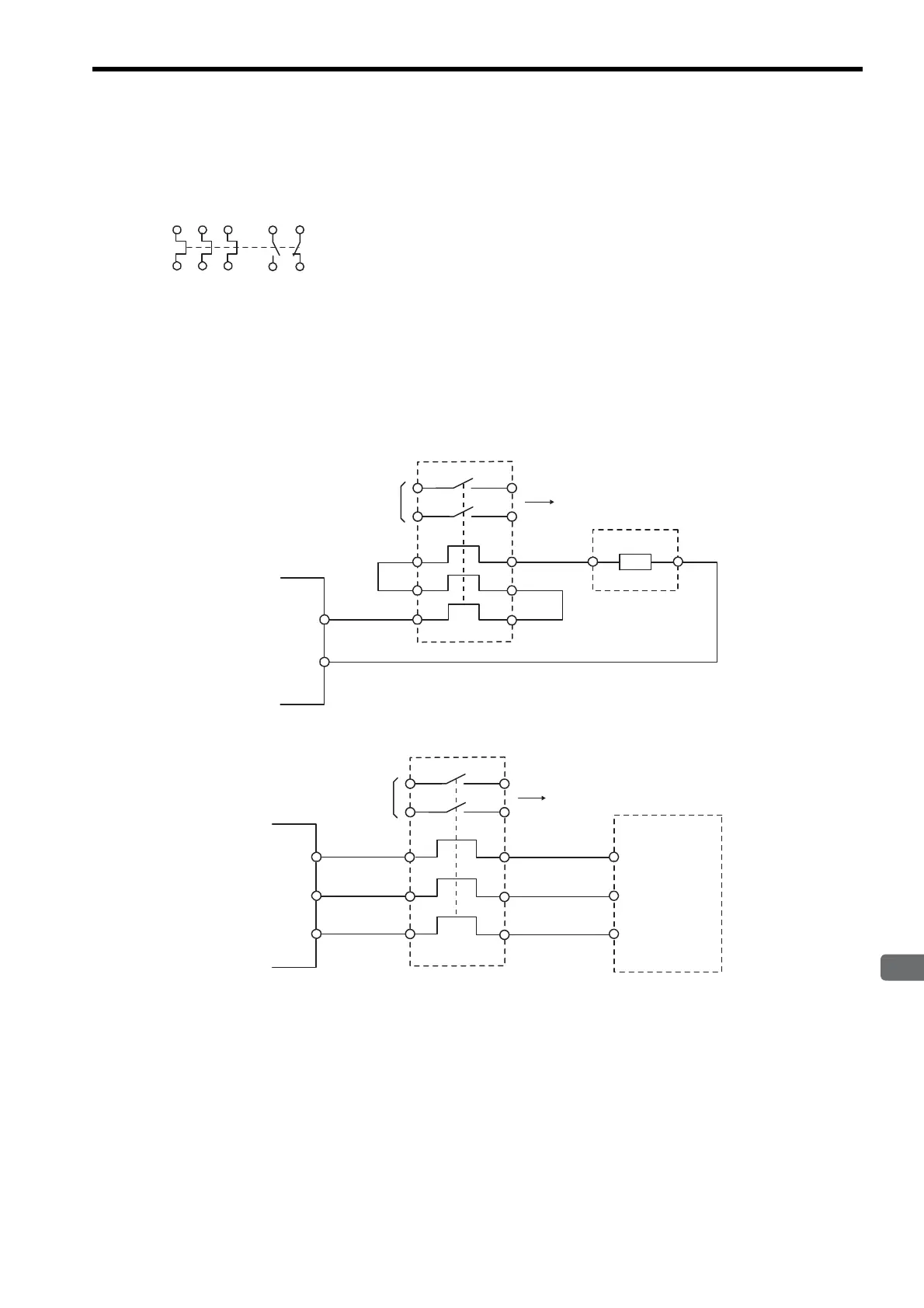5.5 Peripheral Devices
5
Specifications and Dimensional Drawings of Cables and Peripheral Devices
5-37
(3) Internal Connection Diagram
The following connection diagram is for a TR-3N thermal relay.
(4) Connections
Connect the thermal relay as shown in the following diagram.
When the thermal relay operates, the auxiliary contact turns OFF or ON. Therefore, configure a sequence so that
the main power supply or the servomotor turns OFF when the auxiliary contact turns OFF or ON.
(a) Connecting to a Regenerative Resistor Unit
(b) Connecting to a Dynamic Brake Unit
1
2
3
4
5
6
97 95
98 96
(NO) (NC)
(NO) (NC)
SGDM/SGDH
SERVOPACK
Thermal relay
Regenerative
Resistor Unit
Auxiliary contact
To host controller
B1
B2
B1
B2
Thermal relay
Dynamic Brake Unit
Auxiliary contact
To host controller
DV
DW
DU
DW
DU
DV
SGDM/SGDH
SERVOPACK
Artisan Technology Group - Quality Instrumentation ... Guaranteed | (888) 88-SOURCE | www.artisantg.com
