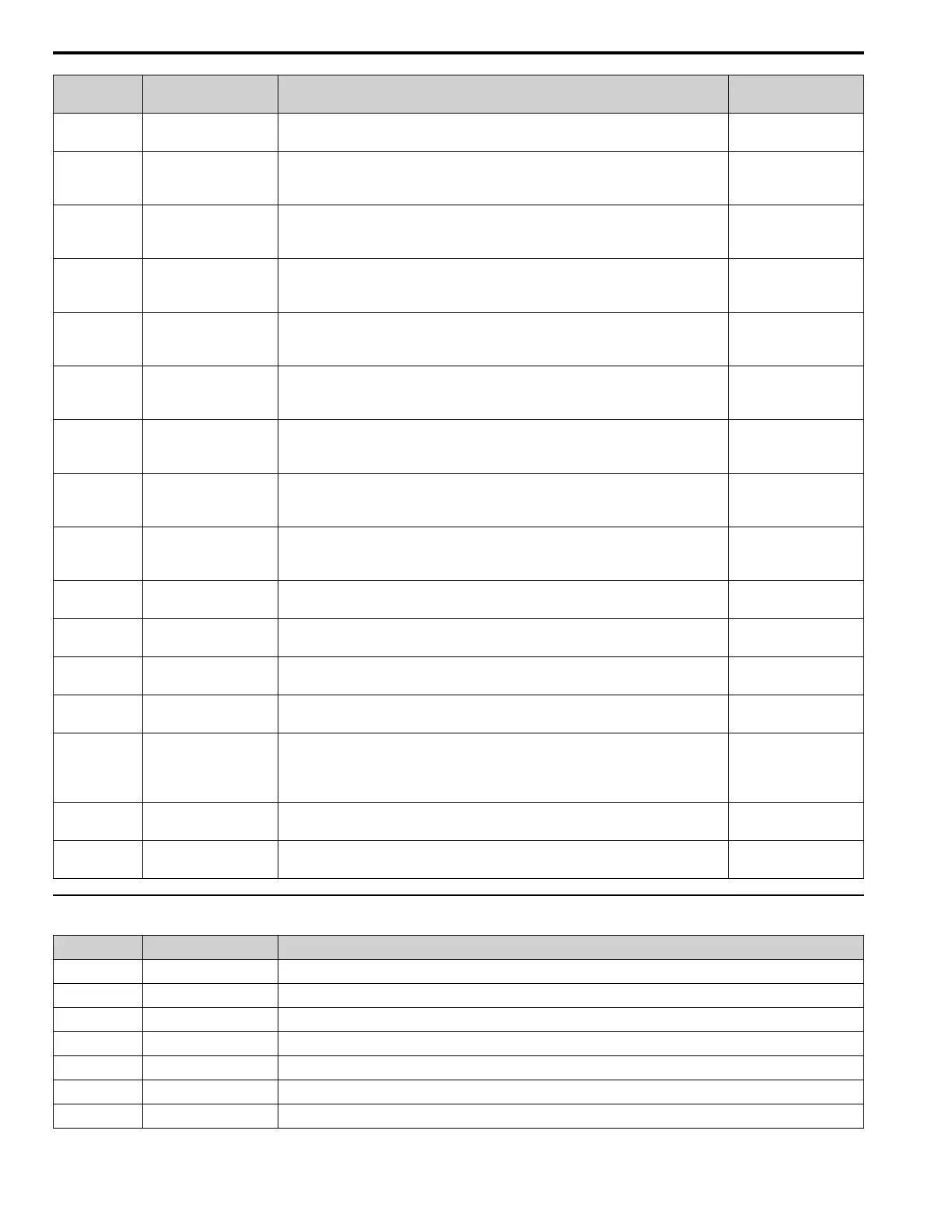7.15 Z: Bypass Parameters
246 YASKAWA TOEPYAIH6B01A HV600 AC Drive Narrow Bypass Installation & Startup
No.
(Hex.)
Name Description
Default
(Range)
Z2-08
(856A)
Digital Input 8 Function
(TB2-8)
Sets the function for bypass digital input 8. 0
(0 - 47)
Z2-09
(856B)
Digital Input 1 Invert Select Inverts the output of the function selected in Digital Input 1.
0 : Normal (Non-inverted)
1 : Inverted
0
(0, 1)
Z2-10
(856C)
Digital Input 2 Invert Select Inverts the output of the function selected in Digital Input 2.
0 : Normal (Non-inverted)
1 : Inverted
0
(0, 1)
Z2-11
(856D)
Digital Input 3 Invert Select Inverts the output of the function selected in Digital Input 3.
0 : Normal (Non-inverted)
1 : Inverted
0
(0, 1)
Z2-12
(856E)
Digital Input 4 Invert Select Inverts the output of the function selected in Digital Input 4.
0 : Normal (Non-inverted)
1 : Inverted
0
(0, 1)
Z2-13
(856F)
Digital Input 5 Invert Select Inverts the output of the function selected in Digital Input 5.
0 : Normal (Non-inverted)
1 : Inverted
0
(0, 1)
Z2-14
(8570)
Digital Input 6 Invert Select Inverts the output of the function selected in Digital Input 6.
0 : Normal (Non-inverted)
1 : Inverted
0
(0, 1)
Z2-15
(8571)
Digital Input 7 Invert Select Inverts the output of the function selected in Digital Input 7.
0 : Normal (Non-inverted)
1 : Inverted
0
(0, 1)
Z2-16
(8572)
Digital Input 8 Invert Select Inverts the output of the function selected in Digital Input 8.
0 : Normal (Non-inverted)
1 : Inverted
0
(0, 1)
Z2-23
(8579)
Digital Output 7 (TB1 1~3) Sets the function for bypass digital output 7. 7
(0 - 99)
Z2-24
(857A)
Digital Output 8 (TB1 4~6) Sets the function for bypass digital output 8. 10
(0 - 99)
Z2-25
(857B)
Digital Output 9 (TB1 7~9) Sets the function for bypass digital output 9. 12
(0 - 99)
Z2-26
(857C)
Digital Output 10 (TB1
10~12)
Sets the function for bypass digital output 10. 15
(0 - 99)
Z2-30
(8580)
Analog Input Signal Level
Select
Sets the input signal level for MFAI terminal A1.
0 : 0 to 10V (Lower Limit at 0)
2 : 4 to 20 mA
3 : 0 to 20 mA
0
(0 - 3)
Z2-32
(8582)
Analog Input Gain Setting Sets the gain of the analog signal input to MFAI terminal A1. 100.0%
(-999.9 - +999.9%)
Z2-33
(8583)
Analog Input Bias Setting Sets the bias of the analog signal input to MFAI terminal A1. 0.0%
(-999.9 - +999.9%)
◆ Z2-xx: Digital Input Setting Values
Setting Value Function Description
0 Not Used Use this setting for unused terminals or to use terminals in through mode.
1 Drive S1 Passthrough Drive Multi-function input S1.
2 Drive S2 Passthrough Drive Multi-function input S2.
3 Drive S3 Passthrough Drive Multi-function input S3.
4 Drive S4 Passthrough Drive Multi-function input S4.
5 Drive S5 Passthrough Drive Multi-function input S5.
6 Drive S6 Passthrough Drive Multi-function input S6.
