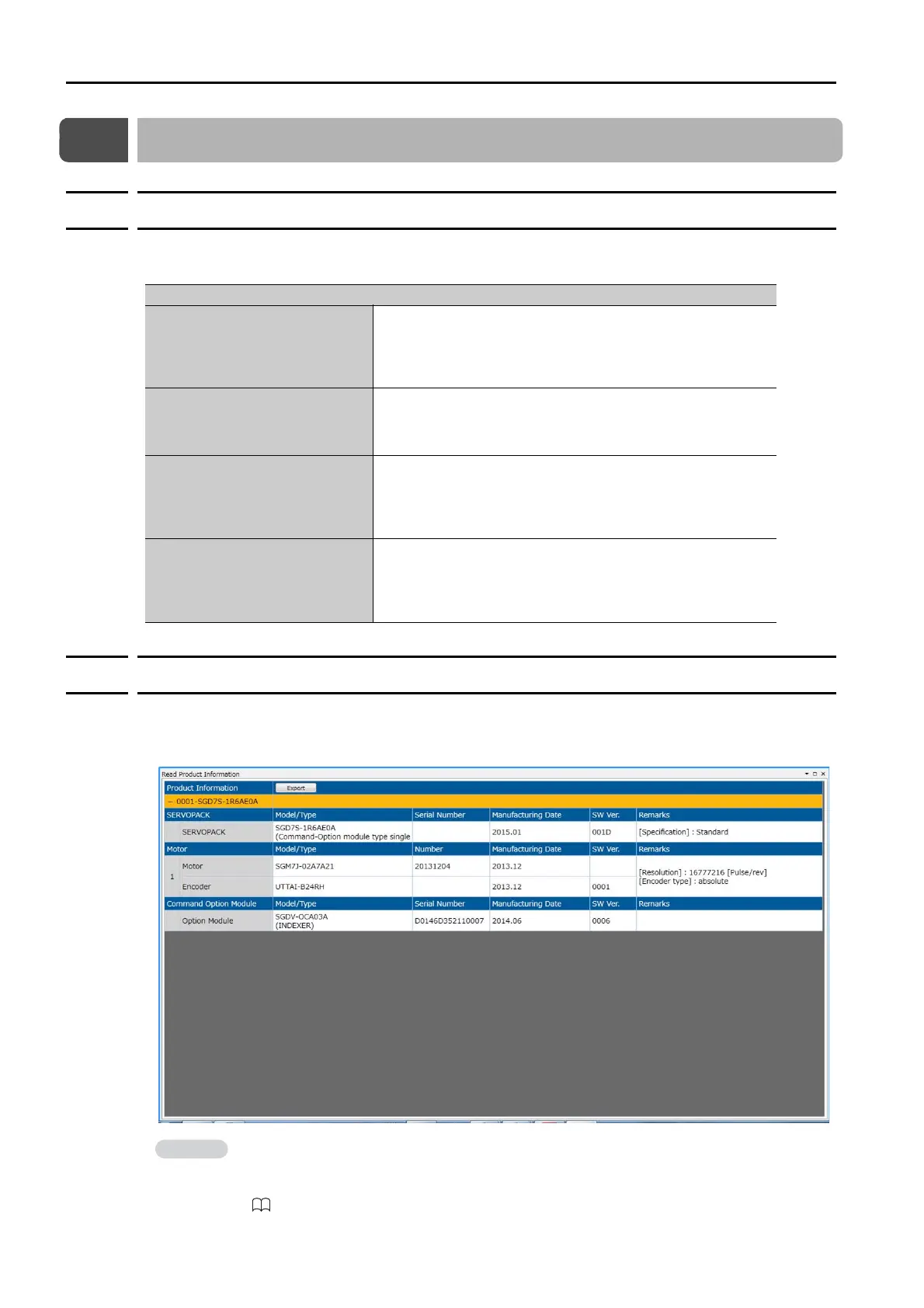9.1 Monitoring Product Information
9.1.1 Items That You Can Monitor
9-2
9.1
Monitoring Product Information
9.1.1
Items That You Can Monitor
The items that you can monitor in the SigmaWin+ Product Information Window are listed
below.
9.1.2
Operating Procedures
Use the following procedure to display the Servo Drive product information.
• Select Read Product Information in the Menu Dialog Box of the SigmaWin+. The Read
Product Information Window will be displayed.
Monitor Items
Information on SERVOPACKs
• Model/Type
• Serial Number
• Manufacturing Date
• Software version (SW Ver.)
• Remarks
Information on Servomotors
• Model/Type
• Serial Number
• Manufacturing Date
• Remarks
Information on Encoders
• Model/Type
• Serial Number
• Manufacturing Date
• Software version (SW Ver.)
• Remarks
Information on Option Modules
• Model/Type
• Serial Number
• Manufacturing Date
• Software version (SW Ver.)
• Remarks
• With the Digital Operator, you can use Fn011, Fn012, and Fn01E to monitor this informa-
tion.
Refer to the following manual for the differences in the monitor items compared with the
SigmaWin+.
Σ-7-Series Digital Operator Operating Manual (Manual No.: SIEP S800001 33)
