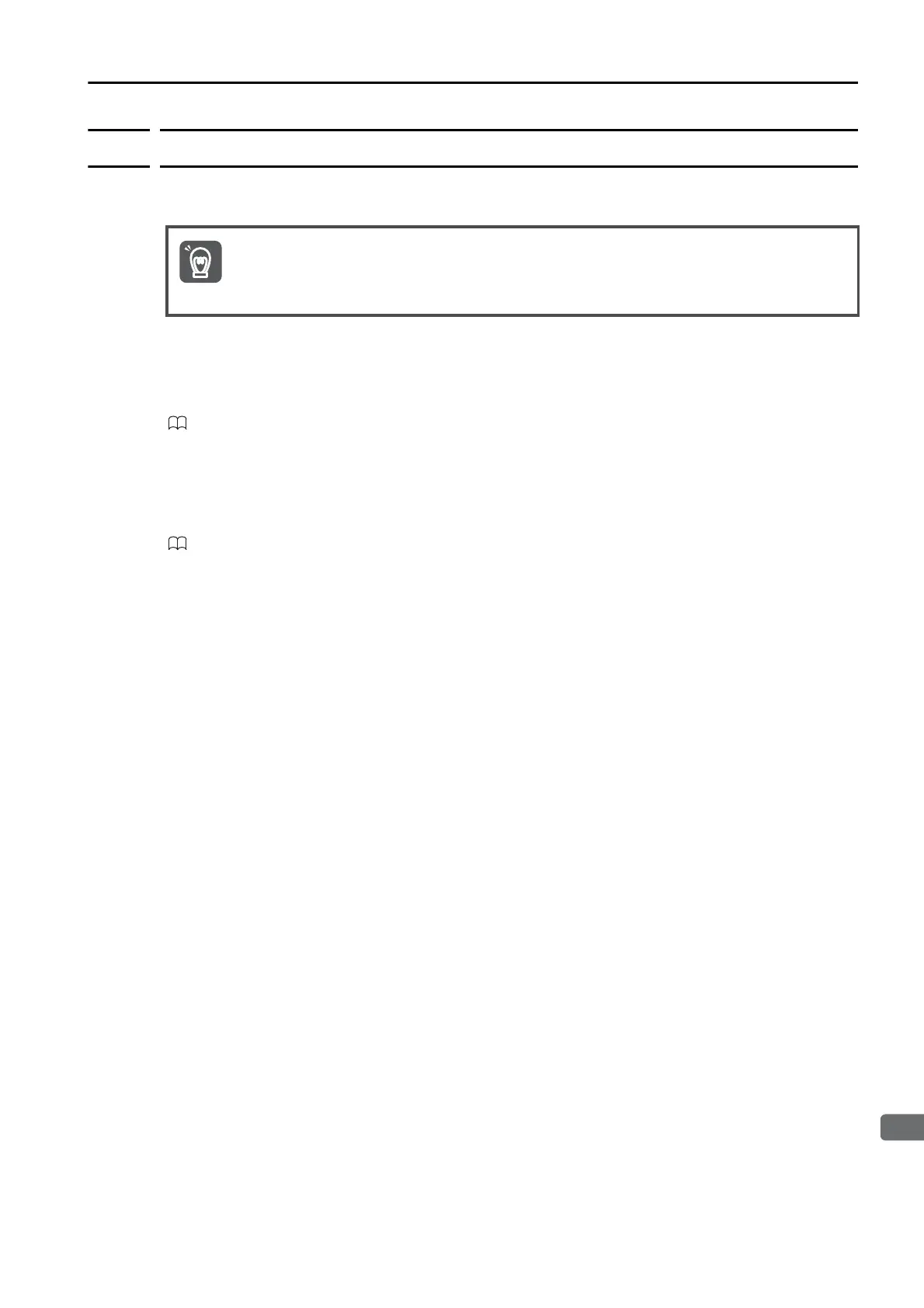12.2 Alarm Displays
12.2.3 Resetting Alarms
12-43
12.2.3
Resetting Alarms
If there is an ALM (Servo Alarm) signal, use one of the following methods to reset the alarm
after eliminating the cause of the alarm.
Resetting Alarms by Sending the ALM_CLR (Clear Warning
or Alarm) Command
Refer to the following manual for details.
Σ-7-Series MECHATROLINK-III Communications Standard Servo Profile Command Manual (Manual No.: SIEP
S800001 31)
Resetting Alarms Using the Digital Operator
Press the ALARM RESET Key on the Digital Operator. Refer to the following manual for details
on resetting alarms.
Σ-7-Series Digital Operator Operating Manual (Manual No.: SIEP S800001 33)
Be sure to eliminate the cause of an alarm before you reset the alarm.
If you reset the alarm and continue operation without eliminating the cause of the alarm, it may
result in damage to the equipment or fire.
