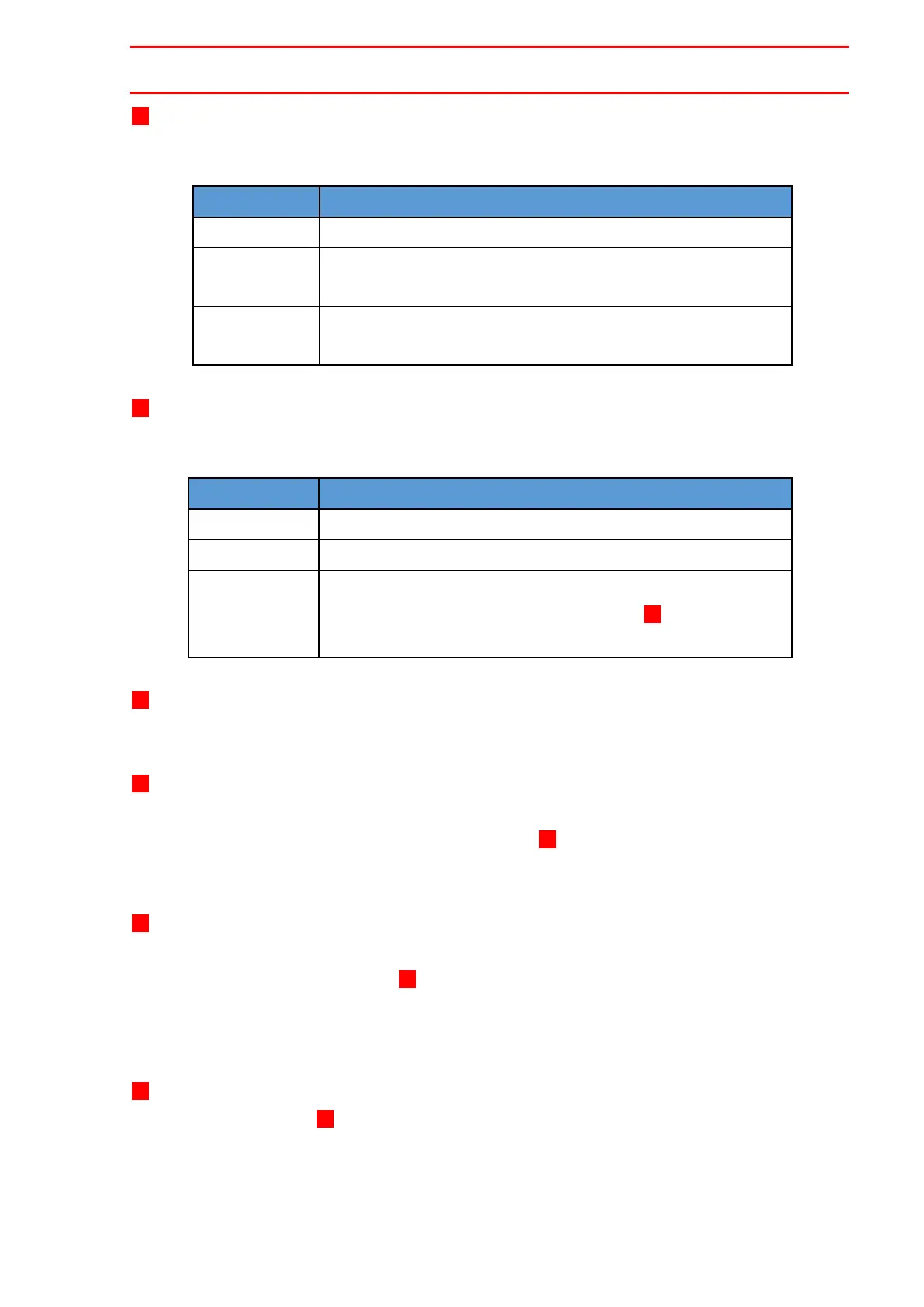HW1484764
Configuring Each Function
3-4
HW1484764
2. FILE SET STATUS
Displays the status of the currently selected external force limit file. The status can be one of the
following:
The file has just been initialized or is being configured.
The settings are currently being confirmed after you press the
{WRITE} button.
This appears once you confirm the external force limit and press
the {CONFIRM} button.
3. FILE VALID COND
Use this field to configure the condition of the currently selected external force limit file. You can set it
to one of the following values:
Disables this external force limit file.
Enables this external force limit file.
Switches between "ON: Enable" and "OFF: Disable" depending
on the status of the input signal specified in " 7. INPUT SIGNAL"
configured for this external force limit file.
4. CTRL GROUP
Use this field to set the control group to be monitored for the condition file. Select "R1" here.
5. LIMIT (EACH AXIS)
Use these fields to enable/disable monitoring and configure the external force limits (moment [N/m])
for each of the axes used by the control group specified in " 4. CTRL GROUP".
(Valid range: 0 to 100 [N/m])
6. LIMIT (TCP)
Use these fields to enable/disable the monitoring of the forces acting on the TCP of the manipulator
used by the control group specified in " 4. CTRL GROUP" and configure the external force limits [N] in
the cartesian coordinate system.
(Valid range: 0 to 300 [N])
7. INPUT SIGNAL
If "SIGNAL" is selected in " 3. FILE VALID COND", the currently selected external force limit file is
enabled when all the safety input signals configured here turn on.
(Valid input signals: PFLIN1 to 16, valid output signals: PFLOUT1 to 16)