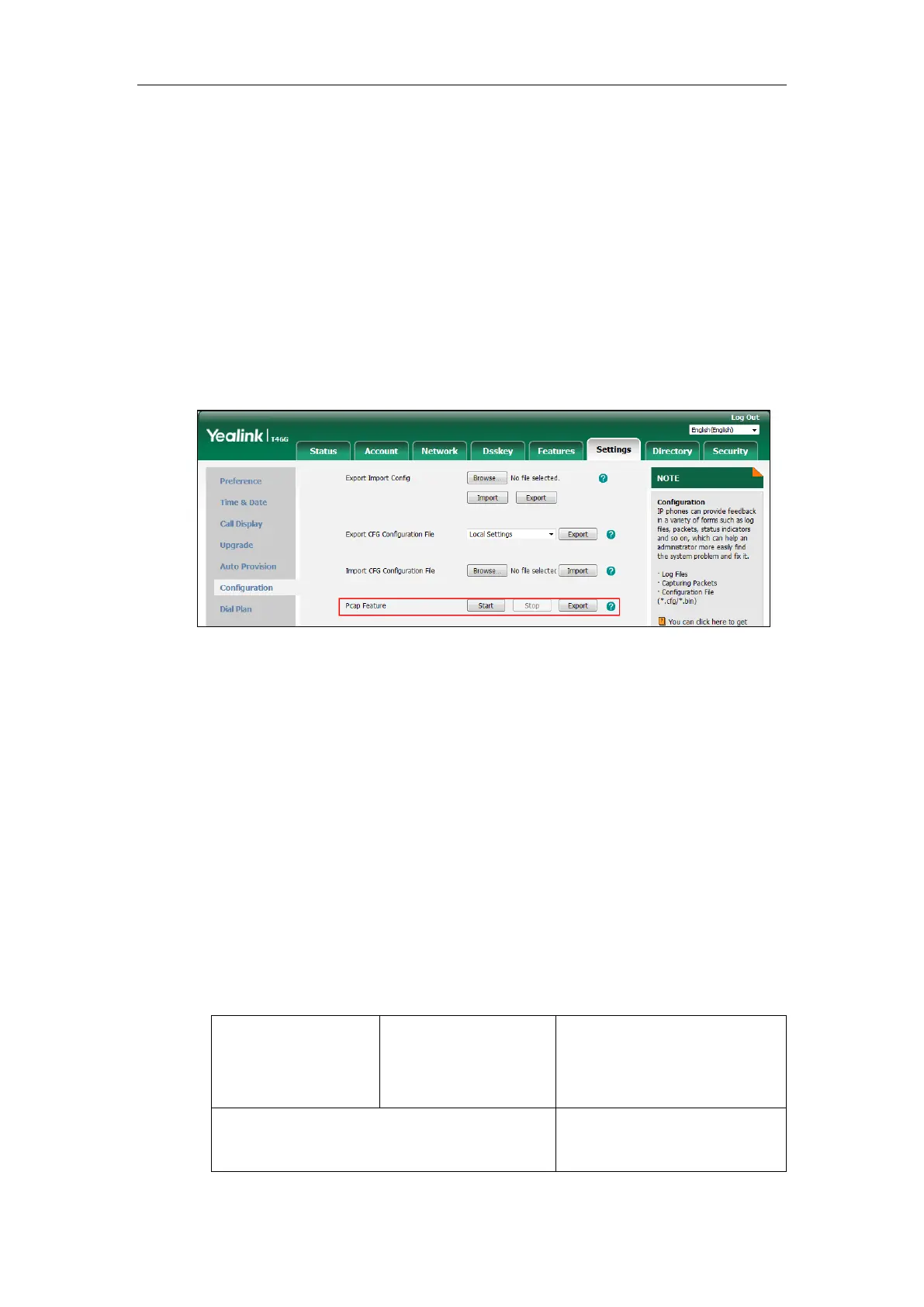Troubleshooting
979
Capturing the Packets via Web User Interface
For Yealink IP phones, you can export the packets file to the local system and analyze it.
To capture packets via web user interface:
1. Click on Settings->Configuration.
2. Click Start in the Pcap Feature field to start capturing signal traffic.
3. Reproduce the issue to get stack traces.
4. Click Stop in the Pcap Feature field to stop capturing.
5. Click Export to open the file download window, and then save the file to your local
system.
Capturing the Packets Using the Ethernet Software
Receiving data packets from the HUB
Connect the Internet port of the IP phone and the PC to the same HUB, and then use Sniffer,
Ethereal or Wireshark software to capture the signal traffic.
Receiving data packets from PC port
Connect the Internet port of the IP phone to the Internet and the PC port of the IP phone to a
PC. Before capturing the signal traffic, make sure the data packets can be received from the
Internet port to the PC port. It is not applicable to CP860/CP920 IP phones.
Procedure
Span to PC port can be configured using the following methods.
