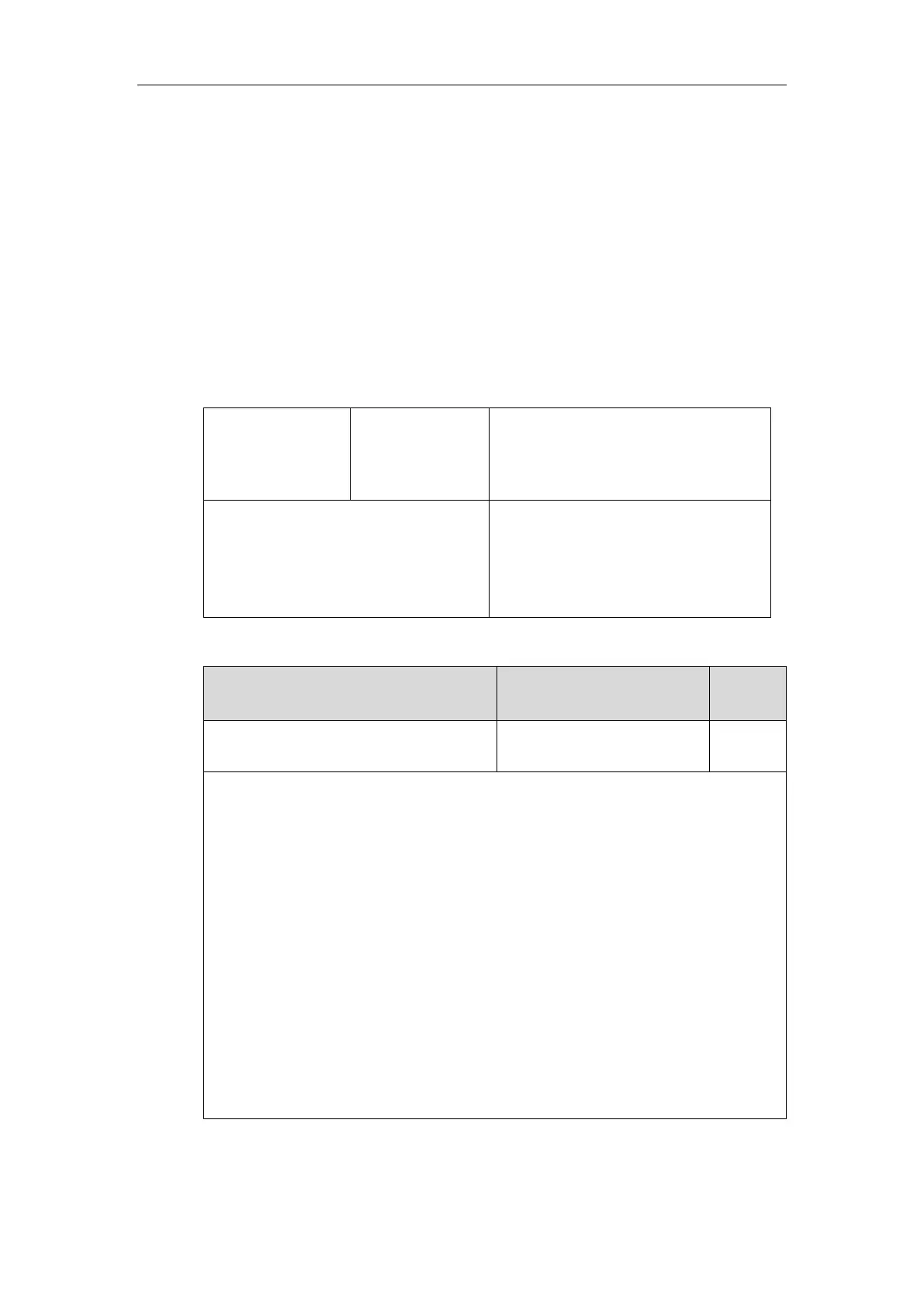Configuring Basic Features
573
Reboot in Talking
Reboot in talking feature allows IP phones to reboot during an active call when it receives a
reboot request by action URI. For more information on action URI, refer to Action URI on page
739.
IP phones do not receive and handle HTTP/HTTPS GET requests by default. To use this feature,
you need to specify the trusted IP address(es) for action URI in advance. For more information,
refer to Configuring Trusted IP Address for Action URI on page 744.
Procedure
Reboot in talking can be configured using the following methods.
Central
Provisioning
(Configuration File)
Configure reboot in talking.
Parameter:
features.reboot_in_talk_enable
Configure reboot in talking.
Navigate to:
http://<phoneIPAddress>/servlet?p=featu
res-general&q=load
Details of Configuration Parameter:
features.reboot_in_talk_enable
Description:
Enables or disables the phone to reboot during a call when it receives a reboot request by
action URI.
0-Disabled
1-Enabled
Note: It works only if the value of the parameter “features.action_uri_limit_ip” is set to “any”
or trusted IP address(es) and it is not the first time for the IP phone to receive HTTP/HTTPS
GET request from the trusted IP address(es).
Web User Interface:
Features->General Information->Reboot in Talking
Phone User Interface:
None
To configure reboot in talking via web user interface:
1. Click on Features->General Information.
