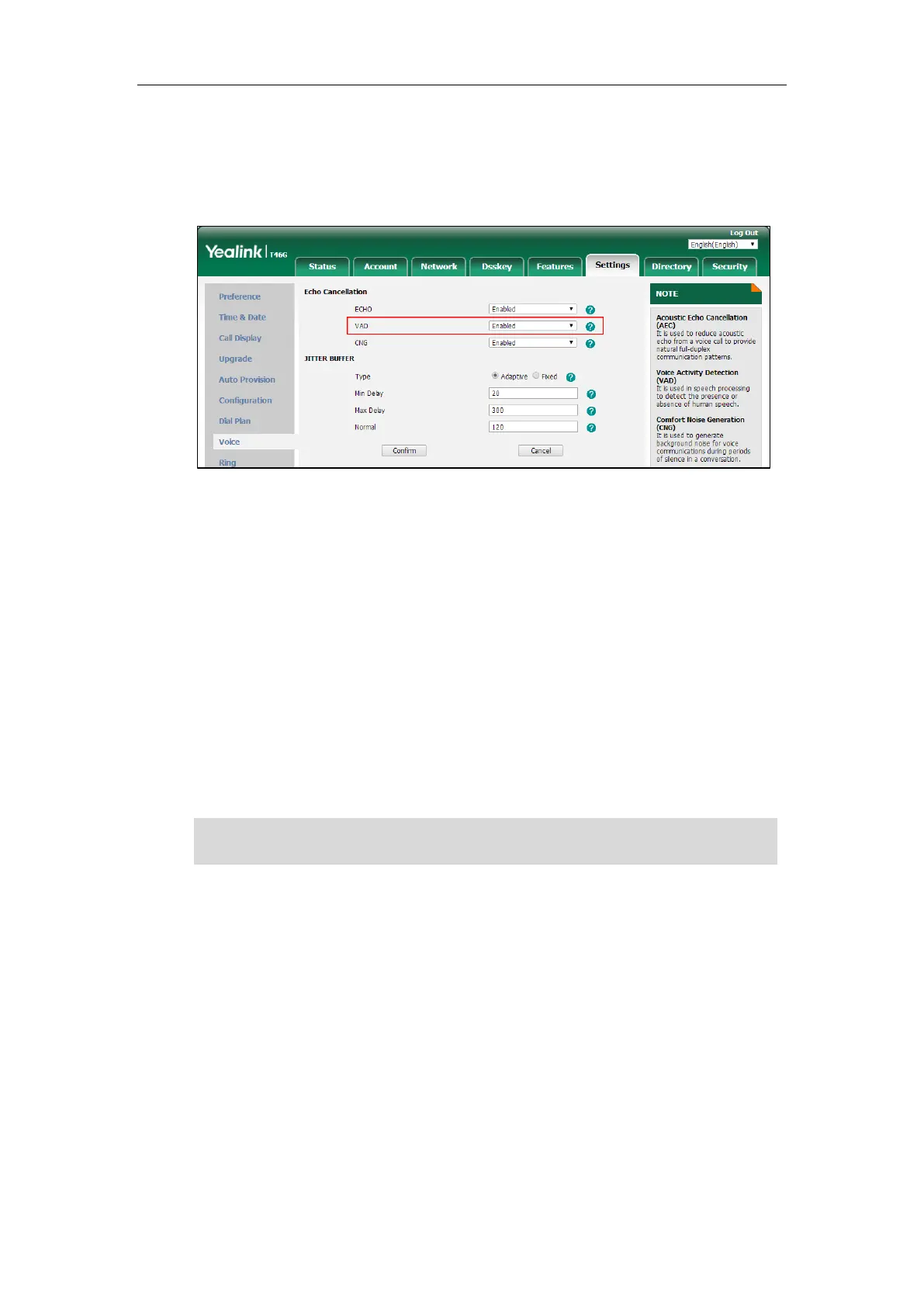Administrator’s Guide for SIP-T2 Series/T19(P) E2/T4 Series/T5 Series/CP860/CP920 IP Phones
882
To configure VAD via web user interface:
1. Click on Settings->Voice.
2. Select the desired value from the pull-down list of VAD.
3. Click Confirm to accept the change.
Comfort Noise Generation (CNG)
Comfort Noise Generation (CNG) is used to generate background noise for voice
communications during periods of silence in a conversation. It is a part of the silence
suppression or VAD handling for VoIP technology. CNG, in conjunction with VAD algorithms,
quickly responds when periods of silence occur and inserts artificial noise until voice activity
resumes. The insertion of artificial noise gives the illusion of a constant transmission stream, so
that background sound is consistent throughout the call and the listener does not think the line
has released. The purpose of VAD and CNG is to maintain an acceptable perceived QoS while
simultaneously keeping transmission costs and bandwidth usage as low as possible.
Note
For example, A is talking with B.
A: VAD=1, CNG=1
B: VAD=0, CNG=1
If A mutes the call, since VAD=1, A will send CN packets to B. When receiving CN packets, B will
generate comfortable noise.
If B mutes the call, since VAD=0, B will not send CN packets to A. So even if CNG=1 (B), A will
not hear comfortable noise.
