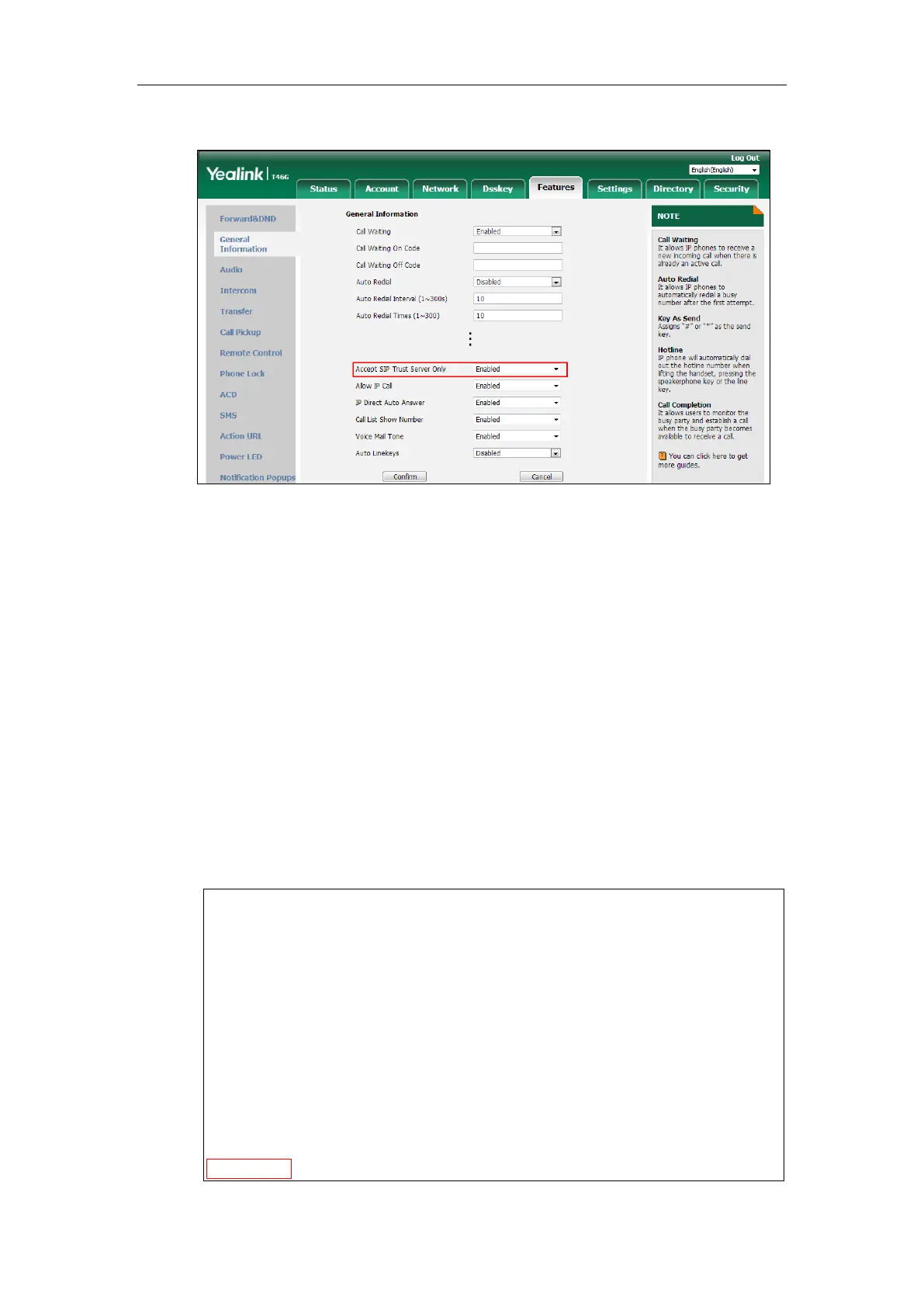Configuring Basic Features
397
2. Select the desired value from the pull-down list of Accept SIP Trust Server Only.
3. Click Confirm to accept the change.
Call Completion
Call completion allows users to monitor the busy party and establish a call when the busy party
becomes available to receive a call. Two factors commonly prevent a call from connecting
successfully:
Callee does not answer
Callee actively rejects the incoming call before answering
IP phones support call completion using the SUBSCRIBE/NOTIFY method, which is specified in
draft-poetzl-sipping-call-completion-00, to subscribe to the busy party and receive
notifications of their status changes.
The caller subscribes for update notifications of the dialog event from the busy party. Example
of a SUBSCRIBE message:
SUBSCRIBE sip:1000@10.10.20.34:5060 SIP/2.0
Via: SIP/2.0/UDP 10.10.20.32:5060;branch=z9hG4bK2880274891
From: "10111" <sip:10111@10.2.1.48:5060>;tag=8643512
To: <sip:1000@10.2.1.48:5060>;tag=4025601441
Call-ID: 4_2103527761@10.10.20.32
CSeq: 2 SUBSCRIBE
Contact: <sip:10111@10.10.20.32:5060>
Accept: application/dialog-info+xml
Max-Forwards: 70
User-Agent: Yealink SIP-T46G 28.81.0.25
Expires: 60
Event: dialog
