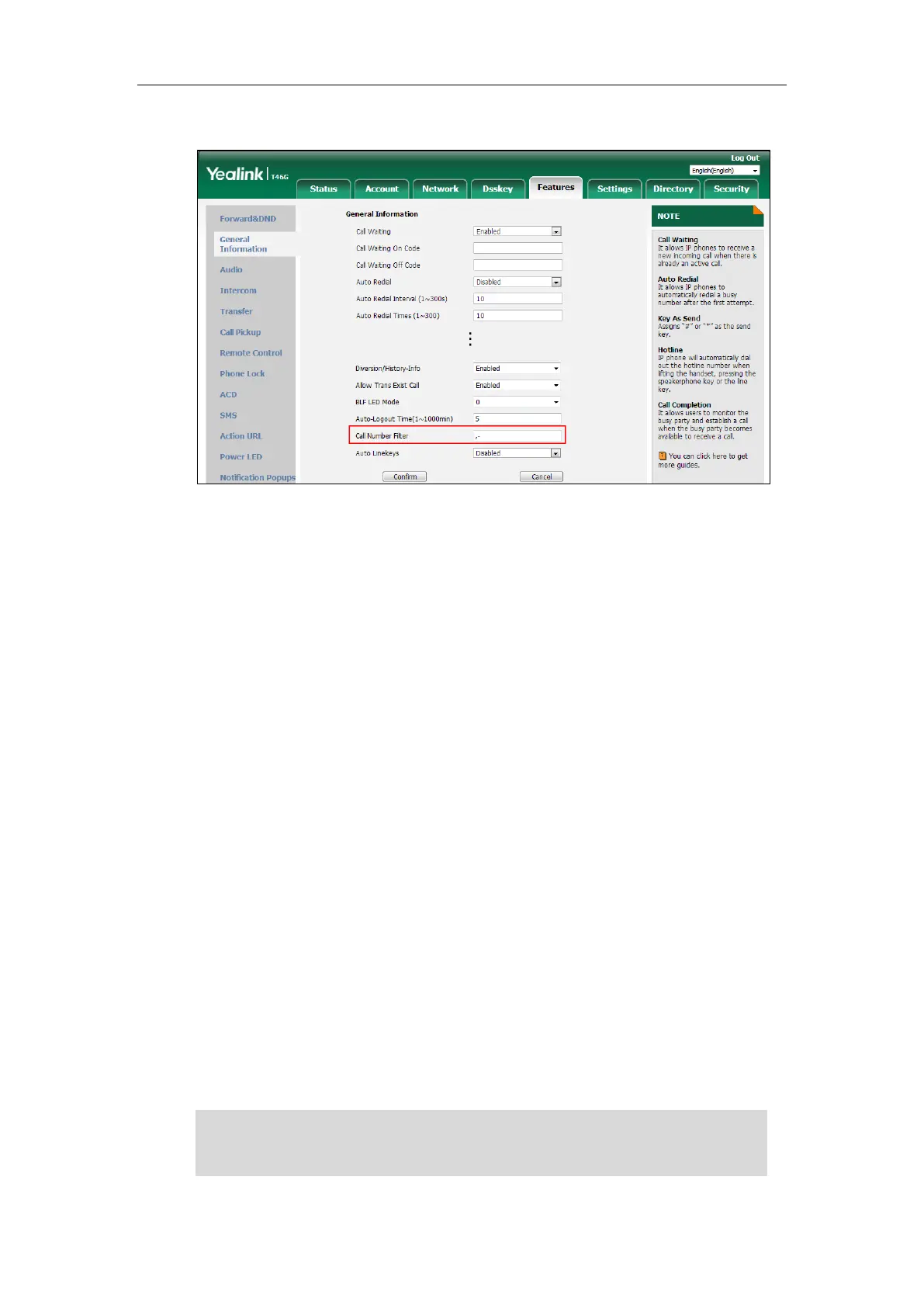Administrator’s Guide for SIP-T2 Series/T19(P) E2/T4 Series/T5 Series/CP860/CP920 IP Phones
518
2. Enter the desired characters in the Call Number Filter field.
3. Click Confirm to accept the change.
Call Park
Call park allows users to park a call on a special extension and then retrieve it from another
phone (for example, a phone in another office or conference room). This feature depends on
support from a SIP server.
Call park feature supports the following two modes:
FAC mode: Call park feature via FAC mode allows users to park an active call to a desired
extension or local extension through dialing the call park code.
Transfer mode: Call park feature via Transfer mode allows users to park an active call to
the shared parking lot through performing a blind transfer to a call park shared number
(call park code). For some servers, the system will return a specific call park retrieve
number (park retrieve code) from which the call can be retrieved after parking
successfully.
Users can park calls on the extension, known as call park orbit, by pressing the Park soft key or
a call park key. You need to configure the call park code for the Park soft key or the call park
key. Call park code configured for the Park soft key will also apply to the call park key. If the
call is parked successfully, users will hear a voice prompt confirming that the call was parked.
The current call is placed on hold and can be retrieved on another IP phone. To retrieve a
parked call, dial the park retrieve code or press the Retrieve soft key or press the retrieve park
key. If the parked call is not retrieved within a period of time assigned by the system, the phone
performing call park will receive call back.
Note
If the call park code or park retrieve code has been configured for the Park soft key or the
Retrieve soft key, you don’t need to configure the call park code or the park retrieve code for
the call park key or the retrieve park key.
