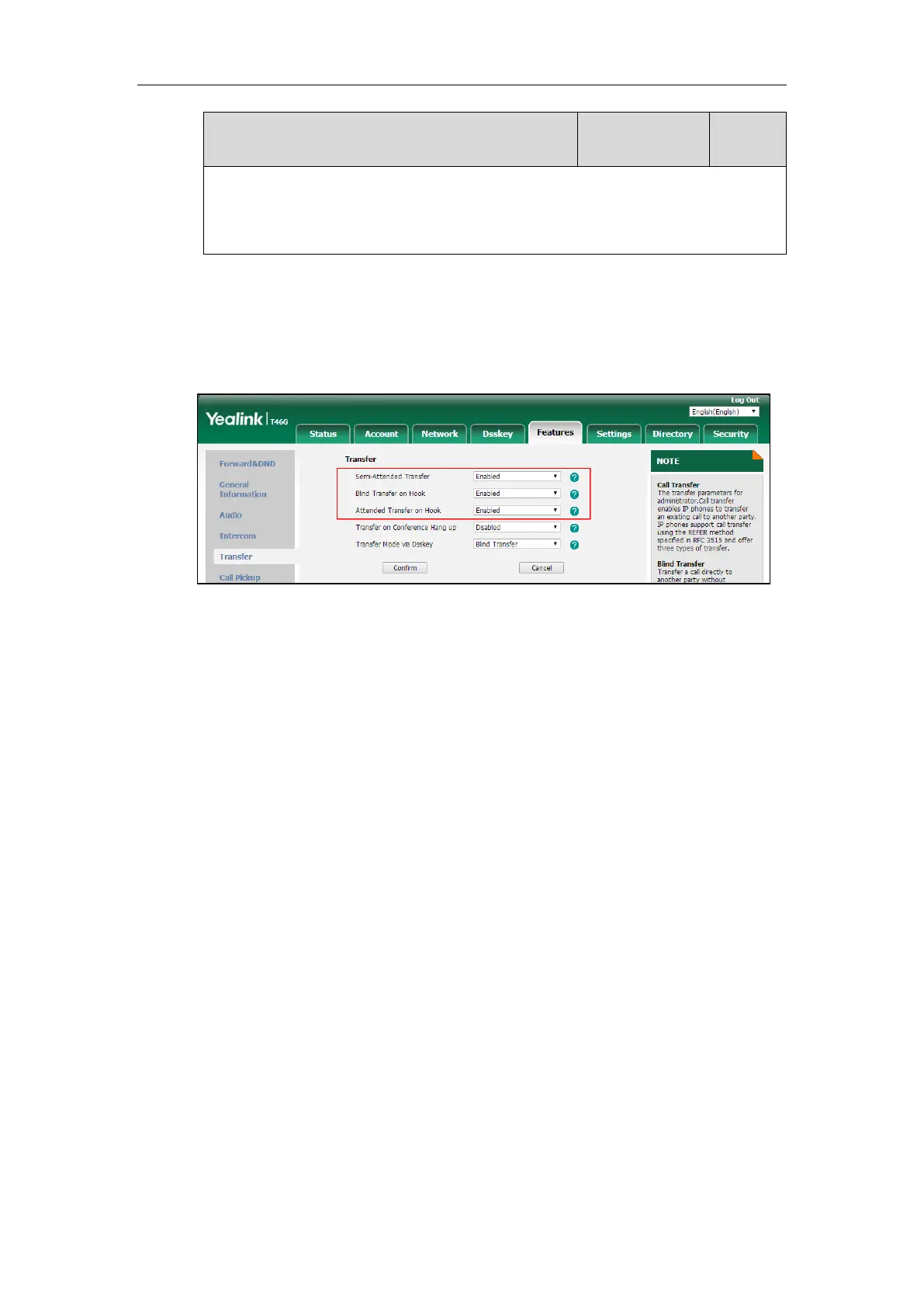To configure call transfer via web user interface:
1. Click on Features->Transfer.
2. Select the desired values from the pull-down lists of Semi-Attended Transfer, Blind Transfer
on Hook and Attended Transfer on Hook.
3. Click Confirm to accept the change.
Local Conference
Local conference requires a host phone to process the audio of all parties. The maximum callers
you can host in a local conference varies by phone:
SIP-
T54S/T52S/T48G/T48S/T46G/T46S/T42G/T42S/T41P/T41S/T40P/T40G/T29G/T27P/T27G/T23P/
T23G/T21(P) E2/T19(P) E2 support three-way local conference.
CP860/CP920 IP phones support five-way local conference.
For CP920 IP phones You can merge two calls into a conference directly by tapping the Conf
soft key.
