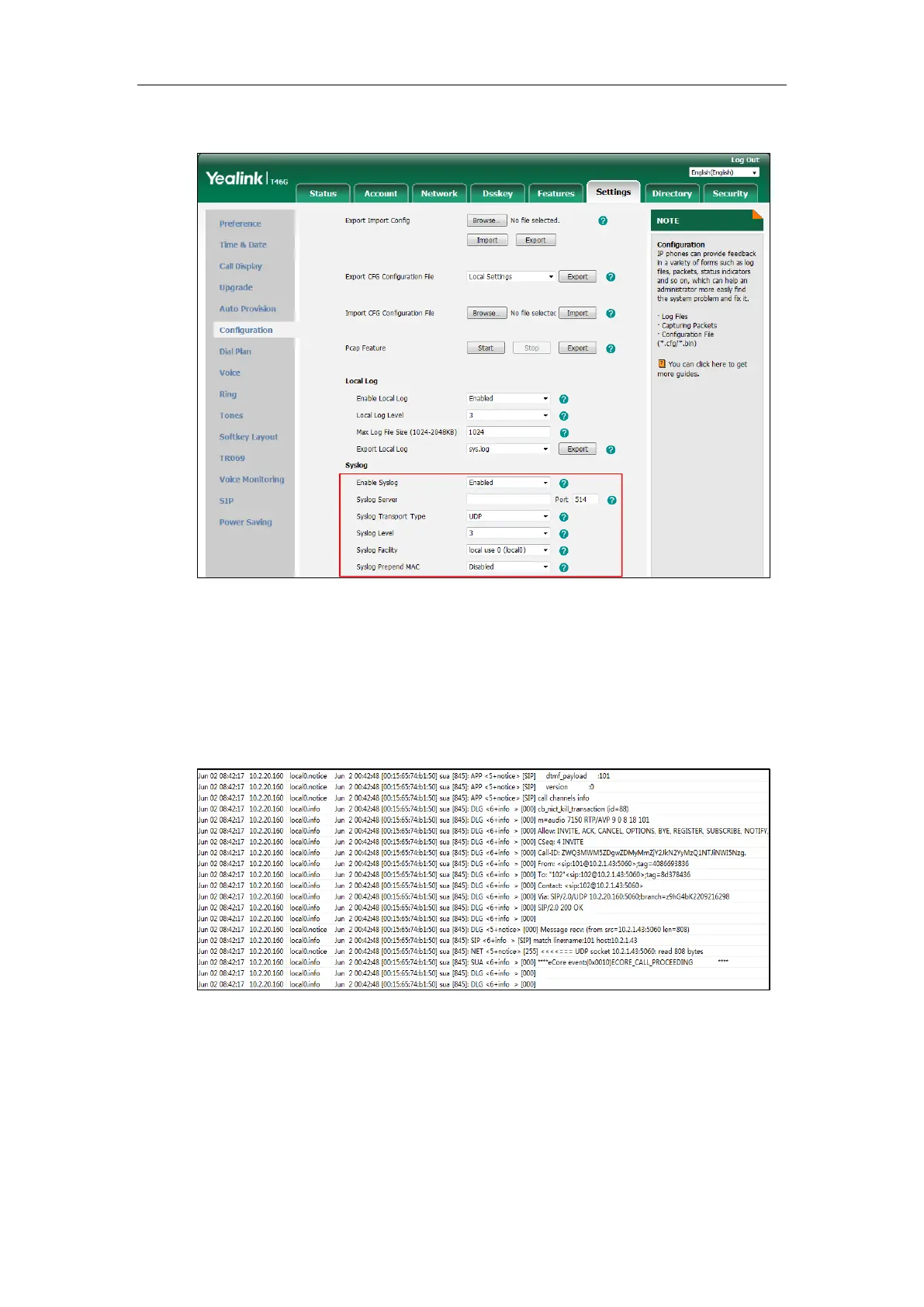Administrator’s Guide for SIP-T2 Series/T19(P) E2/T4 Series/T5 Series/CP860/CP920 IP Phones
978
8. Select the desired value from the pull-down list of Syslog Prepend MAC.
9. Click Confirm to accept the change.
To view the syslog messages on your syslog server
:
You can view the syslog file in the desired folder on the syslog server. The location of the folder
may differ from the syslog server. For more information, refer to the network resources.
The following figure shows a portion of the syslog:
Capturing Packets
You can capture packet in two ways: capturing the packets via web user interface or using the
Ethernet software. You can analyze the packet captured for troubleshooting purpose.
