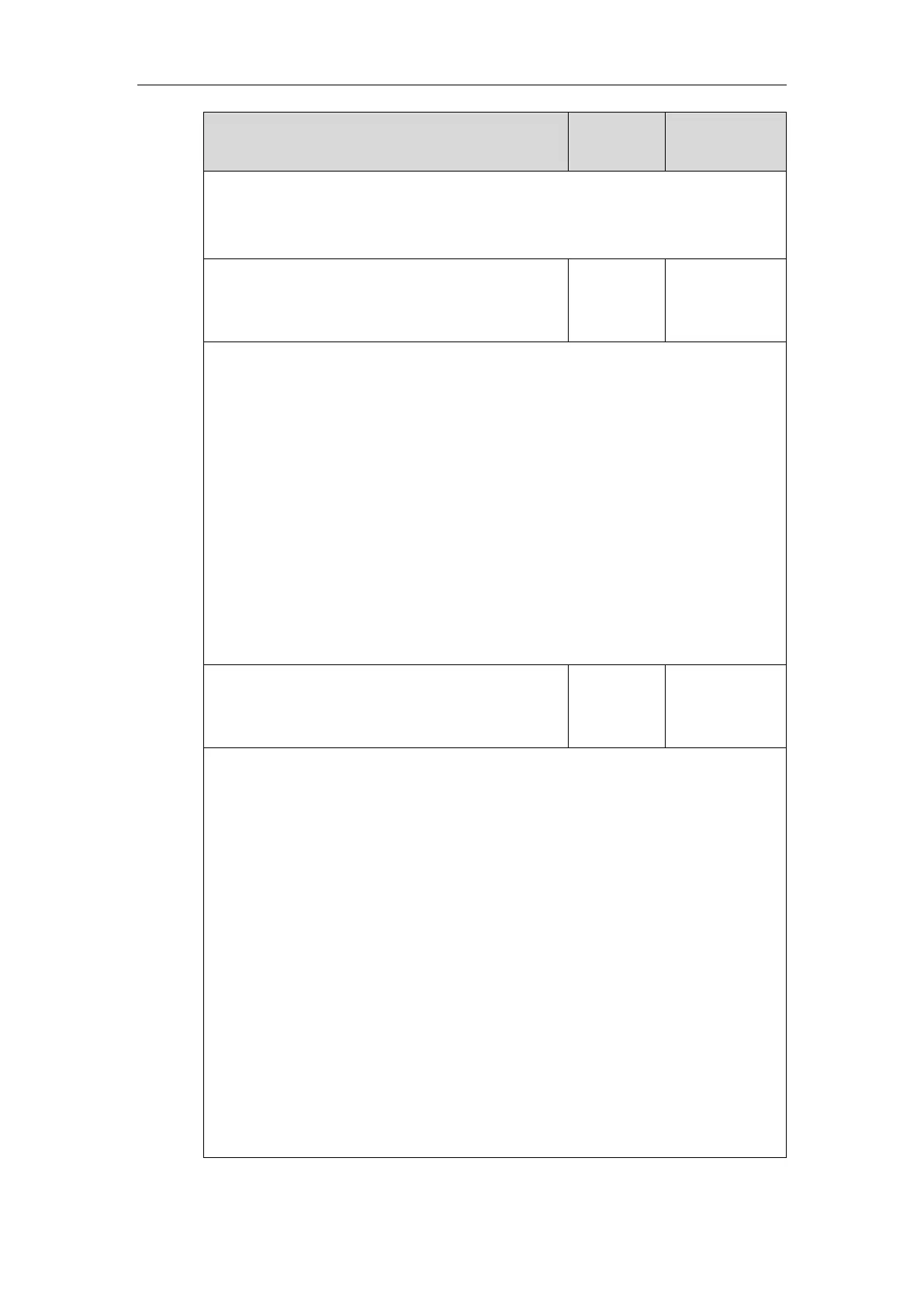Description:
Configures the access URL of the wallpaper image.
Example:
wallpaper_upload.url = http://192.168.10.25/wallpaper.jpg
Note: It is only applicable to SIP-T54S/T52S/T48G/T48S/T46G/T46S/T29G IP phones. The
format of the wallpaper image must be *jpg, *.png, *.bmp or *.jpeg (*.jpeg is only applicable
to T54S/T52S IP phones).
Web User Interface:
Settings->Preference->Upload Wallpaper(800*480)
Phone User Interface:
None
Description:
Configures the wallpaper displayed on the IP phone when the DSS key list is unfolded.
If it is set to Auto, the IP phone will use the wallpaper selected for the idle screen
configured by the parameter “phone_setting.backgrounds”.
Permitted Values:
Auto, Default.jpg, 01.jpg, 02.jpg, 03.jpg, 04.jpg, 05.jpg, 06.jpg, 07.jpg, 08.jpg, 09.jpg or 10.jpg
or custom wallpaper name (e.g., wallpaper.jpg)
Example:
phone_setting.backgrounds_with_dsskey_unfold = 01.jpg
Note: It is only applicable to SIP-T48G/S IP phones.
Web User Interface:
Settings->Preference->Wallpaper with DSSkey unfold
Phone User Interface:
Menu->Basic->Display->Dsskey Wallpaper
