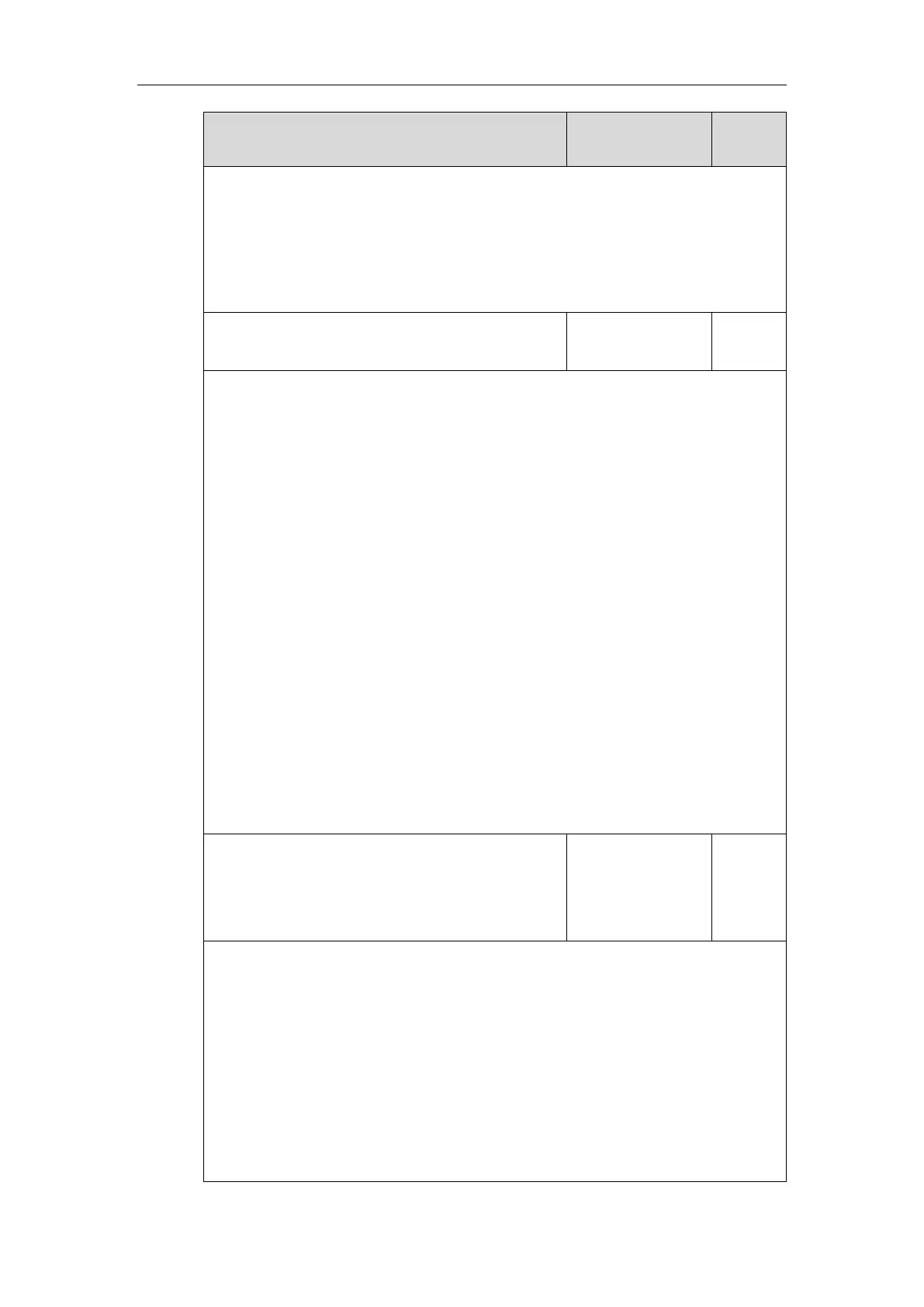Web User Interface:
Settings->Preference->Screensaver Type
Phone User Interface:
Menu->Basic->Display->Screensaver->Screensaver Type
Note: It is configurable only if you have uploaded custom image file(s) to the IP phone.
Description:
Configures the access URL of the custom screen saver image.
Example:
screensaver.upload_url = http://192.168.10.25/Screencapture.jpg
During the auto provisioning process, the IP phone connects to the HTTP provisioning
server “192.168.10.25”, and downloads the screen saver image “Screencapture.jpg”.
If you want to download multiple screen saver images to the phone simultaneously, you can
configure as following:
screensaver.upload_url = http://192.168.10.25/Screencapture.jpg
screensaver.upload_url = http://192.168.10.25/Screensaver.jpg
Note: It works only if the value of the parameter “screensaver.type” is set to 1 (Custom). It is
only applicable to SIP-T54S, SIP-T52S, SIP-T48G/S, SIP-T46G/S and SIP-T29G IP phones.
Web User Interface:
Settings->Preference->Upload Screensaver
Phone User Interface:
None
Description:
Deletes the specified or all custom screen saver images.
Example:
Delete all custom screen saver images:
screensaver.delete = http://localhost/all
Delete a custom screen saver image (e.g., Screencapture.jpg):
screensaver.delete = http://localhost/Screencapture.jpg
Note: It is only applicable to SIP-T54S, SIP-T52S, SIP-T48G/S, SIP-T46G/S and SIP-T29G IP
