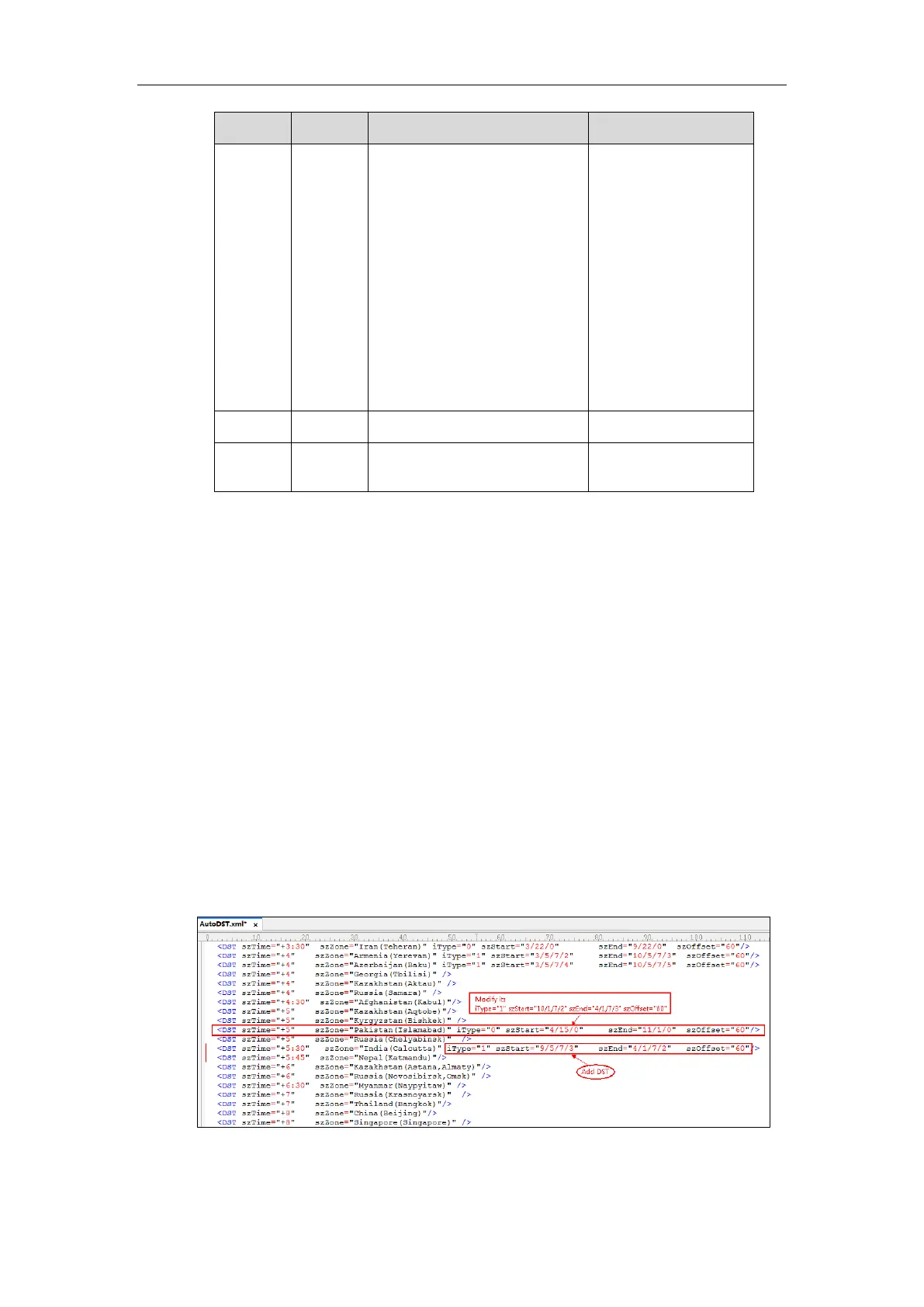Month: 1~12
Day: 1~31
Hour: 0 (midnight)~23
Month/Week of Month/Day of
Week/Hour of Day (for
iType=1)
Month: 1~12
Week of Month: 1~5 (the last
week)
Day of Week: 1~7
Hour of Day: 0 (midnight)~23
When customizing an AutoDST file, learn the following:
<DSTData> indicates the start of a template and </DSTData> indicates the end of a
template.
Add or modify time zone and DST settings between <DSTData> and </DSTData>.
The display order of time zone is corresponding to the szTime order specified in the
AutoDST.xml file.
If the starting time of DST is greater than the ending time, the valid time of DST is from
the starting time of this year to the ending time of the next year.
Customizing an AutoDST file:
1. Open the AutoDST file using an ASCII editor.
2. Add or modify time zone and DST settings as you want in the AutoDST file.
Example 1:
To modify the DST settings for the existing time zone “+5 Pakistan(Islamabad)” and add DST
settings for the existing time zone “+5:30 India(Calcutta)”.
