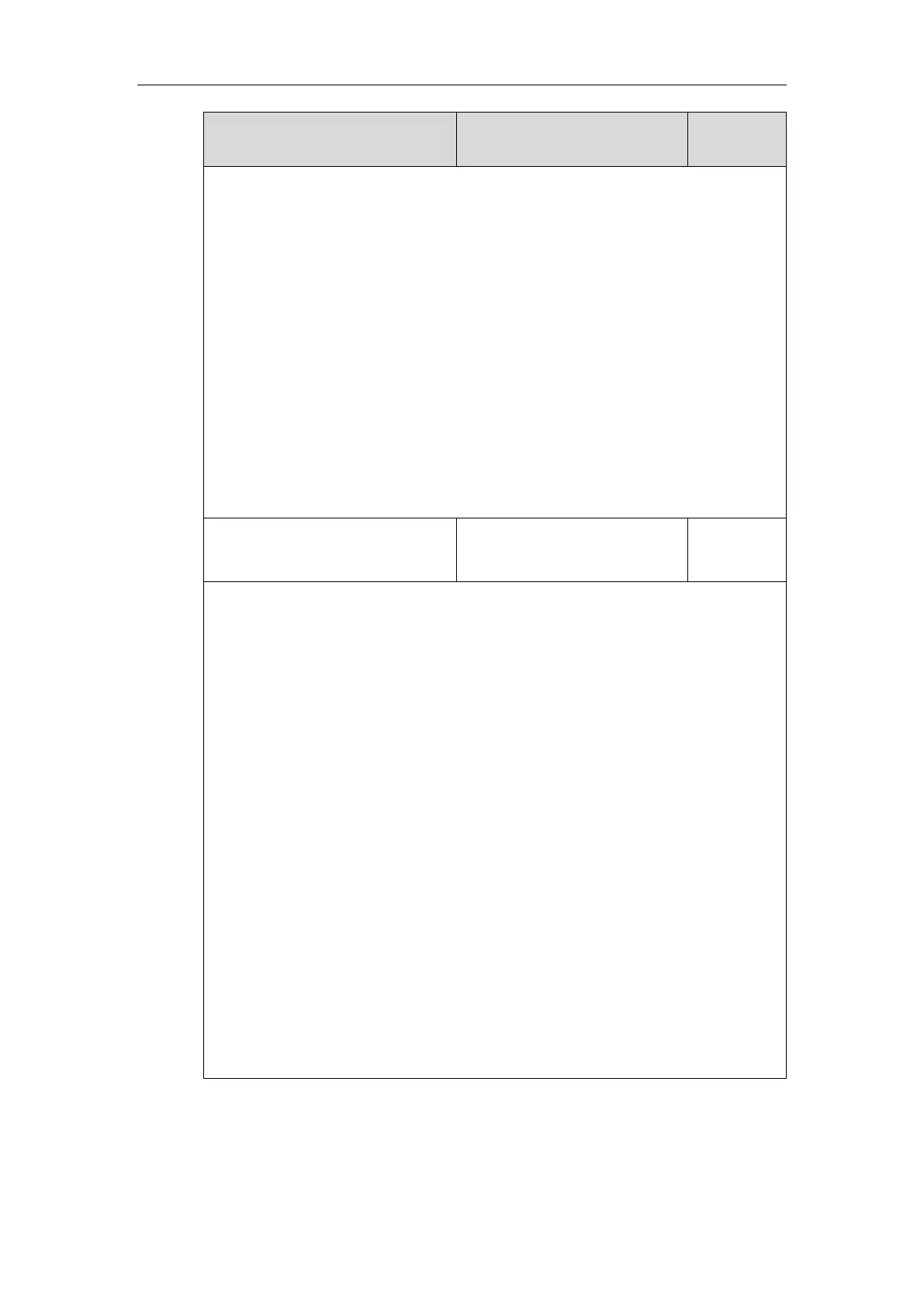Description:
Configures the alternate number to replace the entered number.
Example:
dialplan.replace.prefix.1 =1 and dialplan.replace.replace.1 = 254245
When you enter the number ”1” and press the send key, the number “254245” will replace
the entered number “1”.
Note: It works only if the values of the parameters “dialplan.digitmap.enable” and
“account.X.dialplan.digitmap.enable” are set to 0 (Disabled).
Web User Interface:
Settings->Dial Plan->Replace Rule->Replace
Phone User Interface:
None
Description:
Configures the desired line to apply the replace rule. The digit 0 stands for all lines. If it is
left blank, the replace rule will apply to all lines on the IP phone.
Permitted Values:
0 to 16 (for SIP-T54S/T48G/T48S/T46G/T46S/T29G)
0 to 12 (for SIP-T52S/T42G/T42S)
0 to 6 (for SIP-T41P/T41S/T27P/T27G)
0 to 3 (for SIP-T40P/T40G/T23P/T23G)
0 to 2 (for SIP-T21(P) E2)
Example:
dialplan.replace.line_id.1 = 1,2
Note: Multiple line IDs are separated by commas. It is not applicable to SIP-T19(P)
E2/CP860/CP920 IP phones. It works only if the values of the parameters
“dialplan.digitmap.enable” and “account.X.dialplan.digitmap.enable” are set to 0 (Disabled).
Web User Interface:
Settings->Dial Plan->Replace Rule->Account
Phone User Interface:
None
To create a replace rule via web user interface:
1. Click on Settings->Dial Plan->Replace Rule.
2. Enter the string in the Prefix field.
